All web-based email clients, including Zoho Mail, contain some risk of data loss and cyber-attacks. Therefore, users need to have a backup copy of their mailbox in local storage. To make this process easy for the users, we bring Zoho Backup Tool.
Free Live Demo: PCVITA Zoho Backup Tool - Fully Secured Download Version
This Zoho backup tool supports data transfer from various Zoho accounts like single user account and small business account. All that the users have to do, is to provide the correct account credentials. There is no need to purchase different tools for a different account to backup the data.
Find Out Why You Should Choose This Tool Over Others

Using this backup program containing advanced technology, all folders of Zoho mailbox can be saved locally as a backup. This copy will come in handy during any emergency. Along with the common folders like Inbox, Sent Items, Draft, it can also move data from created labels.
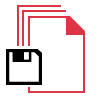
For the users who want to save their Zoho emails in the local drives, the utility offers four file formats as the option. You can save these emails in various formats such as PST, EML, MSG, PDF, or MBOX formats as per the choice of the users. Later, those files can be opened in the email clients that support the chosen file format.
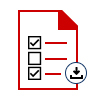
Export Zoho Emails with Attachments
This tool is capable of exporting Zoho emails along with attachments with ease. It is compatible with all latest Windows and save Zoho mail. After the completion of the process, one can also save the report of the process.

Folder Structure Maintenance
When Zoho emails are saved in PST and MBOX formats, the original folder structure of the Zoho mailbox is fully retained. As a result, when these files are opened in Outlook, Thunderbird, Apple Mail, and other compatible clients, the emails can be viewed in the same structure of source email Zoho.
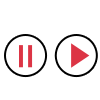
Pause and Resume Data Backup
The process of Zoho mail backup can be paused and resumed at any point of the process. This will not hamper the backup process by any means. During the export, users can also see the current status of the Internet connection on the software window.
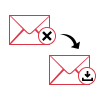
Delete After Download Feature
If users wish to remove the emails from the Zoho server after saving Zoho mail, they can use the ‘delete after download’ option. This feature will save them from going back to the mailbox after backup and delete the downloaded data manually.

Option to Filter Mailbox Items
This application to backup Zoho email allows users to store selective mailbox items as well. Users can select partial mailbox data either based on folders or any particular date range. Thus, users can have the backup of the mailbox data they need on their system and skip the unnecessary emails.
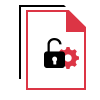
Complete Security of Personal Data
The Zoho Mail Backup Tool requires users to enter their Zoho email id and password to export emails from the mailbox. But, this software does not store the user credentials in their server or anywhere else. Therefore, it is completely secure to use this application when it comes to the privacy of personal data.
Trial Limitations
Limitations
Demo version of the software supports exporting only first 100 emails.
System Specifications
Hard Disk Space
100 MB of free hard disk space
RAM
4 GB of RAM
Processor
Intel® Core™ 2 Duo CPU E4600 @ 2.40GHz
Operating System
Windows 10, 8, 7 (32 bit or 64 bit) & Windows Server 2016, 2012 R2, 2008
Application Pre-Requisites
FAQs
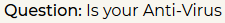
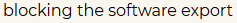

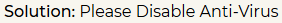
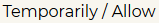
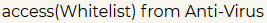
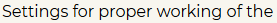

Electronic Delivery
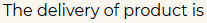
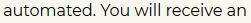
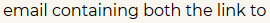
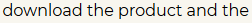
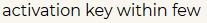
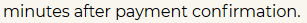
Complete Overview of Software to Backup Zoho Mailbox
| Features | DEMO Version | FULL Version |
|---|---|---|
| Add Zoho Single User Account | ||
| Add Zoho Business Account | ||
| Transfer Zoho Mail Inbox, Trash, Drafts, Spam, etc. | ||
| Option to Apply Email Filter | ||
| Delete After Download Feature | ||
| Real Time Status of the Process | ||
| Pause & Resume Feature Available | ||
| Preserve Email Folder Structure | ||
| Support to Multiple Language | ||
| Incremental Backup Option | Not Available | |
| Backup Zoho Mail to multiple formats | Only 100 Mail Items | All Items |
| Price | FREE | $19 |
Frequently Asked Questions