Free Live Demo: PCVITA Zimbra Converter Tool - Fully Secured Download Version
Important Note: Some users are getting error message while scanning TGZ file with our software: "The selected file is highly corrupted. Please contact support". Find out how they can get rid of this error message: here.
Know What Experts Say About this Software to Convert TGZ Files
Export Zimbra Emails, Contacts, Calendars & Tasks
One of the most advanced features that makes this software unique over others is that it supports conversion of emails, calendars, contacts and tasks. It allows users to browse TGZ file that contains all these mailbox items. Whereas, there are some tools that use IMAP conversion that only allows you to migrate emails from Zimbra mail client.
Export Zimbra Webmail Data Directly
PCVITA Zimbra Converter is an easy and quick solution to perform the conversion of data. In addition, this software has an advance option to direct export Zimbra mails with attachment without extracting TGZ file from Zimbra. The Online Mailbox feature allows you to convert data file to 3+ file formats including (PST, MBOX, PDF, and EML). The webmail conversion process can be done in a few steps:
An Advanced Tool to Convert Zimbra TGZ Files into 5 File Formats
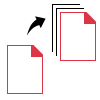
Multiple Export Options
Embedded in the Zimbra Converter tool are the features that make this an effective tool. One feature being multiple options to export Zimbra files in. These options include PST, PDF, MBOX, EML, and vCard. Going for PST option would allow users to split it in smaller PST files to get over large size issues.

Export Entire Zimbra Mailbox
Zimbra Migration Tool is capable of converting all the items from the Zimbra mailbox to desired file format. Users can export Emails, Contacts, Calendars, and Tasks from Zimbra along with all the details stored in these files. Attachments integrated with the emails are also exported keeping the meta data preserved.
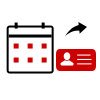
The Zimbra Converter Software is programmed to migrate all the data to any supported file format. It is possible to export contacts from Zimbra to PST format if so required along with all the details associated such as name, address, email address, etc. If only the contacts are chosen, they will be exported as vCard by default.
For the conversion of calendars from the mailbox, users have been given the option to export them to any supported format of their choice. Also, the data stored in the calendars such as entries, reminders, events, etc. are all converted along. Moreover, the Zimbra migration tool has the capability to save the re-appearing calendars events.
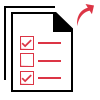
Selective Data Migration
There are features to export the data from Zimbra selectively to the local storage as offered by the Zimbra Converter. Choose the categories you want to convert from the Category Filter and apply the Date-Filter for specifically converting data. This filter allows users to set a date from and to for a time-zone from which the data is to be converted.
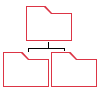
Preserves Folder Hierarchy
During the process to convert Zimbra TGZ files, the software makes sure no data is lost or manipulated. Also, there is an option that the users can choose to keep their folder structure the same as before the conversion. With the help of this feature, users can save the data in the same structure as it was in Zimbra before migration.
Trial Limitations
Limitations
Free Demo Version of this TGZ File Converter will export only 25 items per folder.
System Specifications
Hard Disk Space
100 MB of free hard disk space
RAM
4 GB of RAM is recommended
Processor
Intel® Core™ 2 Duo CPU E4600 @ 2.40GHz 2.39GHz
Supported Editions
FAQs
![]()
![]()
![]()
![]()
![]()
![]()
![]()
![]()
Electronic Delivery
![]()
![]()
![]()
![]()
![]()
![]()
| Features | DEMO Version | FULL Version |
|---|---|---|
| Migrate Zimbra TGZ Files Securely | ||
| Preview TGZ Files Data Before Conversion | ||
| Date & Category-Based Filters | ||
| Maintain Folder Structure of Zimbra Files | ||
| 5 Export Options to Choose from | ||
| Advance Options to Customize Migration | ||
| Compatible with Windows OS | ||
| Unlimited Zimbra TGZ File Migration | 25 Items per Folder | |
| Cost | FREE | $49 |
Frequently Asked Questions