


Free Live Demo: PCVITA Yahoo Account Backup Software - Fully Secured Download Version
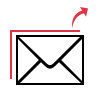
Yahoo Email Backup tool export all email messages from each folder of a single user account. It exports emails from Inbox, Outbox, Sent Items, Drafts, and all other customized folders of Yahoo account into the local hard drive/ solid state drive/ PC.
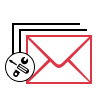
Export Emails in Multiple File Formats
The Yahoo Backup Software provides different options to export Yahoo emails such as PST, EML, MSG, PDF, MBOX formats. As these are some popular file formats so that, after the conversion, one can access the Yahoo emails from other applications i.e., Outlook, Outlook Express, Windows Live Mail (WLM) etc.
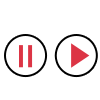
Pause and Resume Functionality
During backup or exporting Yahoo emails online, the Pause and Resume feature play a vital role. The software to backup yahoo emails lets users pause the export/ download process at any time and resume it later. If the internet connection is lost or poor then, one can pause the procedure and later can resume it when its back.
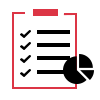
Live Progress is Updated
Once the process to archive Yahoo emails to computer begin, the live progress status will be shown to the user. As the time pass by, it gets updated. The details like percentage of the Yahoo backup email process, direct link for the destination folder path, rate of backup, items count, the present folder backed up, etc. are previewed during the ongoing data backup process.
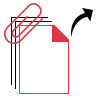
Keep Email Formatting Intact
Even after exporting or downloading the Yahoo emails, the Backup Yahoo Mail preserves the original formatting of emails. Also, the MetaData properties of emails like To, Cc, Bcc, attachments, email address of sender and receiver, all remain intact after backing up emails from Yahoo Mail.

Maintain and Show Recent History
If the Yahoo Mail Backup process gets interrupted or closed abruptly then, the software maintains and saves the archive history. With the help of this option and one can save the time of re-starting the export procedure and navigate to the recent history to resume the interrupted backup process.
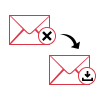
Provide Delete After Download Option
Once after exporting emails from Yahoo Mail, users can delete the emails from their account. Using ‘Delete After Download’ option. This feature, deletes emails from the selected Yahoo Mail account. This is a handy feature that prevents Yahoo Mail account from exceeding the defined storage limit.
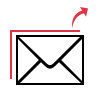
Multiple Yahoo Mail Account Backup
The Yahoo Mail Backup Software provides the facility to take backup Yahoo mail messages from multiple accounts. It is a new feature introduced in this tool that will help to take backup of email data from multiple Yahoo accounts.

Provide Multiple Language Support
The Yahoo Email Backup software supports different languages during its installation, from where users can choose the preferred language. With the help of this tool, it becomes possible to change the language from English (default language) to German, French, Portuguese, and Spanish.
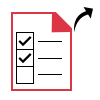
The Yahoo Mail Backup software allows to check or uncheck the folders so that users can export the folders according to their requirements. As Yahoo Mail acquired oddpost.com and rocketmail.com, so the software also permits users to take the backup of these webmail services also.
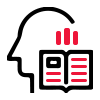
Option to Remember Credentials
Just like Yahoo, the Yahoo Mail Backup tool offers a choice to remember the account credentials to avoid entering the same details repeatedly. As this is an optional feature so that users can check or uncheck it while logging in. Also, the logout option offered by software to prevent the account from misusing.
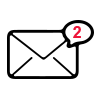
Maintain Read/ Unread Status
While taking the backup of Yahoo emails, the tool keeps the read and unread status of emails unchanged. This means the email messages that are unread will remain unread and read will display read after exporting emails from Yahoo account in different file formats.
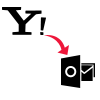
Backup Yahoo Mail messages to Outlook
The Yahoo Backup software is capable enough to export a healthy PST file that can be accessed by Microsoft Outlook. The email folders of Yahoo account can be viewed by all versions of MS Outlook i.e., 2019/ 2016/ 2013/ 2010/ 2007. Users can open and view all Yahoo emails along with attachments.
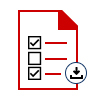
Incremental Backup Option
Yahoo Email Backup software has an incremental backup facility. using this feature, the user can skip the previously download Yahoo emails and export only the new ones to local drive. This function is available from the second time of Yahoo mail download process on the same premise system.
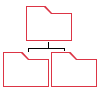
Folder Structure Maintained
Backup Yahoo Mail wizard retains all the email formatting after the backup is completed. All the emails folders are strutured in the same order throughout the migration process and each email is maintained with all its HTML formatting and other inline images, etc.

Windows Platform Compatibility
The Yahoo Archive Tool is efficient in working with all the latest versions of Windows. The applictaion is easily compatible to Windows 10, 8.1, 8, 7 and all below versions having a 32 or 64-bit processor heads.
Trial Limitations
Limitations
Demo version of Yahoo Data Backup Software allow to save 100 emails to local hard drive
System Specifications
Hard Disk Space
100 MB of free hard disk space
RAM
4 GB RAM is required
Processor
Intel® Core 2 Duo CPU E4600 @ 2.40 GHZ 2.39 GHZ processor (x86, x64) or equivalent
Operating System
Windows 7/8/8.1, 2008/2012, Windows 10 (32-bit & 64-bit), Windows Server 2008, 2012, 2016
Application
Pre-Requisites
Supported Editions
Win 10 & All Below Windows Versions
FAQs
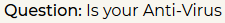
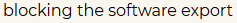

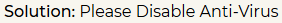
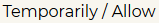
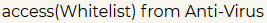
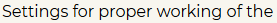

Electronic Delivery
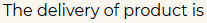
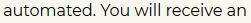
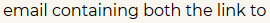
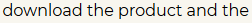
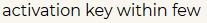
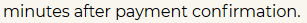
| Features | DEMO Version | FULL Version |
|---|---|---|
| Add Yahoo Account (Personal / Yahoo Small Business Mail) | ||
| Option to Backup Single or Multiple User Account Data | ||
| Select Emails & Attachments | ||
| Support Six Language User Interface | ||
| Perform Incremental Backup | Not Available | |
| Support Windows 10 & below versions | ||
| Download & Backup Yahoo Messages | 100 Emails | |
| Cost | FREE | $49 |
Guidelines to Backup Yahoo Emails