Yahoo Backup Tool for Mac and Windows to instantly backup emails from Yahoo Mail.
Free Live Demo: PCVITA Mac Yahoo Account Backup Software - Fully Secured Download Version
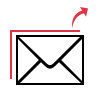
With this Yahoo Backup tool, users can backup all messages associated with Yahoo Mail in a seamless way. The tool permits the user to backup emails from each folder of a single user email account (personal or business email). One can backup emails from Inbox, Outbox, Sent Items, Drafts and other user-defined folders into the desired file format. Also, users can backup Yahoo emails along with attachments for both Mac and Windows.
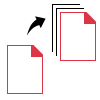
You can easily back up all the Yahoo email from all the folders of a single user account. The Yahoo backup software has a facility to backup all the emails from Inbox, Outbox, Sent Items, Drafts, etc. in the different file formats like PST, EML, MSG, MBOX, HTML, TXT, CSV, MHT, PDF, and EMLX. Moreover, users can import the resultant exported PST file to all versions of Outlook after downloading Yahoo emails & keep the metadata the same.
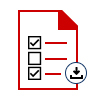
Incremental Backup of Yahoo Data
This Yahoo Mail Backup for Mac and Windows application is designed in such a good manner that it has a feature to take an incremental backup. It means that if you have once back up emails from the Yahoo Mail account, then next time it will start backing up only newly arrived emails. In other words, we can say that it will skip the previously exported emails and backup only new emails arrived on your account.

Selective Backup via Date Filter
Sometimes, users need to take a backup of only some selective data. Yahoo Backup software provides the function to select specific data from Yahoo Mail account and then backup them, skipping the rest. Here, you can use the date filter option of Yahoo Backup for Mac tool. By applying the date filter option, you can take a backup of Yahoo Mail on both Mac and Windows platform from a specific date range.
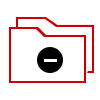
Applying Page Layout Settings
Choose the PDF format to export emails in universally acceptable file format & change the settings. It is possible to change the Page Layout Settings & Margins. Set the Paper Orientation as per requirement and work with the Bates Number options as well. Also, make changes in the Attachments section & save the attachments in the original format if so required.
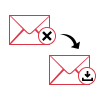
Delete Data after Download Option
There is limited storage space on the cloud. So, sometimes you need to free up some space when you have to save a large amount of data. For this, erase the emails from Yahoo Mail after backing up the Yahoo Mail data on Mac machine. It is done in a convenient manner by using the Delete after Download option. This option permits the user to remove the emails from the Yahoo Mail account after the completion of the backup process.
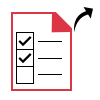
Selective Email Folder Backup
Instead of taking backup of all the data associated with the Yahoo Mail account, sometimes, the user need to backup only selective data. To deal with such a situation, the software renders option to backup the selective folder on Mac machine. With Include Folder option, you can insert the folder you want to backup and the rest are skipped. For more filtering of specific emails you can apply the date ranged filtering.
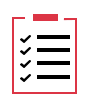
Generate Backup Report in CSV Format
After completion of successful backing up the Yahoo Mail data on your machine, this Yahoo Backup tool will generate the complete status report. This report includes all the information regarding backup process like source path, folder path, mail count, fail count, status. Apart from this, it also contains the details subject name, size etc. and save the report in CSV format.

Several Naming Convention Options
This application can create the backup of mailboxes from Yahoo Mail in multiple single file formats such as MSG, EML, EMLX, PST, and MBOX. While taking backup of Yahoo emails in EML/EMLX/MSG formats, this Yahoo backup software allows the user to set a naming convention to each email file. To backup Yahoo email, the Yahoo Mail backup software provides various file naming options. You can choose any desired naming conventions like subjects, auto incremental, DD-MM-YY, etc. and backup Live Mail data accordingly.
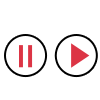
Provides Pause and Resume Option
There are chances that there will be an internet connection issue during the backup process. But, you can easily overcome this issue with the help of this backup Yahoo email tool. It provides the function to manage the live Yahoo backup process with pause and resume option. With Pause option, the user can stop the backup process at any point of time and then initiate it later with the Resume option. If you need to permanently halt the backup process, click on Stop option. The stopped process is not reversible.

Mac OS Compatibility
The Yahoo Backup Software is capable in working efficiently on all Mac OS versions from Mac OS X 10.8 and its later version. Also, you can work in macOS 10.12 and above versions. Moreover, the Windows Yahoo Backup tool supports all versions of Windows such as Microsoft Windows 2000, 2003, 2008, Vista, Windows 7/8/8.1, 2008/2012, Windows 10 (32 bit and 64 bit)

Supports Multiple Languages
This Yahoo Mail Backup Tool enables support of multiple languages to download emails from Yahoo to Computer. This tool is globally accessible as users can change the language of the tool as per their language. The tool supports French, German, Japanese, Portuguese, Spanish, Chinese, Russian, Italian, Netherlands and Indonesian languages.
Trial Limitations
Limitations
Mac Yahoo Backup Wizard Free Edition is restricted to backup only 100 emails from Yahoo account into PST, EML, EMLX, MBOX, CSV, MHT, PDF, TXT, HTML, and MSG file format.
System Specifications
Hard Disk Space
100 MB of free hard disk space
RAM
4 GB RAM is recommended
Processor
Intel® Core 2 Duo CPU E4600 @2.39GHz 2.40GHz processor
Operating System
MAC OS X 10.8 (Mountain Lion), Mac OS X 10.9 (Mavericks), Mac OS X 10.10 (Yosemite), Mac OS X 10.11 (EI Capitan), macOS 10.12 (Sierra), macOS 10.13 (High Sierra), macOS 10.14 (Mojave), macOS 10.15 (Catalina), macOS 11.0 (Big Sur), macOS 12.0 (Monterey).
Application
Pre-Requisites
Additional Requirement
Java JDK & JRE 8 should be installed in the system
FAQs
![]()
![]()
![]()
![]()
![]()
![]()
![]()
![]()
Electronic Delivery
![]()
![]()
![]()
![]()
![]()
![]()
| Features | DEMO Version | FULL Version |
|---|---|---|
| Backup Data from Yahoo Mail account (Personal / Small Business) | ||
| Perform Selective Email Backup | ||
| Exclude Sent and Deleted Items folder | ||
| Option to Include Folder | ||
| Manage Live Yahoo backup | ||
| Support Incremental Yahoo Account Backup | ||
| Mac OS 10.8 and all later versions supported | ||
| Backup Yahoo emails in Multiple formats | 100 Emails | |
| Cost | FREE | $49 |
5 Steps to Backup Yahoo email on Mac
Step 1: Download and Run Yahoo backup Tool for Mac.
Step 2: Add credential and login your Yahoo account.
Step 3: Choose desired file format to backup.
Step 4: Click Browse and select the desired location.
Step 5: Click on Start Backup button and backup Yahoo email.