Free Version Is Not Available
The software is developed with amazing features. One of them is to read MBOX file and create a preview of selected emails with their associated files. This MBOX file viewer software will preview each and every email with its integrated attachment of types like images, documents, .ppt, video and much more.
Main Features of Software to Open & Read MBOX Files in Bulk
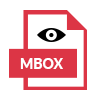
This application is prominent to preview and read Thunderbird MBOX file emails with proper formatting. It is simply the best way to open MBOX file emails within this tool will be listed with its associated properties as following: from, subject, to, sent date, received date, size in bytes.

The MBOX File Viewer Software is capable of opening & viewing MBOX / MBS / MBX files of multiple email clients. The advanced algorithm of this tool supports reading MBOX files of Mozilla Thunderbird, Apple Mail, Netscape, Eudora, PowerMail, Kmail, Evolution, Spicebird, etc.
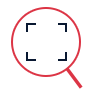
This software furnishes an option to auto load MBOX files from default configured profile. The MBOX File Viewer utility to read MBOX files facilitates an inbuilt feature to autoload data file from the default location if you have a configured email client on your system. This program to open MBOX file provides two option:
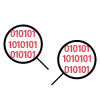
This free MBOX Viewer program is the best way to view MBOX files. It provides multiple features within the interface. Mainly, when a user needs to view contents of MBOX file in bulk, it provides an option to select and add multiple data files. The two options to add files are:
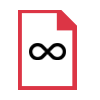
MBOX File Viewer does not put limitations on the size of the MBOX file. This allows a user to open MBOX file even large size and read them successfully in batch mode. Moreover, it performs a quick scanning of all the added files and list all of their emails with the proper folder structure. The scanning procedure will be displayed with file size and creation date.

This tool is equipped with a user-friendly interface. No complicated structure or steps are incorporated inside the application. This makes the software feel easy for navigation. Even a non-technical user can easily avail it and use this free MBOX File Viewer without taking expert help. You can easily view MBOX files in Windows with this easy-to-use interface matched with flawless working.
Trial Limitations
Limitations
The free MBOX Viewer only previews all emails with attachments only.
System Specifications
Hard Disk Space
100 MB of free hard disk space
RAM
4 GB is recommended
Processor
Intel® Pentium 1 GHz processor(x86, x64) or equal
Application Pre-Requisites
If you are using Windows 11 / 10 / 8.1 / 8 / 7, then launch the tool as "Run as Administrator"
Supported Editions
FAQs
![]()
![]()
![]()
![]()
![]()
![]()
![]()
![]()
![]()
![]()
![]()
![]()
![]()
![]()
![]()
Electronic Delivery
![]()
![]()
![]()
![]()
![]()
![]()
Complete Overview of Software to Open, View & Read MBOX File for Free
Frequently Asked Questions