USB drive data recovery wizard is a prominent solution to recover and restore videos, images, documents, etc. from USB drive. The software also retrieves and previews the complete data with associated attributes. The tool permits to recover permanently deleted data from USB flash drive. Just perform a few steps and retrieve corrupted, deleted, formatted data from USB drive instantly.
Free Live Demo: PCVITA USB Drive Data Recovery Software - Fully Secured Download Version
Expert Rating for Software to Retrieve From USB Drive
The USB drive data recovery software, permits you to retrieve permanently deleted data and formatted data in two multiple ways:
Main Features of Software to Retrieve USB Drive Data

USB drives are the most prominently used storage devices to exchange or transfer data. While connecting the usb drives on several machines, sometimes due to virus attack, malware infections or inappropriate ejecting the USB drive, it may lead to corruption or show error message. Now with this USB Drive Recovery software, you can successfully retrieve lost data from corrupted USB drive effectively.

On the selection of desired removable disk as Pen Drive; this USB data recovery software shows complete details integrated with it. These details consists: model, disc, name, type, total size, and free size, file system etc. This facilitates complete awareness of the scanned device before attempting retrieve lost files from USB flash drive. The tool can retrieve data from Pen Drive of any brand as long as it is detectable on Windows Operating System.
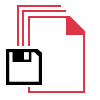
This USB recovery tool facilitates options to save retrieved files and folder i.e either Save selected files or folders or Save complete retrieved data. After previewing components retrieved from the USB drive, you can extract them at a location of your choice on your local machine. The USB drive recovery tool supports selective files and folder extraction. Extract specified folders by using check boxes offered against each of them or hold down CTRL button to choose preferable files.

Formatting of a USB Drive is a very normal practice when, the pen drives get corrupted. Although it helps to make the pen drive clean & virus free. But, it may lead to data loss issue, you can lose your crucial data. But now you can effectively recover the data from formatted USB drive with this USB drive formatted data recovery software. Application also supports to retrieve all the raw data files like PNG, ZIP, DOCX, JPEG, PPTX, XLSX, GIF, PDF, MPEG, AVI, WAV etc.

This USB drive deleted data recovery software is programmed with an advanced features and provides many options to recover lost data from pen drive. With this option, you can retrieve the entire data from of a pen drive without any hassle. The tool scans the USB drive and retrieve lost data files. Later, you can extract the data to save it at any preferable location. With this USB recovery wizard, you can easily retrieve deleted files and folders from the USB drive.

After opting the removable disk and scan type for pen drive scanning; this USB data recovery software shows a live scan report in a pop up wizard. When this report appear into your screen, you can view the details like: selected drive, total size, bytes read, number of folders and files scanned. Once the procedure is done, you can proceed to review all retrieved files into software’s preview panel.
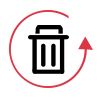
This usb drive deleted data recovery software is capable enough to recover permanently deleted file or folder from usb drive. If you have connected your pen drive in any computer and mistakenly deleted some of the files or folders from it. Then recovery is possible with this USB data recovery tool. This utility thoroughly scan the drives data and load all the files present in it.

The USB drive data recovery tool is a Windows OS based software which is compatible with Windows 10 and its other versions. Once the tool recovers the files that were already deleted, it displays them in red color which makes it easy for the users to identify the files that were permanently deleted but have now been recovered.
Trial Limitations
Limitations
Demo version of USB Drive Recovery software previews & searches within the recoverable data from the scanned USB Drive and restricts the user from saving the recovered, previewed items
System Specifications
Hard Disk Space
100 MB of free hard disk space
RAM
4 GB is recommended
Processor
Intel® Pentium 1 GHz processor (x86, x64) or equivalent
Pre-Requisites
Supported Editions
FAQs
![]()
![]()
![]()
![]()
![]()
![]()
![]()
![]()
![]()
![]()
![]()
![]()
![]()
![]()
![]()
Electronic Delivery
![]()
![]()
![]()
![]()
![]()
![]()
Complete Overview of USB Drive Data Recovery Tool
| Features | DEMO Version | FULL Version |
|---|---|---|
| Retrieve Formatted Data from USB Drive | ||
| Restore Corrupted Data from USB Drive | ||
| Retrieve Permanently Deleted Data from USB Drive | ||
| Retrieve Data from NTFS Formatted USB Drive | ||
| View Recovered Data in Software Panel | ||
| Supports Windows 10 & Other Versions | ||
| Save Selected Data After Recovery | Only Preview | |
| Save Complete Data After Recovery | Only Preview | |
| Cost | FREE | $39 |
Frequently Asked Questions
Follow 4 steps to recover USB drive data:
What Customers Are Saying