Effortlessly Migrate Microsoft Teams Data with Seamless & Secure Teams Migration Tool
Free Live Demo: PCVITA Teams Migration Tool - Fully Secured Download Version
Expert Rating for Software for Microsoft Teams Migration

PCVITA Teams Migration Tool offers a wide range of features to ensure a smooth and error-free migration process. One of the key features of the tool is its ability to migrate Teams data comprehensively. It can migrate the entire Teams folder, including chats, group chats, shared files, channels, Team Guest Permission, @Mentions, Channel Analytics, Team Site, Links, Stickers, streams, Inline Images, and messages posted in multiple Channels, and Messages marked as urgent/important as well.
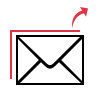
Another noteworthy feature is the ability to migrate Microsoft Teams and channels in bulk. PCVITA Teams Migration Tool is a comprehensive solution to migrate Teams data effortlessly from one Teams or Channels to another. This makes it easier for users to migrate their data without worrying about the loss of any information during and after migration. Once you have logged in with the O365 admin account, the software will migrate your users and their content to a new Teams without any errors.
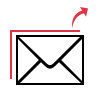
The Microsoft Teams migration tool by PCVITA, also allows users to create a mapping between the source and destination Teams, Users, and Groups. After logging in with the source and destination Admin account credentials, you can easily choose the source and destination Users, Teams, and Groups for migration and map them. This ensures that the migration is done accurately and without any errors. It becomes crucial while migrating large number of Teams and channels.
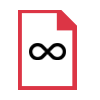
3 Types of Advanced Re-run Migration Options
The tool also offers three different types of re-run migration features, which are as follows
Generate Detailed & Summary Migration Reports
PCVITA Teams migration tool also provides detailed and summary reports post-migration. As the migration process starts, the software shows complete details and counts of channel messages and files being migrated from source Teams to the target Teams. Users can view both the current status report as well as the final summary and detailed report that include details like name of channels, channel count, messages count, group count, files count, and time consumed for the completion of the migration process.

Compatible with Several Popular Subscription Plans
The Microsoft Teams migration software supports various Office 365 subscription plans, making it easy for users to use the tool without any hassle. Users just need to log in to the software using the source and destination O365 Admin credentials i.e. Admin Email and Application ID to migrate Teams completely. It also provides support to migrate Teams from one tenant to another, making it a versatile tool for users.
System Specifications
Hard Disk Space
Around 500 MB for installation & tool requires at least 20 GB of free space to store data
RAM
8 GB of RAM is recommended
Processor
Minimum 8 core Processor
Supported Editions
Microsoft Windows – Windows 11 / 10 (64-bit), Windows 2012 / 2016 Server
Application
Pre-Requisites
FAQs
![]()
![]()
![]()
![]()
![]()
![]()
![]()
![]()
![]()
![]()
![]()
![]()
![]()
![]()
![]()
Electronic Delivery
![]()
![]()
![]()
![]()
![]()
![]()
Frequently Asked Questions
Go through below listed quick steps to perform the entire Teams migration efficiently:
The tool is designed to minimize errors during migration, but if an error occurs, the tool provides detailed error logs that can help in troubleshooting and resolving any issues. Furthermore, it also offers three different types of re-run migration options using which you can safely migrate complete data without any data loss.
Yes, the PCVITA Microsoft Teams Migration Tool supports the migration of Teams data from one tenant to another, making it a versatile solution for businesses that need to move files from one channel to another in Teams.
Customers' Opinion on PCVITA Teams Migration Tool: