SQL bak File Repair Tool fixes corrupted SQL Server backup file. Moreover, Software supports bak file of SQL Server 2014, 2012, 2008 and all the below versions.
Free Live Demo: PCVITA SQL bak Repair Tool - Fully Secured Download Version
Expert Rating for SQL Server Backup and Recovery Tool
With SQL Server bak file repair tool, the user can easily fix corrupted SQL Server backup file. The tool recovers tables, stored procedures, rules, triggers, views, functions, keys, columns, indexes etc. The utility also provides a preview of the data through the software interface directly. By using this software the user can also recover deleted SQL Server database objects easily.
Significant Features of Software to Restore & Recover SQL Server
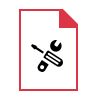
During the process, SQL bak file repair also recovers all the files associated with .bak file such as MDF, LDF file etc. Moreover, all the details associated with the backup file are kept intact without any data loss.
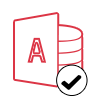
SQL Bak Repair provides support to all the components of the database along with keys. SQL Backup Recovery utility supports both Primary and Foreign keys while recovering database from SQL Server backup.

SQL bak repair loads all the items associated with the SQL backup file after recovering the corrupt .bak file. Additionally, it also provides a preview of complete data inside the components such as views, rules, tables, functions, keys, columns etc. This application shows the deleted SQL table records and deleted database objects in red color.
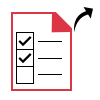
SQL bak file repair permits the user to batch export data from the SQL backup file into the desired format. The user can view tables, triggers, procedures or views and export only the selected items. The originality of data will be maintained by the software while exporting and saving the file.
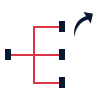
SQL .bak file repair Software permits the user to export and save backed up data with default or user-defined schema in two different ways:
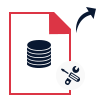
After the completion of the recovery process, the user can export recovered data as:
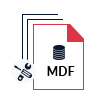
No file size limitation is associated with SQL Backup Recovery while restoring the sql.bak file. The tool can easily restore any size of data in TB and supports SQL Server 2019, 2017, 2016, 2014, 2012, 2008 and all the below versions.
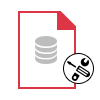
This software provides two options to load SQL files in the tool. Users can either choose to auto scan files which automatically adds files in the tool or they can select files on their own and this software will load multiple .bak file.
Trial Limitations
Limitations
The free demo version of SQL Backup Recovery Tool will export only 25 records of each table & 5 other categories.
System Specifications
Hard Disk Space
100 MB of free hard disk space
RAM
4 GB Recommended
Processor
Intel® CoreTM 2 Duo CPU E4600 @ 2.40GHz 2.39GHz
Application Pre-Requisites
Microsoft .NET framework 3.5 must be installed
If you are using Windows 10 / 8.1 / 8 / 7 or Vista, then run the tool as "Run as Administrator".
SQL server must be installed in the user's system to export in Live SQL Server
Supported Editions
Microsoft Windows – Win 7 / 8 / 8.1 / 10 (32-Bit & 64-Bit) & Windows Server 2003 / 2008 / 2012 / 2016
SQL Server - 2019, 2017, 2016, 2014, 2012, 2008 / R2, 2008, 2005 & 2000
FAQs
![]()
![]()
![]()
![]()
![]()
![]()
![]()
![]()
![]()
![]()
![]()
![]()
![]()
![]()
![]()
Electronic Delivery
![]()
![]()
![]()
![]()
![]()
![]()
Complete Overview of Software to Repair and Recover SQL Server Data
| Features | DEMO Version | FULL Version |
|---|---|---|
| Add SQL .bak File | ||
| SQL Versions (2019, 2017, 2016, 2014, 2012, 2008, 2005, 2000) | ||
| Option to Preview All Recovered Objects From .bak File | ||
| Supports Windows 10 & Other Versions | ||
| Preview Deleted SQL Database objects in red color | ||
| Option to Export Schema or Schema & Data | ||
| Allows to Export to SQL Server Database | ||
| Export as SQL Server Compatible SQL Scripts | ||
| Cost | FREE | $149 |
Frequently Asked Questions
What Customers Are Saying