Large PST files can hamper the speed of Outlook greatly. Splitting Outlook PST file can increase speed and efficiency.
Free Live Demo: PCVITA PST Splitter Software - Fully Secured Download Version
Expert Rating for Software To Break Corrupt PST File
Outlook Split PST File Tool will retain accurate Metadata - To, From, Cc, Bcc, Attachments & Appointments. This utility retains true file properties after cracking huge files by Sender's Email ID.
Main Features of Software to Break Large PST File

PST Splitter application maintains exact folder hierarchy of entire files and folder while trimming Outlook data files in numerous tiny fragments with or without Microsoft Outlook installation.
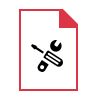
Outlook Split PST File tool can split Outlook mailbox folders including Inbox, Outbox, Deleted Items, Drafts, Personal folders without any data loss in Windows OS 11, 10, 8.1, 7, etc.

Split PST file program capably support to trim bulky and outsized PST into several small parts. Also cut corrupted and damaged file into many parts accordingly.
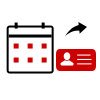
You can split all Outlook file / folder items like Emails, Contacts, Calendars, Journals, Tasks, Notes, Address Book, etc. using this PST Splitter tool.
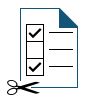
To divide PST into smaller parts, software provides six options to break file i.e. Split PST by Category, Email ID, Category, etc.

Outlook Split PST Tool provides a searching option using which users can fetch data file or folder that have existed in selected drive.

With this tool, user can split PST without Microsoft Outlook installation. It is an independent software that is supported to break Outlook file without Outlook.

This software supports PST of Microsoft Outlook 2021, 2019, 2016, 2013, 2010, 2007, and all other versions. Also, all versions of Windows OS is supported by this tool.
Trial Limitations
Limitations
Trial Version of Outlook PST Splitter Software will break only first 50 items.
System Specifications
Hard Disk Space
100 MB of free hard disk space
RAM
4 GB RAM (4 GB is recommended)
Processor
Intel® Core™ 2 Duo CPU E4600 @ 2.40GHz 2.39GHz
Application Pre-Requisites
Microsoft .NET framework 4.5 or above should be installed.
Operating System
Microsoft Windows : Windows 11 (64 bit), 10, 8, 7 (32 bit or 64 bit) & Windows Server 2019, 2016, 2012 R2, 2008
Microsoft Outlook : 2003, 2007, 2010, 2013, 2016, 2019, 2021 (32-Bit & 64-Bit)
FAQs
![]()
![]()
![]()
![]()
![]()
![]()
![]()
![]()
![]()
![]()
![]()
![]()
![]()
![]()
![]()
Electronic Delivery
![]()
![]()
![]()
![]()
![]()
![]()
Get an Overview Tool to Split Large PST File – DEMO and Licensed Version
| Features | DEMO Version | FULL Version |
|---|---|---|
| Search Outlook PST File | ||
| Add Single / Multiple File or Folder(s) | ||
| Split Options (Size, Date, Year, Email ID, Category & Folder) | ||
| View PST Split Information | ||
| Corrupt & Damaged PST File Supported | ||
| Supports Windows 11, 10, 8.1, 8, 7 & Other Versions | ||
| Search & Fetch PST from Select Drive | ||
| Split Outlook Large PST File | Split Large 50 Items | |
| Cost | FREE | $49 |
Frequently Asked Questions