Free Live Demo: PCVITA SharePoint Online Migration Tool - Fully Secured Download Version
Migrate SharePoint Online Site Content to Another Site With Ease
This is an Exemplary SharePoint Migration Tool that can migrate varieties of SharePoint data from one Site to Another by maintaining data integrity. Through the SharePoint Online Migration Tool, you can transfer the following items;
The extraordinary tools allow you to execute a SharePoint Permission Level Migration. Here you can migrate two types of permissions; User-level permission & Group-level permission.
Note: Just need to make sure that the permission level that you are migrating must be present at the destination.
Migrate SharePoint Site Components to Another Site With 100% Accuracy

This tool is capable of migrating Generic lists, Document folders, Document libraries, and more from one SharePoint site to another site. It can also transfer the site contents into other Sharepoint sites including Site collection in no time.
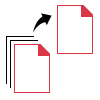
Perform Bulk SharePoint Migration
With the bulk Sharepoint migration facility, it becomes easier for the organizations and administrators to transfer multiple SharePoint data in one go. Through this, the burden of migrating SharePoint data one by one has come to an end.
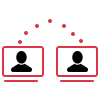
SharePoint Online to SharePoint Online migration tool let you map the source users with the destination users. By this, you can ensure that all the permissions granted will also get migrated during the migration process.

Apply Advanced Date Filter
TThe built-in option i.e. Date Filter allows you to move only the selected data from one SharePoint site to another site. This feature is very helpful and it saves time by migrating only specific data & storage at the destination site.
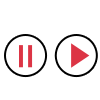
Stop Migration Process Anytime
This facility really comes in handy when you want to stop the SharePoint Online to SharePoint Online migration for whatever reason. Just click on the ‘Stop Migration’ option while the process is in In-progress.

Track The Real-Time Progress
Through the dashboard available in the SharePoint Online Migration Tool, you can easily keep track of the migration process and check how much data is being migrated from source to destination in real-time.
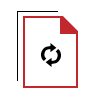
Try Re-Run Migration
Following are three options available for Re-run migration using the tool:
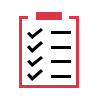
Generate Summary Report
SharePoint Online Migration Tool shows the current progress status of the process. In three different tabs, it shows the pending mailbox, the mailbox that is currently being migrated, and the already migrated mailbox. Also, it notifies users about the completion of the process once the migration is finished.
System Specifications
Hard Disk Space
500 MB of free hard disk space for installation and 20 GB of space to store data
RAM
Minimum 8 GB RAM is recommended
Processor
Minimum 8 Core Processor
Supported Editions
Application
Pre-Requisites
FAQs
![]()
![]()
![]()
![]()
![]()
![]()
![]()
![]()
Electronic Delivery
![]()
![]()
![]()
![]()
![]()
![]()
Commonly Asked Questions
To perform Sharepoint Migration, follow following 5 steps: