Free Live Demo: PCVITA Outlook Duplicate Items Remover (ODIR) - Fully Secured Download Version
Outlook Duplicate Items Remover

There can be many possible ways via which a user can locate and remove duplicate items from Outlook. This software provides an option to search for duplicates using various fields option to choose the attribute depending on which duplicates need to be deleted like:


This Outlook Duplicate Items Remover Software provides different action facility that helps users to delete duplicate items from Outlook in a constructive manner
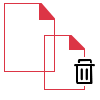
The ODIR Software allows users to delete duplicate items from Outlook in a single attempt. Users are allowed to add a folder that comprises multiple PST/OST/BAK files in it and then, the software will remove all the duplicate data items from each PST, OST, and BAK files and folders at once.
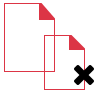
The Outlook duplicate items remover makes it possible to remove duplicate items from Outlook PST, OST, and Backup files. Using this tool users can easily remove Outlook items such as email, contacts, tasks, calendars, notes, and journals from Outlook. One can check or uncheck the required data items for selective data elimination.
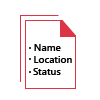
One can add multiple Outlook PST/OST/BAK files in the Outlook Duplicate Items Remover tool. After that, it will list all files in the software pane along with their attributes, such as File Name, File Location, Status, found and list the name of item. Then, you can easily remove duplicate Outlook items in a single go.
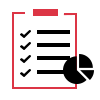
When a user adds the PST files in the tool to remove duplicate items from Outlook, it will display the current status of every file. After that, when the tool starts deleting duplicates from Outlook folders, it will display the current status as complete, with the number of data items processed.
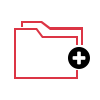
This ODIR tool comes with Split PST File Size. So, with the help of this feature, users can easily split the PST file size during the process of deleting duplicate from Outlook direct from the software pane. Users can split the file is up to 200 GB
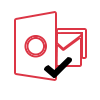
This PST Duplicate Items Remover Tool will capable to maintain the on-disk folder structure while removing duplicates from Outlook PST/OST/BAK files. Along with it the tool also preserves meta properties of your Outlook mailbox after the process.

No Admin Privileges Needed
This ODIR tool provide no admin admin privilege feature. It means if you are a guest user and you want to use this tool, thne you can easily run this tool with Administrator privileges.

Report for Selected Categories
This PST Duplicate Items Remover Tool provides a .txt report. Besically, this report shows all the specific categorie we have selected during de-duplication process of duplicate items from Outlook PST files.
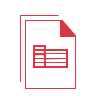
The Outlook Duplicate Items Remover (ODIR) software supports all the latest Outlook versions. Also, it has the capability to remove duplicate items from Outlook 2019, 2016, 2013, 2010, 2007, 2003. So, you can upload PST, OST, and BAK files into the software to remove duplicate items form Outlook.
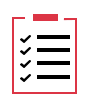
When you remove duplicate Outlook items file successfully, a report is generated by the software in CSV file format. This is a kind of report that keeps a record of details like name, subject, and senders id. In addition, this information is related to all duplicates found and deleted by Outlook Duplicate Items Remover.
Trial Limitations
Limitations
Trial version of Outlook Duplicate Remover software is capable to remove duplicates from 15 items per folder.
System Specifications
Hard Disk Space
100 MB of free hard disk space
RAM
Minimum 4 GB RAM is required
Processor
Intel® Core™ 2 Duo CPU E4600 @ 2.40GHz 2.39GHz
Application
Pre-Requisites
Supported Editions
FAQs
![]()
![]()
![]()
![]()
![]()
![]()
![]()
![]()
![]()
![]()
![]()
![]()
![]()
![]()
![]()
Electronic Delivery
![]()
![]()
![]()
![]()
![]()
![]()
| Features | DEMO Version | FULL Version |
|---|---|---|
| Add Outlook Files & Folder | ||
| Preview List of PST/OST/BAK Files | ||
| Select Categories (Emails, Calendars, Contacts etc.) | ||
| Remove duplicates within the Folder(s) | ||
| Remove duplicates across the Folder(s) | ||
| Delete Duplicate via Email Fields | ||
| Windows 11, 10, 8 & All Other Previous Windows Version Supported | ||
| Export Duplicates Free Outlook PST File | 15 Items / Folder | |
| Cost | FREE | $49 |
Frequently Asked Questions
The working of software is discussed below in brief: