PST to VCF Conversion software help convert contact list stored in PST file to VCF format. In this way, the data configured by the system can be transferred to other devices like mobile devices like Black Berry, iPhone, Android, iPod and multiple operating systems.
Free Live Demo: PCVITA PST to VCF Converter - Fully Secured Download Version
Expert Rating for Software Convert PST Contacts to VCF
The Software transfers all the groups or distribution list contacts as the VCF file format.
Main Features of Software to Export PST Contacts to VCF Format
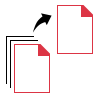
The PST to VCF Converter tool can transfer PST contacts to VCF file format in batch mode. The software generates a single VCF file for all the address book available in the address book. After exporting in VCF files, one can import PST contacts to Android, PST contacts to iCloud, Windows Phone, PST contacts to Mac, Hotmail, and different supported email applications and devices.

The PST to VCF software is designed on highly programmed algorithms so that it allows to convert .pst to .vcf files selectively. In case if users want to save only a few important contacts from the scanned PST file and they can simply check all the desired file then, the tool will migrate only selected files. Also, the tool export contacts safely and does not results any kind of data loss.
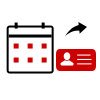
Sort by Properties and Grid Search
Outlook Export Tool scans, loads and list all the contacts with associated attributes. Users can re-arrange all the address book according to their properties i.e., Personal Details, Contact Details, etc., organized in an ascending or descending order and convert .pst file to .vcf files. Apart from this, this also allows to search contacts by their attributes using the search gridlines that are situated in software GUI.
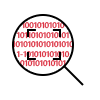
Preview Items with Properties
PST to VCF Converter quickly scans the PST file and loads all the contacts present in it. When the user clicks on any contact, the tool loads an instant preview of it along with all attributes. The software includes contact properties like Full Name, Company, File As, Business Phone, Business Fax, Home Phone, Mobile Phone, Email Address, etc.

Microsoft Styled UI
The PST to VCF Converter has a simple and user-friendly interface, which resembles the Microsoft GUI. The user interface of software features a left panel with a tree structure organization of folders and a preview panel on right side. The UI of utility is easy to understand and every user can export PST contacts to VCF it without any hassle.
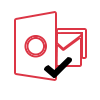
Scan Corrupt PST File
The PST to VCF converter tool provides a feature of scanning the PST files before converting them into VCF. This option automatically checks the emails for any possible damage or corruption and fixes the error, therefore producing a healthy file. The tool supports PST file exported from MS 2019, 2016, 2013, 2010, 2007, etc.
Trial Limitations
Limitations
Demo version of PST File to VCF Converter utility allows to convert 15contacts/file into multiple file formats.
System Specifications
Hard Disk Space
100 MB of free hard disk space
RAM
2 GB of RAM
Processor
Intel® Core™ 2 Duo CPU E4600 @ 2.40GHz
Application Pre-Requisites
If you are using Windows 11/10/8.1/8/7, then launch the software as "Run as Administrator"
Microsoft .NET framework 4.5 or above should be installed.
Supported Editions
Microsoft Windows – Windows 7/8/8.1/10(32-bit & 64-bit)/11/ Windows Server 2008/2012/2016/2019.
Microsoft Outlook – 2000, 2003, 2007, 2010, 2013, 2016, 2019, 2021 (32-Bit & 64-Bit)
FAQs
![]()
![]()
![]()
![]()
![]()
![]()
![]()
![]()
![]()
![]()
![]()
![]()
![]()
![]()
![]()
Electronic Delivery
![]()
![]()
![]()
![]()
![]()
![]()
Complete Overview of Software to Convert PST Contacts to VCF
| Features | DEMO Version | FULL Version |
|---|---|---|
| Add Multiple PST File | ||
| Automatically Scans PST File | ||
| Supports Windows 10 & Other Versions | ||
| Provides Naming Convention | ||
| Convert PST to VCF | Export 25 Items / Folder | |
| Cost | FREE | $49 |
Frequently Asked Questions