Free Live Demo: PCVITA PPT Recovery - Fully Secured Download Version
If the file location is unknown then, its Search file option is handy to locate the PPTX files. Users just need to enter the drive letter in PPT recovery tool and it will auto-fetch all the PowerPoint files of the drive.
Significant Features of Software to Recover Corrupt PowerPoint Presentation

Multiple PPTX data files can be added to PPT document Recovery tool. One can add several corrupt PPTX files with 3 different options i.e Add file option which let users to restore multiple PPT documents, the next option is Add folder, with this user can add folders and the last option is Search file, with this user can add drive letter which is then auto-detect the PPT file.
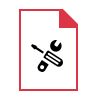
The best PowerPoint recovery tool is designed to recover damaged PPT file with all types of corruptions including highly corrupted PowerPoint files. It can recover PPTX files with multiple pages. Also, while recovering PowerPoint files, it keeps all their components such as formatting, images layout, multimedia files, font, OLE Objects etc., intact.

PowerPoint comprises images that can be acquired from online or attached from a personal collection. As corruption can permanently damage PPTX images and one cannot recover them even after opening PPTX. However, Powerpoint data recovery software is capable enough to recover damaged PowerPoint file and all the images including the PPTX presentation slides.
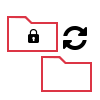
To restore corrupt PPT file generated by multiple versions of MS Office, the tool provides the following options

After adding PowerPoint files to PPT recovery tool, it starts scanning the files and eliminates all the damage and restore the PPTX files in healthy mode. The recover damaged PowerPoint file tool allows to view the files in their original file format. In addition, the software to recover damaged ppt file provides an option to save the recovered PowerPoint files in any user defined location of any internal as well as external drives.

Formatting is the main issue with PowerPoint files. Often it is seen that the layout of PPTX files gets modified while processing in any other software. The PPT Recovery Tool is designed in such manner that it maintains all the formatting and includes objects like images, videos, tables, smart art chart, table etc., of PowerPoint as original even after file recovery.
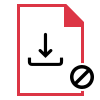
The PowerPoint Recovery software to recover ppt files is completely independent so users do not need to install any other application to run it. However, if users want to preview the recovered PowerPoint files then, MS PowerPoint 2007 or any latest version must be installed on the system to view the files in the original format.

The PPTX Recovery Tool provides complete support to all the latest versions of Microsoft Office that generate PPTX files. It supports all the PowerPoint files that are generated in MS Office 2019, 2016, 2013, and 2007. At the same time, this tool to recover damaged PowerPoint file provides support to all the latest versions of Windows Operating System.
Trial Limitations
Limitations
The free demo version of PPT Recovery software provides the preview of the recovered PPTX files.
System Specifications
Hard Disk Space
10 MB of free hard disk space
RAM
1 GB Recommended
Processor
Intel® Pentium 1 GHz processor (x86, x64) or equivalent
Application Pre-Requisites
Microsoft .NET framework 3.5 should be installed
If you are using Windows 10 / 8.1 / 8 / 7 or Vista, then run the tool as "Run as Administrator".
Microsoft PowerPoint should be installed to preview the repaired files.
Supported Editions
Microsoft Windows – 2000, 2003, 2008, XP, Vista, or Windows 7/8/8.1,10 2008/2012 (32-bit & 64-bit)
Microsoft PowerPoint - 2007, 2010, 2013, 2016, 2019 (32 or 64 Bit)
FAQs
![]()
![]()
![]()
![]()
![]()
![]()
![]()
![]()
![]()
![]()
![]()
![]()
![]()
![]()
![]()
Electronic Delivery
![]()
![]()
![]()
![]()
![]()
![]()
Complete Overview of Software to Powerpoint Document Recovery Tool
| Features | DEMO Version | FULL Version |
|---|---|---|
| Add PowerPoint File | ||
| Preview Repaired PowerPoint Presentation | ||
| Retrieve PPTX Files with Multiple Slides | ||
| Supports Windows 10 & Other Versions | ||
| Supports MS PowerPoint (2019, 2016, 2013, 2010, 2007) | ||
| Save Repaired PPTX Files | Only Preview | |
| Cost | FREE | $49 |
Frequently Asked Questions
In order to perform PPTX file recovery, follow 4 steps mentioned below: