Free Live Demo: PCVITA Outlook to Google Mail Migration Tool - Fully Secured Download Version
| Message Body | Move complete Outlook message body text without altering any information. |
| Attachment File | Transfer Contact , Picture , Calendar , Hyperlink , Documents , Presentation , Single Mail attachment (EML / MSG) into Gmail account. |
| Message Header | Migrate all mail attributes like FROM, TO, DATE, SUBJECT, MAILING LIST, MAILED BY |
| Outlook Folders | Export messages from Inbox, Deleted Items, Drafts, Outbox, Junk E-mail, RSS Feeds & Nested Folders |
| Date Filter | Use advanced filter to add desired timeline. |
| Calendar | Export Outlook Appointments , Meeting with Start Date, Due Date, Location, Subject, & Contacts detailed |
| Date Filter | Move a particular range of Calendar entries from Outlook to Gmail account. |
| Contacts | Migrate Name , Email , Phone Number , Job title & Company information |
| Contacts Group / Distribution List | Move complete Outlook distribution list & make a new label for it under Contacts section |
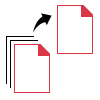
With the utility, the users can export multiple Outlook files data into one or more Gmail for Business account in one go. The users can save their time by migrating multiple Outlook data files at once by selecting the CSV file containing Source and Destination mailboxes. They do not have to waste their time by selecting one file at a time & then moving it. The Outlook Data to Gmail Converter Wizard move all the Outlook data items into destination account in a smooth way.
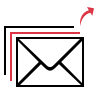
Migrate Emails
Outlook to Google Mail Migration tool allow the users to import Outlook emails into Gmail. The utility maintains & holds all the attributes of the message header parts such as CC, BCC, TO, FROM & so on after the migration. The users can also convert the messages along with the associated attachments using Outlook data to Gmail migrator. Plus, the utility is capable to transfer attachments in the forms of images, documents, hyperlinks & so on.
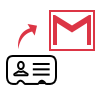
Migrate Contacts
The users can export Outlook contacts to Gmail with this software. Moreover, the utility maintains all information related to the contacts such as Contact Name, Job Title, Company, etc. are kept intact. It means user can open Outlook contacts into Gmail account without the help of Microsoft Outlook application.
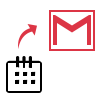
Migrate Calendars
Calendars are important for everyone to manage & organize their schedule. Therefore, Outlook to Gmail Migration software, lets users to export Outlook calendar to Google with Meetings, Appointments and information like Start Date, Location, Subject, Due Date to Gmail in a trouble-free way.
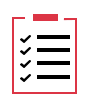
The migration tool for Outlook to Gmail provides a feature that allows users to add a CSV file that contains the path of the Outlook files and destination mailboxes of the appropriate users. Users only need to keep a list of the storage location path of files and the user address of the adjacent mailbox to which the Outlook data files should be migrated.

Copy Selective Outlook Data
Sometimes, the user wants to move only selective period of data items into Gmail account. Hence, the Outlook to Google Mail Migration software permits the users to perform the granular level of data migration. The user can easily choose a timeline with the help of Date Filter feature & export all the selected Outlook data of specific date range.

Outlook Data to Gmail Inbox migration tool maintains the vital components of the Outlook file that includes Metadata & folder structure intact. The main concern of the user is structure of folder that keep intact by the utility. So, the users do not have to worry about it. The tool is capable to provide the same metadata & folder structure even after the Outlook to Google Mail migration process.

Supports All Business Gmail Plans
The software is flexible enough that it can export Outlook data in almost all Gmail for business plans. The subscription plans that this utility includes are G Suite Basic , G Suite for Business , G Suite for Enterprise, G Suite for Education, & G Suite Enterprise for Education Plan. So, you don't need to worry about the subscription plan while choosing an application for migration.
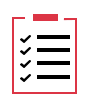
Generates Activity Log Report
After the successful completion of Outlook to Gmail migration process, the software generates two types of reports i.e. Summary Report and Detailed Report. All the details related to the migration process are present in the detailed report while the summary report contains all the details in brief. The users can view the report & get all the information related to the entire procedure.
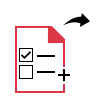
Option of Delta Migration
To save time & effort while exporting Outlook messages to Gmail account, the software offered an option named as Delta Migration. In such a scenario, when the user migrates the same Outlook data file, then choose this option & transfer only newly arrived data items into desired Gmail account.
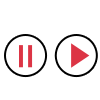
Stop & Start Option
The tool provides one more impeccable feature i.e., Start & Stop. This option lets you to stop the on-going task & resume it later from the same point where it was stopped. This will prevent the migration task in catastrophic scenarios & migrate Outlook to Gmail without any inconvenience.
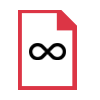
No File Size Limit Associated
With this Outlook to Google Mail Migration Tool, the user is free to process any size of PST file into G Suite. It means no file size constraint applied to the Outlook file. The user can add Outlook files of any size in the software & can export data successfully.
Trial Limitations
Limitations
Demo version of this application will allow users to migrate data into 2 Gmail account.
System Specifications
Hard Disk Space
500 MB for installation and 5 GB of free storage space
RAM
Minimum 8 GB of RAM is recommended
Processor
Minimum 8 core Processor 2.3 GHz Processor
Operating System
Windows Server 2012 , Windows 10 (64-bit)
Application
Pre-Requisites
Supported Editions
FAQs
![]()
![]()
![]()
![]()
![]()
![]()
![]()
![]()
![]()
![]()
![]()
![]()
![]()
![]()
![]()
Electronic Delivery
![]()
![]()
![]()
![]()
![]()
![]()
Overview of Software Features - Demo & Licensed Version
| Features | DEMO Version | FULL Version |
|---|---|---|
| Migrate Outlook to Gmail with 100% Precision | ||
| Perform Export Process in Bulk | ||
| Date-Based Filter for Selective Migration | ||
| Start or Stop the Export Process if Required | ||
| Dashboard Panel to Check Real-Time Progress | ||
| Delta Migration to Transfer New Data | ||
| Supports Windows 10 (64-bit) & Server 2012 | ||
| No Requiremt of Outlook Application | ||
| Software Price | FREE | $25 (5 Users) |
Frequently Asked Questions
Quick 5 Step Working of the Software is described below: