With this stupendous Outlook to TEXT converter you can easily convert PST file to Text to read in all the different word processors including MS Word, note pad, WordPad and even on text editors. PST to TXT converter utility is a trustable tool & doesn’t involve any dread of data loss or any useful information misplaced.
Free Live Demo: PCVITA Outlook PST to Text Converter - Fully Secured Download Version
Expert Rating for Software to Convert PST File to Text
Main Features of Software to Convert Outlook Email to Text File
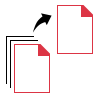
PST to TXT Converter facilitates to move all items or selective data items from MS Outlook 2019. This may contain items such as mails, calendars, tasks, notes, etc., into different file formats (.txt, .doc, .rtf). Moreover, PST file can be migrated using single or bulk mode.

PST to Text converter tool scans the content of PST file and loads each item available in it. When users select any item, the software will load the entire content and create an instant preview of it. Some of elements are included like location, subject, start, date and so on.

When to convert Outlook email to text file, the utility gives email filter option by which users can move PST to plain text as per a certain date range. To do this, users just need to specify the date range of ‘From’ to ‘To’ and software can migrate only those emails.
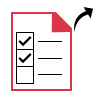
With the help of Outlook Export Tool, users can convert PST file to Text format selectively. If users want to save only a few folders of their scanned .pst file, then just check that specific item and instantly move it. Otherwise, all data items will get moved in bulk.

While saving each file using Outlook PST to Text Converter tool, users can select a suitable file naming convention. Every file will be stored by the email suject by default and if users want, then they can change the naming pattern to or Date(DD/MM/YYYY)+ Subject+ From, Subject+ Date(MM/DD/YY), and much more.

Migrator scans, loads and lists all data items with their attributes when to convert PST file to text format. If users want to re-arrange complete mailbox, i.e., calendars, notes, etc., by their properties. The PST to Text converter software also renders facility to search by properties including From, Received, Size(MB), Subject, etc., using grid search in program’s UI when to convert Outlook to TXT file.
Trial Limitations
Limitations
Demo version of Outlook PST to TXT converter utility converts only 25 items per folder of PST File.
System Specifications
Hard Disk Space
500 MB of free hard disk space
RAM
4 GB of RAM
Processor
2.4 GHz is recommended
Application Pre-Requisites
If you are using Windows 10/8.1/8/7, then launch the software as "Run as Administrator"
Microsoft .NET framework 4.5 or above should be installed.
Exporting in RTF Format - MS Office should be installed in the user system, where software is installed.
Supported Editions
Microsoft Windows – Win 7 / 8 / 8.1 / 10 (32-Bit & 64-Bit) & Windows Server 2003 / 2008 / 2012
Microsoft Outlook – 2003, 2007, 2010, 2013, 2016, 2019 (32-Bit & 64-Bit)
FAQs
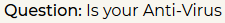
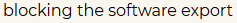

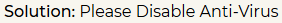
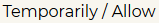
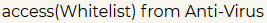
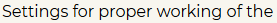

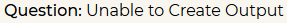
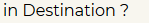
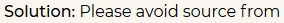
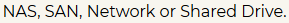
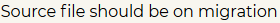
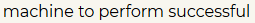

Electronic Delivery
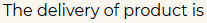
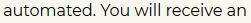
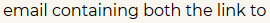
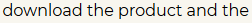
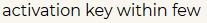
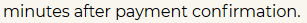
Complete Overview of Software to Convert Outlook Email to Text File
| Features | DEMO Version | FULL Version |
|---|---|---|
| Add PST File | ||
| Advance Scanning Mode | ||
| Convert Emails with Attachments | ||
| Windows 10 & Other Versions Supported | ||
| Renders Various Naming Patterns | ||
| Convert PST to TXT | 25 Items / Folder | |
| Cost | FREE | $49 |
Frequently Asked Questions
To export Outlook PST files to Text File, follow these 5 steps:
What Customers Are Saying