Outlook PST to MIME HTML converter is a great tool to present all the multiple effects files at one place. Many times you receive different kind of visual affected mails like flash images, animated pictures and sound clip. Read More
There are various times when you are not able to view these attached files due to many issues but now it’s possible to view all such files with new PST to MHTML Migrator. Outlook mailbox to .mhtml tool transfers all the other items of Outlook mail box like inbox, sent items, drafts etc. It’s very easy to export Outlook PST into MIME HTML files format with new Outlook to MHTML utility. Now save Outlook PST files & show all the multiple e-facts files in one page. Outlook email into MIME .html program is a trustable software & doesn’t involve any fear of data misplace & keeps the pattern of your data same.
Free Live Demo: PCVITA Outlook PST to MIME HTML Converter - Fully Secured Download Version
Expert Rating for Software to Save Outlook to MIME
This program not only saves Outlook emails into MIME HTML format, but also offers other file formats. It can import Outlook data file mailbox items in following file formats; EML, MSG, PDF, VCF (for Outlook Contacts), TXT, RTF, HTML, ICS (for Outlook Calendars) & DOC/DOCX
Main Features of Software to Convert PST File to MIME HTML Format
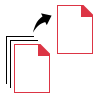
The software allows the users to export multiple Outlook emails into MHTML format without any data loss. For this, one can need to upload a .pst file in the tool. After that, select the email folder and save them into desired MIME format within a few mouse clicks.
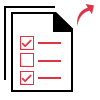
During Outlook export to MIME process, the software provides date-based filter. Using this feature, users can only transfer a range of data into the desired MHTML format. For this, you need to mention a specified date range and tool will import only those emails into MIME HTML file type.

The demo version of PST to MIME HTML Converter also provided to the users. It can store the first 15 emails from the .pst file to .mhtml format without spending any single penny. To get the access of full features and non-stop migration, you need to purchase the licensed or full version of software.

The Outlook PST to MHTML Converter is built with a highly advanced algorithm that has strong scanning feature. It scans and loads all the PST file data items on left-side pane of tool. Once you click the Inbox folder, it will show all the emails on detailed pane with associated information. Users can also use different view such as Horizontal, RTF, and so on to view the email structure.

With the use of PST to MIME HTML Converter, one can save the resultant email file with the official file naming conventions. It provides the options like Subject + Date(DD-MM-YY), Date (MM-DD-YYYY) + Subject + from, and so on. Users can choose any of the conventions as per their requirement.

The Outlook PST to MHTML converter provides a feature to preview file data in various view modes after the files have been scanned. The users can view their files in normal mail view, Hex view, Properties, Message Header, MIME, HTML, Attachments and RTF view.
Trial Limitations
Limitations
Trial version of Outlook PS to MIME HTML converter utility exports first 25 mails per PST folder.
System Specifications
Hard Disk Space
100 MB of free hard disk space
RAM
1 GB of RAM
Processor
2.4 GHz is recommended
Application Pre-Requisites
If you are using Windows 10/8.1/8/7 or Vista, then launch the tool as "Run as Administrator"
Microsoft .NET framework 4.5 or above must be installed.
Supported Editions
Microsoft Windows – Vista / Win 7 / 8 / 8.1 / 10 (32-Bit & 64-Bit) & Windows Server 2003 / 2008 / 2012
Microsoft Outlook – 2003, 2007, 2010, 2013, 2016, 2019 (32-Bit & 64-Bit)
FAQs
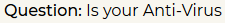
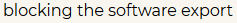

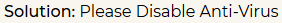
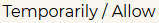
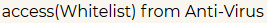
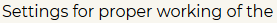

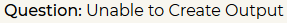
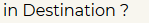
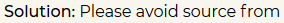
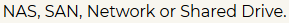
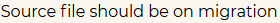
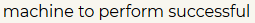

Electronic Delivery
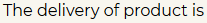
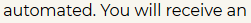
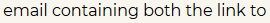
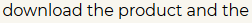
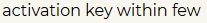
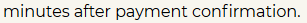
Complete Overview of Software to Export Outlook PST to MHTML
| Features | DEMO Version | FULL Version |
|---|---|---|
| Load PST in the Tool | ||
| Dual Scanning Modes Available | ||
| Convert PST File with Attachments | ||
| Supports Windows 10 & Other Versions | ||
| Provides Various Naming Patterns | ||
| Export Outlook PST to MIME HTML | 25 Items / Folder | |
| Cost | FREE | $29 |
Frequently Asked Questions
Import of Outlook to .mhtml files format is very simple. Given below are the main steps involved in the moving process:
Once the process of transfer will be done your MS Outlook emails will be saved to .mhtml files format.
What Customers Are Saying