Free Live Demo: PCVITA Outlook PST File Repair Tool - Fully Secured Download Version
Common Outlook PST file Error & Issues

Inaccessible

Corrupted

Protected
/ encrypted

Software
Failure

Deletion
/ Lost

Virus
Infected
Common Scenarios & its Resolutions
The Outlook PST Repair Software has 2 different options to add the PST, BAK file; Select File & Search File. The software will automatically search PST, BAK file, if user does not know the location of PST or BAK file and it will repair corrupted PST files. As an additional benefit, this feature allows users to add multiple PST / BAK file by checking all the required files from search result. All the added PST / BAK file can be repaired at once using this software. See how to repair multiple PST files in bulk.

PCVITA Outlook PST Repair software allows to repair and recover PST file as well as Outlook BAK file created by ScanPST.exe while repairing process. The user can choose the damaged PST file / BAK file to fix issues in it. Now repair corrupted Outlook PST file mailbox items without any data loss.

Recover Hard Deleted PST Data
This PST File Repair Tool Provides a complete data recovery for a shift deleted PST file data items with PST File Repair software. Recover permanently deleted emails, contacts, calendars, tasks, notes, journals, attachments etc from PST / BAK file and restore them as PST, EML, MSG, HTML, PDF format efficiently.

Remove Outlook Email Encryption
This PST Repair software Remove or Decrypt S/MIME or OpenPGP email encryption from Outlook email messages from a PST file. Provide the respective passwords, certificates or Private Keys etc for the email message encryption. Application provides option to choose Single Key / Multiple Keys as per user's PST file.

Preview & Export PST Data Items
Outlook PST Repair tool provides advanced data item based preview for users. Provides a detailed view of emails, attachments, calendars, tasks, journals, contacts, notes separately. The Email messages can be viewed in 8 ways, namely; Normal, Hex, MIME, Message Header, HTML, RTF & attachments. You can the export PST / BAK data items into PST, EML, MSG, PDF, HTML formats effortlessly. Selective export option helps to save required items separately as per user need.
Recoverable Items & Exportable Formats
| Email Messages | Every emails with Subject, To, Cc, Bcc, Sent/ Received Date, Time, Size (KB), Path, priority, inline images, links, signature will be retained during PST repair process. |
| Email Attachments | Normal attachments and inline attachment (embedded attachments) can the retrieved from PST emails. Supported Attachment Types:
|
| Repaired Folders | Outlook folders including Inbox, Outbox, Drafts, Deleted Items, Junk E-Mail, Search Folders, and RSS Feeds. Note: The software retains the original folder structure throughout the repair .pst file process. |
| Date Range Filters | The date range filter allows to list and export the PST Emails, Contacts, Calendars, Tasks, Journals, Notes, and Folder List of a particular time period. |
| Previews Emails | An email message can be previewed in 8 different ways (Normal Mail View, Hex, Properties, MIME, Message Header, HTML, RTF, Attachment).
Note: Preview of the data in an item varies accordingly. |
| Calendar | PST Repair Software can recover and repair calendars with attachments, its Status, Path, Reminder, Location, Start time, End time, & Categories, Duration, Time Zone, All day event’ from a PST file. All the Daily, Weekly, Monthly, Yearly calendar appointments and meetings of a specified date range can be exported. |
| Calendar Attachments | Outlook Calendar attachments like Documents, Files, VCF Business Cards, Calendars, Signature, and Outlook Item |
| Calendar Types |
|
| Reminders | Outlook PST appointment remainder also can be repaired and exported. |
| Preview & Sort Option | In preview panel, user can sort the recovered Calendar items on 'Contacts with attachments, Full Name, Company, File As, Business Fax, Home Phone, Mobile Phone, Categories’ |
| Contacts | All Contact items can fixed and recovered using the Repair PST software. It can restore and export attachments in contacts, other details, distribution list (contacts group) etc. It allows to export all the personal details of a particular contact. |
| Contact Item Details |
|
| Preview & Sort Option | User can sort repaired Calendar items 'Contacts with attachments, Full Name, Company, File As, Business Fax, Home Phone, Mobile Phone, Categories’ |
| Tasks | Outlook PST Repair Software can repair damaged task items and can also recover deleted tasks from BAK / PST file. It can also recover to do list from PST file. |
| Task Attachments | Allows to recover all attachments in a tasks. One can preview included attachment in a task, by double clicking over the file name. The utility opens the attachments in a new preview window. |
| Preview & Sort Option | Tasks can be previewed and user can sort the items by:
|
| Journals | User can repair and retrieve journals from a PST data file using this PCVITA PST Recovery Tool. One can preview each journal items separately from the preview panel. One can easily save journals and its attachments without any data loss.
|
| Journals Attachments | Outlook Repair tool can restore attachments inserted into a journal item without any loss. One can preview included attachment in a journals, by double clicking over the file name. It then opens attachments in a new preview window. |
| Preview & Sort Option | The Journals items can be previewed in a single panel and the user can sort all items by:
|
| Notes | PCVITA Outlook PST file Repair utility can retrieve deleted Outlook notes from a PST / BAK file. |
| Preview & Sort Option | Software provides option to sort Notes according to Subject, Created time, Categories. |
| Recovered Folders | Application can repair corrupted PST files and can retrieve Emails, Calendar, Contacts, Tasks, journals, Notes etc. |
| Other folders |
|
| PST | Supported by Microsoft Outlook 2021, 2019, 2016, 2013, 2010, 2007, 2003, 2002, 2000 & below version.
|
| EML | Supported by email clients Windows Live Mail, Outlook Express, Windows Mail, Microsoft Entourage, IncrediMail, The Bat!, DreamMail, Zoho Mail, Roundcube, eM Client, IceWarp, Zarafa, SeaMonkey, Mozilla Thunderbird, Apple Mail, Microsoft Internet Explorer... |
| MSG | Supported by all available versions of Outlook email client. |
| Generate PDF file which is supported by Adobe Acrobat, Reader, Web Browser etc. While Saving PST data in PDF format, it provides advanced setting option like:
|
|
| HTML | Supported by any web browser, Microsoft Edge, and any text editor |
| Office 365 | PCVITA Outlook PST Recovery tool can directly exports Outlook PST data items into Office 365 cloud account using Office 365 user account Credentials. Users can view the migrated data from the Office 365 account. Migrate PST items into:
|
Customization Options While Exporting File
Apply Filters After Successful PST Recovery
This Outlook PST Repair Tool makes sure that the entire recovery process remains smooth and efficient for the user. So, it offers multiple Advance Settings that will help you to export only selective data in healthy format. Those three options are:

Advanced programming enables the Outlook PST Repair Tool to carry out a deep scanning of crashed, damaged, or corrupted PST file / BAK file. It repair PST file & retrieve Outlook mailbox inbox, outbox, sent items, deleted items, draft, and all other folders. After this, customers can renovate a new usable PST which is completely free from corruption and damage using PST File Repair Tool.
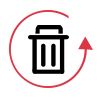
Recover Deleted Items From Outlook
The PST File Repair software is having capability of restoring back shift deleted, lost, or hard deleted items from .pst file. By activating advance scanning option, it will repair large PST file and retrieve deleted/ missing/ lost Outlook PST file content from it like contacts, emails, calendars, notes, journals, etc. The Outlook PST Repair tool also supports to repair corrupted PST files.
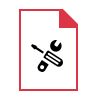
Corrupted PST Repair Modes
A Outlook PST file can be corrupted with various reasons. PCVITA Outlook Repair Tool provides 2 modes to fix PST file corruptions. One can use Advance mode to repair severely damaged PST file. This feature also allows user to recover deleted PST data items from a PST data file. For minor corruption issues, you can use Quick mode to repair damaged Outlook PST file which is having minimal level corruption.

Supports PST File Repair in Batch
Software allows to repair multiple PST files in Business and Enterprise license. Outlook PST Repair software supports searching of multiple PST from hard drives of local machine. When the searching procedure gets completed, users can repair damaged PST files altogether by selecting them. This will enable users to repair corrupted Outlook PST files in bulk using "Search All" or "Selected Drive" options.
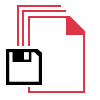
Save in PST/ EML/ MSG/ HTML/ PDF
Add and repair PST file / BAK file from your system using this Outlook Repair Tool. From the preview panel, user can select Export option to save repaired Outlook PST file as PST / EML / MSG / PDF / HTMl or can directly export into Office 365 mailbox account. View this fixed Outlook personal folder file data in the destination location where user saved the export file using respective application required.
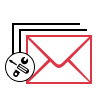
Repaired Outlook Emails in 8 forms
Preview recovered and repaired Outlook PST file email messages in 8 different formats. The Oulook data file Repair Tool provides Normal, Hex, MIME, Message Header, HTML, RTF formats and also displays email properties and attachments in a separate tabbing. So a PST Repair Software user can preview details of Outlook email message of a damaged PST file efficiently and clearly in the application interface.
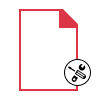
Repair Outlook BAK File
The PST Repair tool provides an option to repair Outlook BAK file & salvage the restored mailbox contents either into PST, EML, PDF, MSG, HTML formats. The Outlook BAK file Restore software can loaded BAK files and repair Outlook Personal Folder data items efficiently without any data loss. Save repaired BAK file data items in required file format using Export option in PCVITA Outlook Repair tool.
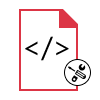
Repair Outlook Items with Attributes
This Outlook File Repair software maintains the formatting of original items and keeps the metadata intact after the Outlook PST Repair process. It maintains all metadata data, read and unread status, properties, attachments in all categories or other data item as it is after BAK /PST Fix & Repair process. Save repaired PST /BAK files as EML, PDF, PST, HTML or MSG including all attributes using Export / Selective Export Option.

Decrypt Outlook Email Messages
Outlook Repair Software comes with advanced function to remove encryption from Outlook email messages provided with required certificates, passwords and private keys. The PST File Repair utility can decrypt SMIME / OpenPGP email encryption from a loaded PST / BAK file efficiently without any data loss. User can also recover data or repair corrupted PST files even after applying this feature.
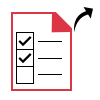
Selective Export of PST Data Items
After you repair damaged Outlook PST files, all the retrieved PST data will displayed in the preview panel separated by data item tabbing. One export whole repair PST data file with Export button. Or else if a user only needs to save selective items like few emails / contacts alone, then Selective Export Button will do it for you. Chose require file format to save selected PST data items.

Don’t Export Empty Folders Option
This Outlook PST Repair software enables the user to exclude Empty Folders by providing "Don’t Export Empty Folders" option. For this, users can uncheck the "Maintain Folder Hierarchy" option and check "Don’t Export Empty Folders" option, so that folders which do not includes any data will not get saved. With the help of this functionality, the PST File Repair tool will skip all empty folders respectively.

Simple and Easy-to-Understand GUI
Using Outlook PST Repair tool, users can view Outlook file contents in Normal, Hex, MIME, Message Header, HTML, RTF formats. And application have a similar GUI as Outlook. Basically, it makes easy for users to work with software in a comfortable manner to repair Outlook PST file 2010, 2013, 2016, 2019, 2021. The PST File Repair application works with PST / BAK files to repair damaged PST file / BAK files.
Trial Limitations
The demo version of Outlook Repair tool can preview & Export 25 items per folder into multiple export options.
Note: To Export Contacts, Calendars, Tasks, Notes, Journals as PST file format, Check 'Use Outlook (Requires Outlook to be installed on machine)' option on Export Option window.
System Specifications
Hard Disk Space
100 MB of free hard disk space
RAM
Minimum 2 GB RAM is required
Processor
Intel® Pentium 1 GHz processor (x86, x64) or equivalent
Supported Editions
Additional Requirements
FAQs
![]()
![]()
![]()
![]()
![]()
![]()
![]()
![]()
![]()
![]()
![]()
![]()
![]()
![]()
![]()
Electronic Delivery
![]()
![]()
![]()
![]()
![]()
![]()
| Features | DEMO Version | FULL Version |
|---|---|---|
| Add Multiple PST Files | ||
| Add Outlook.bak Files | ||
| Quick and Advance Scanning Option | ||
| Remove Email Encryption | ||
| Recover Deleted data from PST Items | ||
| Repair corrupted PST files | ||
| Preview of repaired PST Data Items | ||
| Preview Panel - Sort option | ||
| Windows 10, 8 & lower Version Supported | ||
| Support ANSI & Unicode PST | ||
| Advance Filter Options | ||
| Export Outlook PST File as PST, PDF, EML, MSG, HTML | 25 Items / Folder | |
| Migrate Outlook to Office 365 Mailbox | 25 Items / Folder | |
| Export option without Outlook Installation | 25 Items / Mailbox Folder | |
| Cost | FREE | $49 |
Frequently Asked Questions