Use the Outlook Export tool to export Outlook data files to multiple file formats. The software allows users to transfer Outlook email, contacts, calendar, and other data items. It is a sophisticated data export tool and easy to use even for beginners.
Free Live Demo: PCVITA Outlook Export Tool - Fully Secured Download Version
The Outlook Export Tool offers the Advance Scan feature which can fix all corruption issues of badly damaged Outlook files. Even if this feature is not activated manually, software will prompt users to check advanced scan box after adding files and then start scanning corrupted file.
Higlighted Features of the Software for Windows
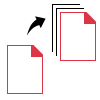
Outlook export tool allows to transfer files into many formats. One can easily convert PST to Text, PST to HTML, PST to DOC, PST to MSG, RTF, and MHT file format. You can choose any format according to your needs and access PST data file without Outlook application.
The software has option to transfer Outlook contacts and calendars separately. It supports to save contacts from PST to VCF file format and calendar as PST to ICS file format. This way, users can access their contacts & calendars in multiple application and devices.
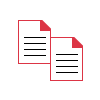
Outlook Export tool retains entire email header properties – to, from, cc, bcc, subject and attachments. Also it maintains true folders & files sequencing after the export process. The software keeps original date & subject in output. So you can effortlessly move your Outlook data files without worrying about losing original content and formatting with this tool.
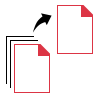
The Outlook Export Tool automatically searches all PST files in any directory, selected folder and subfolder. The utility allows transferring multiple Outlook data files at once. Moreover, it supports all large sized Outlook data files without any 2 GB file size limitation.

The software scans the entire document and creates an instant preview every time you click on a folder or file. You can preview all items like email, calendar, contacts, etc., in multiple modes. This tool also offers a filter function that specifies a date range from Start Date to End Date which the tool will filter email.
The software offers an option to choose an appropriate file naming convention while exporting files. By default, files are named by subject with this Outlook Export Tool. You can change it to other conventions such as Subject + Date, From + Subject + Date, Date + Subject + From, AutoIncreament, etc.
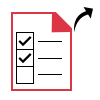
The Outlook export tool offers the option of either forwarding all elements at once or moving any number of Outlook items. The program can export all items including emails, contacts, calendar, tasks, appointments, etc. At the preview time, you can choose the items you want to export.

The software supports both ANSI and UNICODE file without any trouble. It supports PST file exported from MS Outlook 2019, 2016, 2013, 2010, 2007, etc. One can easily install it on any version of Windows including latest Win 10. Along with this, it does not require Outlook installation to start the export process.
Trial Limitations
Limitations
Demo version of Outlook Export tool transfers only 25 items per PST file.
System Specifications
Hard Disk Space
500 MB of free hard disk space
RAM
4 GB is recommended
Processor
2.4 GHz is recommended
Operating System
Windows – Win 7 / 8 / 8.1 / 10 (32-Bit & 64-Bit) & Windows Server 2003 / 2008 / 2012
Application Pre-Requisites
Microsoft .NET framework 4.5 or above should be installed.
If you are using Windows 10 / 8.1 / 8 / 7, then please launch the tool as "Run as Administrator".
if exporting in RTF, MS Office should be installed in the user system, where software is installed.
FAQs
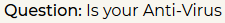
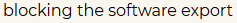

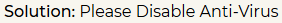
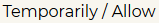
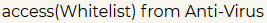
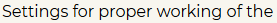

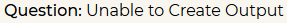
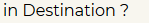
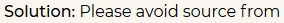
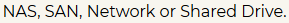
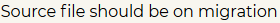
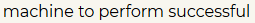

Electronic Delivery
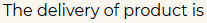
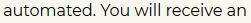
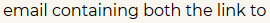
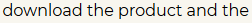
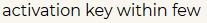
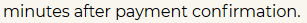
Complete Overview of Software
| Features | DEMO Version | FULL Version |
|---|---|---|
| Add PST File | ||
| Advance Scan File | ||
| Preview Items with Attachments | ||
| Naming Convention Option | ||
| Compatible with all Windows OS versions | ||
| Export Outlook Data Files to Multiple Formats | 25 Items / PST File | All Items / Folder |
| Cost | FREE | $49 |
Frequently Asked Questions