Free Live Demo: PCVITA Outlook.com Account Backup Software - Fully Secured Download Version
Backup Outlook.com Emails from All Microsoft Domain Accounts
This Outlook.com Backup Software supports Public Domain Microsoft Accounts Hotmail.com, Live.com, Outlook.com & also, backup email from all country specific Outlook.com Accounts such as :



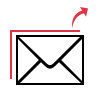
The application to backup Outlook.com email messages generates a local replica of the Outlook.com account now (Outlook.com, Live.com). Save all emails from Outlook.com account & backup each and every email folder present there by using this best Outlook.live.com backup software. The tool offers 11 different languages according to which user interface face can be set.
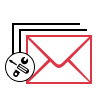
Several Formats to Take Backup
The Outlook.com backup software facilitates the user to save all Outlook.com emails. The backup can be derived in multiple file extensions i.e. users can back up Outlook.com data into PST, EML, MSG, MBOX, PDF, VCF, and ICS file type. The resultant files can then be used on the supporting email clients.
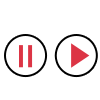
Pause and Resume Option
It is not required to shut down the Outlook backup process in between if any interruption occurs. The pause option discontinues the ongoing process and the Resume option restores the process where it was stopped. Once the process is halted using the stop process, then it cannot be resumed.
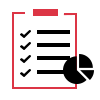
Live Progress is Updated
Once the process to backup web Outlook emails is on, the live progress status is shown to the user. As the time will pass by, it will be updated. The details like percentage of the Outlook.com backup email process completed, number of counts of Mails, contacts, calendars the direct link for the destination folder path are displayed.
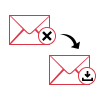
Offeres Naming Convention
The Outlook.com backup software offers an option to choose the file naming convention to save emails with different name. Following are the option available for naming:
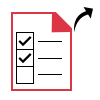
You can migrate selected set of mailbox items from Outlook.com account. The utility provides option to copy data like Emails and attachments, contacts, calendars for backup. Also, the tool promotes to backup selected set of email folders. In addition, you can filter the emails, calendars within a date range for efficient Live.com email migration.
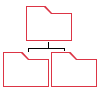
Folder Structure Maintained
Outlook.com Backup tool retains all the email formatting after the backup is completed. All the emails folders are structured in the same order throughout the migration process and each email is maintained with all its HTML formatting and other inline images, etc.

Windows Platform Compatibility
The web Outlook Backup Tool is efficient in working with all the latest versions of Windows. The application is easily compatible to Windows 10, 8.1, 8, 7 and all below versions having a 32 or 64-bit processor heads.
Trial Limitations
Limitations
Demo version of Outlook.com Data Backup Software allow to save 100 emails and 25 other items.
System Specifications
Hard Disk Space
Around 100 MB for installation
RAM
Minimum 4 GB RAM is required
Processor
Intel® Core™ 2 Duo CPU E4600 @ 2.40GHz 2.39GHz
Operating System
Windows 7/8/8.1, Windows Server 2008/2012 R2 /2016 , Windows 10 (32-bit & 64-bit)
Application
Pre-Requisites
Supported Editions
Win 10 & All Below Windows Versions
FAQs
![]()
![]()
![]()
![]()
![]()
![]()
![]()
![]()
Electronic Delivery
![]()
![]()
![]()
![]()
![]()
![]()
| Features | DEMO Version | FULL Version |
|---|---|---|
| Add Hotmail, Live.com, Outlook.com Account | ||
| Option to Backup Single User Account Data | ||
| Select Emails & Attachments | ||
| Support Windows 10 & below versions | ||
| Backup web Outlook Emails, Contacts, Calendars | 100 Emails & 25 other items | |
| Cost | FREE | $39 |