An Amazing Tool to Recover Outlook Cached Contacts in Hassle-Free Way to Recover, Restore, and Save MS Outlook Cached Contacts into Seven Different Formats.
Free Live Demo: PCVITA Outlook Cache Contact Recovery Software - Fully Secured Download Version
An Ultimate Approach to Recover Cached Contacts from Outlook NK2/DAT File
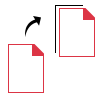
The NK2/DAT file repair Tool is capable to repair and restore the corrupt Outlook NK2 and DAT files. It works effectively to recover cached Outlook contacts from Outlook NK2 and DAT files and does not results in any kind of data loss issues throughout the cached contacts recovery process.
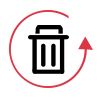
This Outlook Cached Contact Recovery Tool gives an option to open and view NK2 and DAT files. After completing the viewing process of recovered contact information of Outlook auto-complete contacts, one can save the contacts in MS Outlook PST and MSG file formats. Also,it exports cached contacts into either default Contact folder for PST format or existing PST file.
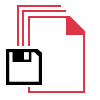
The comes with the feature to repair and restore the corrupt Outlook NK2 and DAT files, and save them to a CSV file. As a result, this CSV may be used to store contacts in Excel or any email client that supports CSV. Furthermore, the application allows you to save recovered contacts as a Google CSV file format also.
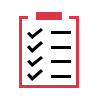
This Outlook Cached Contacts Recovery Tool also be used to retrieve and save Outlook cached contacts from NK2 and DAT files as PDF files. Because when it comes to storing contacts or creating backups, PDF is the most used file type. The tool can create a single PDF for all Cached Contacts from .NK2 or .DAT file
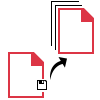
This Auto Complete Contact recovery tool allows you to retrieve and save your cached contacts as vCard files. In addition, the tool also allows you to select a vCard version, such as versions 2.1, 3.0, and 4.0. vCard.
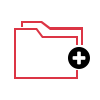
Thi tool also comes with the feature to recover and save the Outlook cached contacts as HTML file format. So one can easily upload the contacts on web page. And while recovery the tool has the capability to save all your data without altering the data.

Multiple Options to Sort Recovered Contacts
The software is built with swift functionalities that help in sorting Outlook Cached Contacts. The NK2 File Recovery Software is extremely time-saving and allows to sort Outlook autocomplete addresses with the various contact information like Display Name, Nickname, Email addresses, etc.
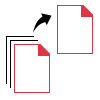
Arrange NK2 Addresses Alphabetically
The software gives an option to arrange the contact information in alphabetical order on the software preview panel. It also provides a search box facility, where users can search Outlook contacts manually.
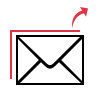
Preview Recovered Email Addresses
After completing the recovery of cached Outlook contacts, the Cached Contacts Repair tool displays a preview of all the recovered autofill email addresses. Moreover, one can easily be able to view all the contacts in the software panel directly.
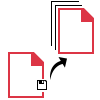
Export to Existing MS Outlook Cached Contacts
The Outlook Cache Contacts Recovery tool extends support to export or transfer your cached contacts of .dat or .NK2 files/folders into existing Microsoft Outlook cached contacts (.dat) file.
Outlook Cache Contacts Recovery Software Specification
Try Free Demo Version of Tool to Repair Corrupt NK2/ DAT File
Trial Limitations
Limitations
Demo version of Outlook Cached Contacts Recovery software will export only 15 contact items per file.
System Specifications
Hard Disk Space
100 MB of free hard disk space
RAM
2 GB RAM is Required
Processor
Intel® Core™ 2 Duo CPU E4600 @ 2.40GHz
Operating System
Windows 2000, 2003, 2008, Vista, Windows 7/8/8.1, 2008/2012 , Windows 10 (32-bit & 64-bit)
FAQs
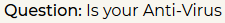
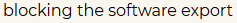

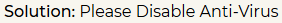
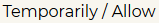
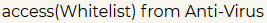
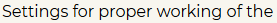

Electronic Delivery
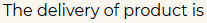
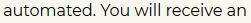
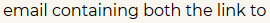
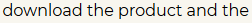
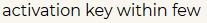
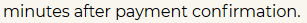
Complete Overview of Software to Repair Corrupt NK2 Files
| Features | DEMO Version | FULL Version |
|---|---|---|
| Load Outlook Cache Contacts | ||
| Discover Outlook Accounts Automatically | ||
| Preview Outlook Contacts | ||
| Advance Search Option | ||
| Save Selected Outlook Contacts | ||
| Supports Windows 10 & All Previous Versions | ||
| Price | FREE | $49 |
Common Question Asked by Users