OST PST converter is a offline software and can be installed on Windows & Mac OS system. The software is programed in such a way that it can export content of OST file in PST format even without Outlook, IMAP Server, and Exchange Server environment. The conversion process is carried out on user's system locally even without internet connection. OST 2 PST export tool is capable of converting orphaned and corrupted OST file data.
Free Live Demo: PCVITA Offline OST PST Converter Software Fully Secured Download Version
Expert Reviews of This Software for Converting OST Data into PST File Format
The software provides an option to split PST file into smaller parts. This feature allows users to divide the data file according to the email address, size, date, year, etc.
OST to PST converter full version enables an option to select the sub-contents of the file to get converted such as contacts, calendars, tasks, journals, etc. Users can also use Date-Range filter, if they want to export data from a particular date range.
Search for OST Files Within Your System
Best rated OST email to PST data file conversion tool offers user's with an option to search for the OST files stored in your system instead of manually browsing them. This feature helps users in scenarios when they don’t know where the OST files are stored.
Here, Pcvita OST to PST data converter allows users to choose one option from Search Selected Drive or Search All Drives. If you know a particular drive in which the OST file is stored, then you can choose Search Selected Drive option and perform search in that specific drive allow. However, you can also select Search All Drives option as well if you want to collect all the OST files stored in your system.
Moreover, Users can also select Quick Scan or Advance Scan option depending on the level of corruption in OST file. If the OST file has minor corruption, then the Quick Scan will do the job for you. Else, you can select Advanced Scan option. Simply download OST to PST converter and launch on your system offline.
Find Out All the Prominent Features of Software to Convert OST to PST Format

This is a remarkable tool to convert offline OST files to PST format. It allows to smoothly export bulk emails from OST to PST format. All the data items like: emails, contacts, calendar, etc., are converted into PST file format. The best part is that the tool is efficient enough to export entire data in bulk with 100% precision.

Advanced Searching Options
While performing the export process of Offline OST file, the tool provides a user-friendly searching approach that auto-locates the OST files. This includes Search OST file from Selected Drive. Whereas, Search All Drive enables users to locate OST files from all the drives that are available in the system. Review this feature by using free OST to PST converter demo version.
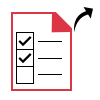
Convert OST File of Any Application
With the help of this OST PST converter tool, now users can migrate emails along with the attachments in multiple file formats. This option enables users to export data from Offline OST file to PST data file without causing any technical disruptions. Furthermore, this option can be availed using Category filter under Advanced settings. The software is reviewed by Microsoft experts.

Utilize Date-Filter Option
For users who needs to export selective emails then this Offline OST to PST converter helps with Date-filter option. This date-based filtering enables to provide the resultant PST file consisting of required data items. For that, simply specify the dates under “From” and “To” field after which, the tool will convert OST into PST under that particular date range.
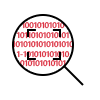
Facilitates Two Scanning Options
This is a futuristic wizard that renders endless features to export the OST file to different file formats. During OST to PST conversion process, the tool provides two scan options i.e., Quick & Advanced. Once the scanning process completes, a user can save the scanned OST file that can be used for future requirements. Free demo version allows users to review this feature.
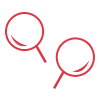
Provides Effective Preview Options
OST conversion tool offers a simple interface that it displays all the recovered deleted files in Red color, thus users can easily fetch the lost files. Moreover, it provides a free preview of the OST files in multiple view modes such as Normal Mail View, Hex, Properties, Message Header, MIME, HTML, RTF & Attachments. Download OST to PST converter free version and review all these features.

S/MIME & OpenPGP Decryption
With the help of this powerful OST to PST converter tool, one can easily remove S/MIME & OpenPGP encryption from the OST emails using Remove Encryption option, which is available under Decrypt Emails section. Applying this option allows to receive a decrypted PST file that can be accessed without certificates and private key password.
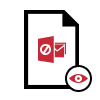
This tool is designed by the best technocrats that exhibit impressive functionalities. With this software, a user can efficiently convert orphaned OST to PST format with or without Outlook installation. This added feature provides a comfortable approach to the users for batch OST conversion even without configuring Outlook application.

Creates Complete Progress Report
OST PST software has bought a great relief for conversion to different formats like HTML, PST, EML, & MSG. Once the export process is successfully completed, users can view the complete report. This report shows the complete details of the conversion process. Furthermore, a user can save this report in CSV format that can be used for future reference.
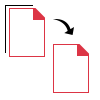
Supports Multiple Outlook Versions
This software is developed with powerful algorithm that has overcome all the manual limitations. As this converter tool for OST to PST is compatible with all the Outlook versions. Thus, old Outlook users can easily make use this advanced tool to convert OST to PST without Outlook. As it can support the latest Outlook 2021 and all the earlier versions.
Trial Limitations
Limitations
Free OST to PST converter software demo version allows users to export 25 items from each folder. You can buy OST 2 PST converter full version for complete data conversion.
System Specifications
Hard Disk Space
100 MB of free hard disk space
RAM
4 GB is recommended
Processor
Intel® Core™ 2 Duo CPU E4600 @ 2.40GHz
Operating System
Windows 11, 10, 8, 7 (32 bit or 64 bit) & Windows Server 2022, 2019, 2016, 2012 R2, 2008
FAQs
![]()
![]()
![]()
![]()
![]()
![]()
![]()
![]()
Electronic Delivery
![]()
![]()
![]()
![]()
![]()
![]()
Complete Overview of Software to Convert OST Files to PST File Format
| Features | Free Version | Full Version |
|---|---|---|
| Add one OST Files at once | ||
| Displays Data of OST Files in Preview Panel | ||
| Preview Emails with Attachments & Export | ||
| Option to Apply Naming Conventions to Save Files | ||
| Maintains Folder Hierarchy of Converted Files | ||
| Apply Date Range Filter for Chosen File Conversion | ||
| Supports Windows 10, 8, 7 & Other Versions | ||
| Convert OST to PST Format | 25 Items/Folder | |
| Convert Orphaned OST to PST without Outlook | 25 Items/Folder | |
| Cost | FREE | $49 |
Frequently Asked Questions