Tried and Trusted Software by Lotus Notes Administrators to Convert NSF Files into PST Format.
Free Live Demo: PCVITA NSF to PST Software - Fully Secured Download Version
Most Recommended Software by Experts to Perform Conversion with 100% Perfection
Customize Canonical Name Value
Another advanced feature of this tool is that Canonical Name (CN) value can also be customized using this application. Users can set a single SMTP name for all Canonical Name values or separate SMTP for each CN value. For different SMTP, they can create a CSV file with customized CN value and the tool will use the CSV file for customization.
Custom Folder(s) Mapping
While migrating Lotus Notes emails to Outlook, there might be scenarios where the users want to transfer their data from Inbox folder of Source platform to Inbox-New folder of destination platform to keep old data separately. This feature comes handy when a user wants to save their old data into the folders of their own choice.
Main Features of Tool to Export IBM Notes to PST Format
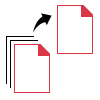
Lotus NSF file contains all Lotus Notes items including emails, contacts, calendar, journal, tasks, etc. This tool can convert NSF mailbox to PST so that users can import and access them in Microsoft Outlook. The Lotus Notes Data migration utility supports Outlook 2016 and other lower versions of MS Outlook. Also, it keeps the internet header of all emails intact during the NSF migration.
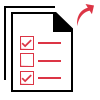
This utility facilitates the selective data export for the users who do not wish to migrate their entire NSF file. It has different options for data selection including category-based filter, date-based filter, and folder-based filter. This IBM Notes to PST Converter tool contains the option to split the generated PST file into preferred size. Also, it has the option to export recurrence calendars as well during conversion.
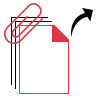
Convert NSF Attachments with Emails
Attachments are the indispensable part of emails and this tool offers attachment migration option for IBM Notes data export. No matter what kind of attachment it is, this program will convert it in PST file without changing the original format. Thus, users can access the same attachment in Outlook.
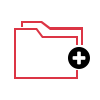
Storage Location Selection
This software to convert NSF to PST will save the resultant PST file in the system desktop by default. At the same time, users can change the destination location according to their choice. This software has a simple interface which is really easy to operate. Users without any technical knowledge can also run this software.
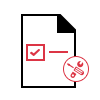
CN Value Customization
This application is built using advanced algorithms that helps users to identify and convert canonical name format that is set for a sender's email address in the Lotus Notes database. Users can either set single SMTP name format or assign an individual format for all canonical values in a CSV file and import it into tool.
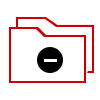
Exclude Duplicate Contacts
Another advanced feature offered by this NSF file to PST converter tool is that users can exclude duplicate contacts stored in Names.nsf file. There are 12 different attributes from which users can choose any of them to exclude contacts. Full Name, Address and Mobile Number are selected by default by the tool.
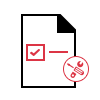
Retain Metadata & Folder Structure
Metadata and folder structure are two important components of an NSF file. This application i.e. IBM Notes to PST Converter maintains the metadata of the original NSF file even after converting NSF mailbox to PST file. The original folder structure of the NSF file emails are also retained by this effective software.
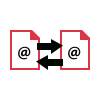
Folder to Folder Mapping Option
The tool to convert NSF file to PST also offers an option to map folder. If users want to migrate and merge its Inbox emails to the Inbox of Outlook, they can do that using this option. Thus, users will be able to access Inbox emails of both IBM Notes and Outlook from the Outlook Inbox after NSF emails to PST migration process.

Export Selected Folders
The IBM NSF to PST converter tool enables the user to choose the folders for migration. By using this option of this tool, a user can easily export selective NSF Folders or components to PST instead of exporting all data. Also, during the migration of NSF files to PST the tool keeps Folder and Subfolder hierarchy intact.
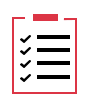
Complete Status Report
The tool to convert NSF mailbox to PST generates the current as well as final status report. This report contains the details like name, emails, contacts, calendars, tasks, etc. Moreover, this application keeps HTML formatting like; Hyperlink, signatures, etc; of your emails intact with inline images.
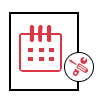
Convert Recurring Calendars
Many employees have recurring events in their calendar, thus making it crucial for them to transfer those recurring events to the destination platform. This advanced NSF file to PST Converter enables users to export calendars from NSF file including the recurring events as well.

IBM Notes 9.0.1 & Below Supported
This IBM Notes to PST conversion software is compatible with almost all latest versions of Lotus Notes. Additionally, you need to ensure that the email application is installed and configured properly for a seamless functioning.
Trial Limitations
Demo version will export only 25 items per folder from NSF files and Domino mailbox
System Specifications
Hard Disk Space
200 MB of free hard disk space required
RAM
Minimum 4 GB RAM
Processor
Intel® Core™ 2 Duo CPU E4600 @ 2.40GHz 2.39GHz
Application Pre-Requisites
Supported Editions
FAQs
![]()
![]()
![]()
![]()
![]()
![]()
![]()
![]()
![]()
![]()
![]()
![]()
![]()
![]()
![]()
Electronic Delivery
![]()
![]()
![]()
![]()
![]()
![]()
Complete Overview of Tool to Export HCL Notes to PST Format
| Features | DEMO Version | FULL Version |
|---|---|---|
| Add Lotus Notes NSF File | ||
| Browse & Add names.nsf Files | ||
| Export Selective Items | ||
| Add Advanced Filters | ||
| Supports Lotus Notes Versions | ||
| Export NSF File to PST | 25 Items / Folder | |
| Cost | FREE | $69 |
Frequently Asked Questions
Perform 5 Simple Steps to Perform Conversion:
What Customers Are Saying