Free Live Demo: PCVITA NSF to PDF Software - Fully Secured Download Version
Expert Rating for Software To Convert Files From NSF Format to PDF
The Lotus Notes to PDF Converter software comes with Advance Settings that help you to customize the PDF layout
Main Features of Tool to Save Lotus Notes Email as PDF

Using NSF to PDF Migrator tool one can export Lotus Notes NSF files to PDF. It ensures the conversion of entire mailbox without any loss of information. In fact, this tool also convert Lotus Notes Contacts, Calendars and Tasks in PDF file format.Also this utility is capable to convert Lotus Notes email in 2+ file formats. So, that users can access NSF file data on other email clients also. Moreover, the application allows users to Search and Export NSF file items within Subfolders.
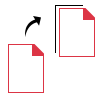
The software to save Lotus Notes email as PDF offers two options for adding the IBM Notes database files within it:
Select File/Folder: This can be used when the user needs to add a one NSF file at a time and converts them into a PDF format.
Select Domino Server: This option is used to add a NSF fils directly from the Domino Mail Server. You just have to enter the right IP Address and Lotus Notes Password to fetch files form Domino Server.
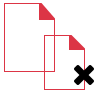
Exclude Duplicate Data
The Lotus Notes to PDF converter software provides a feature to exclude duplicate data and not convert them into PDF format. But this option only available for the Lotus Notes contacts. So, if you don't want duplicate contacts in your resultent PDF file, then opt this option. and export only those that you actually require.
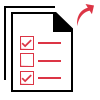
Facility of Selective Date Conversion
This NSF to PDF Converter tool comes along with this prominent feature where users can independently select the Date Filter option and export specific NSF items based on date. One can only need to select or deselect the checkbox corresponding to the date filter and choose the dates. Afterward, the tool will export only the selective IBM Notes NSF folders into PDF.
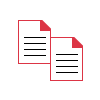
This Lotus Notes to PDF Converter tool comes with a wide ragne of Advance Settings like HTML Formating, Internet Header, Maintain Folder Hierarchy, All Documents, and Doclink to preserve the data integrity of the NSF files.

Lotus Notes Document to PDF migration tool comes with a wide compatibility feature. It means users can easily download and install the tool on any Windows Operating System. The OS can be Windows 10, 8, 7, or any other. Moreover, it supports all versions of Lotus Notes too. Also, the tool is compatible with Lotus Notes 10 and below versions without any hassle.
Trial Limitations
Limitations
Demo version of NSF to PDF Converter software Converts first 25 files per folder.
System Specifications
Hard Disk Space
150 MB of free hard disk space required
(Recommended 5GB free memory for exporting)
RAM
4 GB is recommended
Processor
Intel® Core™ 2 Duo CPU E4600 @ 2.40GHz 2.39GHz
Application Pre-Requisites
Pre-Requisites
If you are using Windows 10/8.1/8/7, then please launch the tool as "Run as Administrator".
Lotus Notes : Lotus Notes 9.0.1 or below version installation is required.
UserID File should be NSL disabled
If DOAS is enable in that case user should compact NSF from Domino Server before adding to migration
Microsoft .NET framework 4.6.1 or above should be installed
Operating System
Windows : Microsoft Windows 10, 8, 7 (32 bit or 64 bit) & Windows Server 2016, 2012 R2, 2008
Supported Editions
FAQs
![]()
![]()
![]()
![]()
![]()
![]()
![]()
![]()
![]()
![]()
![]()
![]()
![]()
![]()
![]()
Electronic Delivery
![]()
![]()
![]()
![]()
![]()
![]()
Complete Overview of Tool to Export NSF File TO PDF
| Features | DEMO Version | FULL Version |
|---|---|---|
| Add Lotus Notes NSF File | ||
| Search NSF files in Sub Folders | ||
| Choose Category (Contacts, Emails, Calendars, and Tasks) | ||
| Support names.nsf file | ||
| Maintains Folder Structure | ||
| Various Naming Formats | ||
| Compatible with Windows 10 & other versions | ||
| Export NSF File to PDF | 25 Files / Folder | |
| Cost | FREE | $69 |
Frequently Asked Questions
What Customers Are Saying