Free Live Demo: PCVITA NSF to MSG Converter Tool - Fully Secured Download Version
The NSF to MSG Converter has two different options to add and scan the NSF files: Single File(s) or Folder Conversion & Select Domino Mailbox(s). Users can either select individual NSF files or add a folder containing multiple NSF files. Also they can choose the Select Domino Mailbox(s) and enter the right credentials to add NSF files. The tool will scan it thoroughly and later convert the NSF files into MSG format easily. Additionaly, the tool also supports names.nsf file for exporting the Lotus Notes contacts.
Convert the Entire contents of IBM Notes NSF Files & Export Data in desired format
| Email Messages | The tool scans the NSF file in detail allowing it to convert each email section such as header information, inline images, attachments, addresses, and other multimedia contents easily. |
| Email Attachments | Both the normal and inline attachments are kept intact during the NSF to MSG conversion. |
| Filters | Date range filters allows user to export only selective data from NSF files as per requirements. Simply set the 'To' and 'From' date option and the tool will convert the data falling in betwwen the set range. Date filter options are available for 4 categories:
|
| Name Conventions | Set naming options before starting the conversion process to ensure that the converted NSF emails are saved with desired names. Multiple parameters such as Subject, Date, To, Subject+Date, etc. can be set as per preference. |
| Names.nsf file | The tool has another option to add, scan, and convert the contacts from names.nsf along with the Lotus Notes NSF files. |
| Calendar | NSF to MSG Converter is capable of exporting the entire calendars from Lotus Notes NSF files along with all its attributes. It preserves the calendar's status, path, location, start time, end time, categories, etc. All the Daily, Weekly, Monthly, Yearly calendar appointments and meetings of a specified date range can be exported. |
| Calendar Attachments | All the calendar entries and attachments are also exported with this software solution. |
| Calendar Types |
|
| Filters | Filters are available for calendars to export only the required ones. Set the date range and export accordingly. |
| Contacts | Lotus Notes to MSG converter supports exporting the contacts entries, connections, mailing gorups and locations from the names.nsf files. |
| Items to Export | The tool is capable of extracting the all the details of Lotus Notes Contacts:
|
| Remove Duplicate Contacts | Users also have the option of removing duplicate contacts on the basis of 12 different parameters defined above. |
| Advance Settings | The software to export NSF to MSG carries many advance features which enables it to customize the process for users. One can choose these options as per requirements.
|
| MSG | Supported by Microsoft Outlook 2019, 2016, 2013, 2010, 2007, 2003. |
| EML | Supported by multiple email clients such as Outlook Express, Windows Live Mail, Mozilla Thunderbird, Microsoft Entourage, Windows Mail, IncrediMail, Mozilla SeaMonkey, The Bat!, Apple Mail, eM Client, Roundcube, Zarafa, Microsoft Internet Explorer, etc... |
| MBOX | This software gives you the option to MBOX conversion so you can view NSF files to Mozilla Thunderbird, Apple Mail, SeaMonkey., etc. |
| This software gives you the option to convert Lotus Notes emails to PDF. So you can easily create backup or print the Lotus Notes emails data. | |
| vCard | The software also provide the option to convert Lotus Notes contacts to vCard. |
| ICS | With the help of this tool one can easily convert multiple Lotus Notes calendars item to ICS. |
| HTML | If you want a all your mails in HTML format, then this software also comes with this feature. |
Prominent Features Of The Lotus Notes To MSG Export Tool

NSF Files to MSG migration software is designed to export Lotus Notes NSF database to MSG file format. One only needs to browse the Lotus Notes NSF file and select MSG option as Export type. Further, click on Export to accomplish the process. It includes migration of multiple mailbox items such as:

This Lotus Notes NSF emails to MSG Converter allows users to export only specific messages from NSF file. The ‘Include Date’ feature helps to precise the search and provides the item that lies between the specific timeline. The selected resultant emails can be downloaded in MSG file format. Moreover, separate filters are provided for emails, and calendars. Duplicacy remover option is available for contacts.
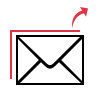
The Lotus Notes Migration to MSG by the end users can be easily perform in batch. The tool provides two option i.e. Select NSF File(s) &Select Domino Mailbox(s).Simply, one can browse the NSF files using these buttons. Afterward, this Lotus Notes to MSG migrator tool will load the data of selected files and makes ready for MSG conversion.

The software requires the IBM Notes installation & profile configuration in order to export NSF to MSG format. The application widely supports all the versions of Lotus Notes email program such as 9.0.1, 9.0, 8.5, 8.0, etc. The NSF file created in any version of IBM Notes is fully supported by the software to carry out the conversion of NSF emails to MSG.
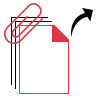
The tool is capable to move NSF files associated with Lotus Domino or IBM Notes. Although, Domino server needs to be disconnected while performing the conversion process. Advance protocols guarantee fast NSF Files to MSG conversion with accurate results. All the attachments along with emails, contacts, calendars, etc are kept intact during the export process.

File Naming Choices
The Lotus Notes NSF to MSG application offers a range of file naming options to its users. Various paramenters such as Subject, Date, To, and their combinations like Subject + Date(DD-MM-YYYY), (HH-MM-SS), MD5, etc. It can be used to name the converted MSG files. This option is applicable while exporting both single and bulk NSF emails to MSG files.
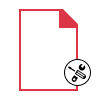
Several Advance Settings
The software allows the users to apply multiple Advance settings such as: removing NSF encryption, maintaining headers and email formatting, mapping CN values with SMTP address, maintaining doc links, and allowing all Document View mail items to be exported
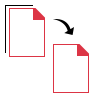
Multiple Export Formats
The NSF to MSG Converter tool is not limited to only exporting the NSF files to MSG format. It also supports conversion of MBOX and NSF to EML. Both selective and batch conversion options along with filters and advance settings are available for each export format.
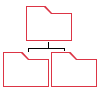
The software to export NSF to MSG provides an option of ‘Maintain Folder Hierarchy’. This feature maintains the meta information such as subject, cc, bcc, formatting etc. So, whenever users select this feature during NSF folders to MSG conversion, then this option will keep all of the metadata properties of each NSF file intact. Moreover, it retains the Doclink of NSF emails after export.
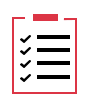
Once a user click on Export button in Lotus Notes NSF database to MSG software, a Status Report window appears on the screen. This will be shown live status of data items that are to be exported in MSG format. The overall count of items in each folder is displayed on the window. After the completion of the migration of NSF emails to MSG, an acknowledgment message pop-up on the software interface.
Download Lotus Notes to MSG converter Demoware
Trial Limitations
Limitations
The demo version of Lotus Notes NSF to MSG converter allows exporting of first 25 items from NSF files into MSG, EMl & MBOX.
System Specifications
Hard Disk Space
150 MB of free hard disk space
(Recommended 5GB free memory for exporting)
RAM
4 GB is Recommended
Processor
Intel® Core™ 2 Duo CPU E4600 @ 2.40GHz 2.39GHz
Operating System
Windows 10, 8.1, 8, 7, Windows Server 2000, 2003, 2008, 2012
Application
Pre-Requisites
Supported Editions
FAQs
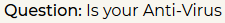
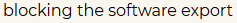

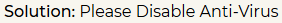
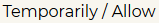
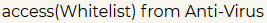
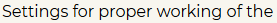

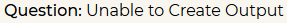
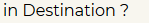
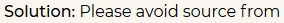
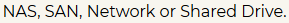
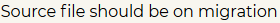
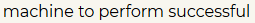

Electronic Delivery
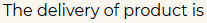
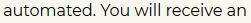
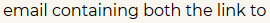
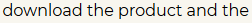
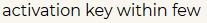
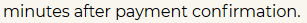
Comparison between Demo & Licensed Features
| Features | DEMO Version | FULL Version |
|---|---|---|
| Add multiple Notes NSF File | ||
| Scans NSF files from Domino Mailbox(s) | ||
| Lists all imported NSF file | ||
| Categories (Emails, Contacts, Calendars, Tasks) | ||
| Scans names.nsf file | ||
| Different File Naming Options | ||
| Date Filters for Several Categories | ||
| Contact Duplication Remover | ||
| Supports Windows 10, 8.1, 8 & lower version | ||
| Advanced Options | ||
| Export Lotus Notes NSF to MSG, EML, MBOX | 25 Items / Folder | |
| Cost | FREE | $69 |
Frequently Asked Questions
To migrate emails from Lotus Notes NSF to MSG, follow these steps: