Experts Recommended Utility to Transfer Outlook MSG Files into Adobe PDF Format Along with Attachments.
Free Live Demo: PCVITA MSG to PDF File Converter Software - Fully Secured Download Version
This MSG files to PDF migration wizard supports batch conversion of Outlook messages to Adobe PDF files. It facilitates the users to select multiple files at once and transform them in one go. It also supports transforming the attachments of a file without changing their original properties.
The metadata of the files also remain unaltered. The message header of the MSG files can be transferred without their primary properties getting changed. The facility to apply date filter has been provided too with the freedom to import sub-components of the file.
Important Features of Software to Transfer MSG Messages to PDF
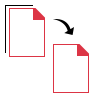
Users can use the tool to batch convert Outlook MSG files to PDF with attachments. Once the MSG files are converted, a single PDF file is created corresponding to each .msg file. The tool is well intelligent to carry out the conversion of MSG without Outlook installation.
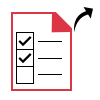
Outlook .msg to .pdf Migration Tool allows the user to select some of the emails and then, migrate them to PDF file format. If only some of the emails are required, then simply select them, right-click on them and select Export Selected button.
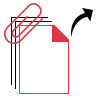
Retains the Folder Structure of File
The most important point to be noted is that the original structure of folders and sub-folders is not disturbed during MSG mailbox to PDF conversion. As the MSG files begin to save here, the exact root folder will be created and the resultant PDF files will be added to it.

The tool to save Outlook MSG as PDF in bulk enables the user to preview the data of MSG files before it is transferred to PDF file type. Multiple styles and modes are available to read the content of the .msg file, such as normal mail view, hex view, HTML view, MIME view, message header view, RTF view, etc.
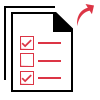
Save the Resultant PDF File
Once the tool convert MSG to PDF with attachments, a window will prompt. It will be asking the user to provide the location for saving the file. Any desirable location can be chosen as per the requirements. Also, a separate folder can also be created directly from the software pane.

Numerous Ways to Save File
After the migration of MSG files to PDF, users can set multiple naming conventions to save the resultant PDF files. By default, a PDF file will be saved with the subject line. But, other options can also be selected by a user like AutoIncremental, DD-MM-YY, DD-MM-YYYY, etc.
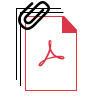
Transfer Messages with Attachments
Users can use this efficient tool to convert Outlook MSG data to PDF file format with all the attachments. The tool ensures that the associated attachments will get transferred without altering any bit of the data.

Suitable for Windows & Mac
This efficient software is fully functional on all the latest and prior versions of Windows and Mac operating systems. The tool ensures that no data will be altered while transferring Outlook messages to PDF format.
Software Download
Trial Limitations
Limitations
The free trial version of MSG to PDF file migrator tool allows to convert 10 items from each folder.
System Specifications
(Windows)
Hard Disk Space
Minimum 100 MB space
RAM
4 GB is recommended
Processor
Intel® Core™ 2 Duo CPU E4600 @ 2.40GHz 2.39GHz
(Mac)
Hard Disk Space
100 MB of free hard disk space required
RAM
4 GB is recommended
Processor
2.4 GHz is recommended
Application
Pre-Requisites
(Windows)
(Mac)
Supported Editions
(Windows)
(Mac)
Product Guides
FAQs
![]()
![]()
![]()
![]()
![]()
![]()
![]()
![]()
![]()
![]()
![]()
![]()
![]()
![]()
![]()
Electronic Delivery
![]()
![]()
![]()
![]()
![]()
![]()
| Features | DEMO Version | FULL Version |
|---|---|---|
| Add MSG Files at once | ||
| Displays MSG Files Details in Preview Panel | ||
| Preview Emails with all the Attachments | ||
| Option to Apply Naming Conventions | ||
| Preserves Folder Hierarchy of Converted Files | ||
| Apply Date Range Filter for Chosen File Migration | ||
| Compatible with Windows & Mac OS Versions | ||
| Transfer Outlook Emails to PDF Format | 10 Items/Folder | |
| Cost | FREE | $39 |
Frequently Asked Questions
Yes, of course, this application allows you to transfer MSG messages to Adobe PDF in batch without any hassle. Now follow these steps to save MSG as PDF:
No, the MSG file to PDF converter utility is designed only for the Windows operating system. It does not support any other operating system for converting MSG files to PDF.
What Customers Are Saying