PCVITA presents SQL Password Recovery tool to remove and reset SQL Server sa Password from Master Database file. This utility gives you an option to set new SQL server password. It is compatible to reset sa password of SQL Server 2017, 2016, 2014, 2012, 2008/2008R2, 2005 & 2000 version.
Free Live Demo: PCVITA MDF Password Recovery - Fully Secured Download Version
Expert Rating for Software To Reset MDF File Password
SQL Password Recovery software enables users to recover and reset the password of Master Database File of SQL Server. When the tool resets the password then, it will be stripped out from MDF file. Hence, users will no longer require user ID and password to unlock the SQL database file.
Important Features of Software to Retrieve Password of MDF File

There may be various user accounts in SQL Server and each account might have a variety of passwords. MDF File Password Recovery tool is capable to recover and reset every type of password regardless of its type and its length. Users can reset multilingual passwords or the passwords that include special characters.

The software loads all the usernames and passwords of multiple users accounts so that, users can check all the usernames for which they want to reset the passwords. Users need to check the boxes if they want to reset the passwords of all user accounts. After completing the reset procedure, successful password reset prompt will displayed.

SQL Password Reset Tool provides an option to set new password for SQL MDF file. Users just need to select a particular user to reset SQL Server sa password, then, in the next screen , software will ask to set new password. Here, users can set the desired password to protect their MDF database.

With the help of SQL Password Recovery tool, users can perform SQL Server SA Password Recovery. Its SA or System Administrator password recovery allow to exempt the complete SQL server from the password protection. Doing this, not only gives access to the database yet, also to the SQL server rules.
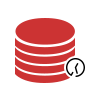
MDF File Password Recovery is capable enough to reset SQL Server sa password generated in the latest SQL Server 2017 version. The tool is also compatible with SQL Server 2016, 2014, 2012, 2008/ 2008R2, 2005 as well as 2000. One can simply run this SQL Password Recovery software on Windows 10, 8,1, 8, 7 and all below versions.
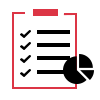
After the scanning of files has been done successfully, the MDF file password retrieval software provides the password property for the file. If the password shows "Unknown" then it means that the password has been applied on the encrypted database. If it shows empty then it signifies absence of password for the user name.
Trial Limitations
Limitations
Free demo version of Master MDF File Password Recovery software allows the preview of user account login ID and password status.
System Specifications
Hard Disk Space
50 MB of free hard disk space required
RAM
Minimum 2 GB of RAM
Processor
Intel® Pentium 1 GHz processor (x86,x64) or equivalent
Application Pre-Requisites
Launch the tool as "Run as Administrator" if using Windows 10/8.1/8/7
Microsoft .NET framework 2.0 or above version must be installed.
SQL Server services should be stopped while running the software
Supported Editions
Microsoft Windows ‐ Win 7 / 8 / 8.1 / 10 (32-Bit & 64-Bit) & Windows Server 2008 / 2012 / 2016
SQL Server ‐ 2019, 2017, 2016, 2014, 2012, 2008 R2, 2008, 2005 & 2000
FAQs
![]()
![]()
![]()
![]()
![]()
![]()
![]()
![]()
Electronic Delivery
![]()
![]()
![]()
![]()
![]()
![]()
Complete Overview of Tool to Retrieve Password of Master MDF File
| Features | DEMO Version | FULL Version |
|---|---|---|
| Add Master .mdf Files | ||
| Windows 10 & Other Versions Supported | ||
| Provides Preview of User Account Login ID | ||
| Reset Password from Unknown and Not Set User A/C | ||
| Retrieve Multilingual Passwords | Available in Full Version | |
| Reset Administrator & User Passwords | Available in Full Version | |
| Cost | FREE | $69 |
Frequently Asked Questions
Follow below-mentioned guidelines to reset SQL Server user password: