Free Live Demo: PCVITA MBOX to Office 365 Converter - Fully Secured Download Version
Export Sub Folders (.sbd) to Microsoft 365
For each folder, SBD file is created & with this tool, users can export SBD files to O365 account in an error-free way. Moreover, user can scan export deleted emails from MBOX to MS O365 accounts by this application. Deleted emails like inbox.mbox, trash.mbox, sent items.mbox , etc can be exported to destination account.
Significant Features of Tool to Upload MBOX Mailboxes to Microsoft 365

The software transfers complete email data of MBOX files to MS Office 365 account with attachments. One can transfer emails directly from .mbox files to Microsoft cloud in few clicks. Users just have to run the tool & select the required MBOX file that needs to be exported to O365 account.
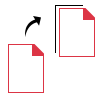
Various mail clients save the MBOX files in different formats like MBX, MBS. This migration software permits the users to transfer MBX and MBS file types as well. The tool provides the feature to add one or multiple MBOX, MBS, MBS files in the tool. It also enables to load folder containing MBOX files.
Apply Date Range Filter
The MBOX to O365 migration tool provides a facility to customize mailboxes for conversion. A date-based filtering feature is equipped to carry the selective migration from MBOX to MS Office 365 account. Users have to mention a date range (‘from’ and ‘to’) for transferring data of particular file format. All the data falling in specified range will be imported from MBOX to O365 tenant.
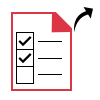
This advanced utility provides an option to migrate only selective categories i.e. if users want to export selective emails then they can go for date filter option. With this feature, only selective MBOX emails to O365 conversion happens. Complete emails can also be moved to Microsoft 365 account by this tool.
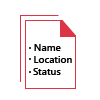
With or Without Impersonation
The tool to import MBOX mailboxes to Office 365 provides another advantageous & important feature. With Impersonation option, the user has to provide the Office 365 Admin User ID along with the password to migrate MBOX emails to O365 account. On the other hand, using "without impersonation" feature, the user has to put the password of each mailbox.

Maintain Email Folder Hierarchy
The tool to import MBOX to Office 365 provides an option to keep the folder structure of email intact. It is totally the choice of end users if they want to preserve the folder hierarchy in the targeted tenant or not. The software also preserves email meta properties, attachments, message formatting, etc., throughout the task.
Save the Report in CSV
As the user clicks the Export button, the process to import process begins. While migrating the data, the software displays the progress report. Also, after the migration of MBOX files to Microsoft 365, it generates the completion report. So, users can save this report in CSV file format for further purpose.

All MBOX Supportive Email Clients
This MBOX to Office 365 migration tool allows the user to migrate MBOX data from different MBOX supported email clients. Some of the email applications that supports .mbox files are Apple Mail, Eudora, Thunderbird, Entourage, etc. Along with this, the tool is also compatible with all versions of Windows Operating System including 10.
Trial Limitations
Limitations
Trial version of MBOX to Office 365 migrator software exports only 25 items per MBOX / MBS / MBX folder.
System Specifications
Hard Disk Space
100 MB of free hard disk space required
RAM
4 GB of RAM
Processor
Intel® Core™ 2 Duo CPU E4600 @ 2.40GHz 2.39GHz
Supported Editions
Windows 7/8/8.1/10 (32-bit & 64-bit), Windows 11 (64-bit) and Windows Server 2008/2012 R2/2016/2019/2022
FAQs
![]()
![]()
![]()
![]()
![]()
![]()
![]()
![]()
![]()
![]()
![]()
![]()
![]()
![]()
![]()
Electronic Delivery
![]()
![]()
![]()
![]()
![]()
![]()
Complete Overview of Software to Import MBOX Files into MS Office 365 Account
| Features | DEMO Version | FULL Version |
|---|---|---|
| Add MBOX / MBS / MBX Files | ||
| With or Without Impersonation | ||
| Date Filtering Feature | ||
| Maintain Folder Hierarchy of Files | ||
| Supports Windows 10 & Other Versions | ||
| Migrate SBD Files to Microsoft 365 | ||
| Import MBOX to Office 365 | 25 Items / Folder | |
| Cost | FREE | $50 |
Frequently Asked Questions
You need to follow the simple steps explained below:
What Customers Are Saying