Free Live Demo: PCVITA MBOX To MSG Converter Software - Fully Secured Download Version
The MBOX to MSG migrator software automatically fetches MBOX files from the local storage of the user's computer system. Click on "Default Profile Configured" and proceed. Decide whether you want to export selective files from that folder, choose files in "Select Identities" otherwise choose "Convert All Identities".
Important Features of MBOX Files to MSG Converter Tool

The software to convert MBOX files into MSG renders its users an option to apply naming conventions out of the various options available. The naming formats include Subject, AutoIncrement, Subject + Date (DD-MM-YYYY), Date (DD-MM-YYYY) + From + Subject, etc. Users can choose any of these options to sort their files at ease.

While users export files from MBOX format to MSG, they can use the feature of viewing their MBOX files in multiple modes. The modes include Attachment, Hex veiw, HTML, MIME, Message Header, Normal mail view, RTF view, Email pop view, Properties. Simply click on any mailbox folder in the "mail" section to view its attachments and its other properties.
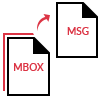
This MBOX files to MSG converter wizard is capable of converting multiple MBOX files at once. Users can also export selective files into MSG. To convert selected files of choice, simply tick the checkbox and click on export. Converting multiple files at once saves time & efforts on user's part as individual selection of files isn't required for conversion of the entire folder.

This migrator software works well with Windows 10, 8.1, 8, 7 and other versions of Windows OS. It converts MBOX files in a healthy manner without corrupting the data of the files. This tool doesn't lose even a single bit of information. During the conversion process, the integrity of the mails is maintained on Windows OS.

Dual Screen View Modes Available
This software provides an option to switch the screen view modes. The users can either select horizontal View or vertical view in the "Switch View" section as per their convenience. After selecting either of the option, the way in which the screen appears, changes.

Supports Multiple Mail Clients
MBOX files are created in many forms in different clients like MBOX, MBX, etc. The MBOX file to MSG exporter tool is compatible with various mail clients. It works well mail clients like Power Mail, Mozilla Thunderbird, Post Box, Netscape, PocoMail, Eudora, Evolution, Spicebird, SeaMonkey, etc.
Trial Limitations
Limitations
Demo version of MBOX File Format to MSG Converter Tool allows to export 25 items / folders.
System Specifications
Hard Disk Space
100 MB of free hard disk space
RAM
2 GB of RAM
Processor
Intel® Pentium 1 GHz processor (x86, x64) or equivalent
Pre-Requisites
Supported Editions
FAQs
![]()
![]()
![]()
![]()
![]()
![]()
![]()
![]()
![]()
![]()
![]()
![]()
![]()
![]()
![]()
Electronic Delivery
![]()
![]()
![]()
![]()
![]()
![]()
Complete Overview of Software to Convert MBOX Files to MSG
| Features | DEMO Version | FULL Version |
|---|---|---|
| Add Single/Multiple MBOX Files | ||
| Supports MSF / MBX / MBS File Conversion | ||
| Recover Deleted MBOX Mails with Attachments | ||
| Convert SBD Subdirectories | ||
| Export Orphan MBOX Files | ||
| Auto Detect Email Client | ||
| Convert Single / Multiple Identities | ||
| Extract MBOX File Attachment | ||
| Various File Naming Conventions | ||
| Supports Windows 10, 8, 7 & Other Versions | ||
| Converts MBOX Files into MSG | 25 Items/Folder | |
| Price | FREE | $39 |
Frequently Asked Questions
What Customers Are Saying