Transferring PST on Mac can become a difficult task for you. For that purpose use Mac PST Converter which is solely designed to move Outlook files available on Mac OS. It is a top-notch tool developed by the best technocrats to migrate multiple Outlook in batch.
Free Live Demo: PCVITA Mac PST Converter - Fully Secured Download Version
This tool provides two built-in option i.e. Add File(s) and Add Folder(s) to add the PST. Add File(s) option allows to add single or multiple orphan Outlook files to the software whereas, Add Folder(s) option enables a user to add multiple PST in batch. This Add Folder(s) option allows to add multiple files within a single or multiple folder.
Main Features of Software for Outlook PST File Converter for Mac
With the help of PST conversion tool for Mac, now it becomes easy for the users to transfer the orphan Outlook file in Mac OS. This is because, this utility offers multiple transferring options. Hence, a user can select any of file saving options to export PST file to Apple Mail / Mac Mail.
The software is especially designed to convert Outlook contacts and calendars to VCF & ICS respectively. Just add your orphan PST file and go for any of the export option. This way you can easily import PST contacts to Mac and get your Outlook address book and meetings. Moreover, one can export group contacts in multiple file format.

This Outlook to MBOX Converter is programmed in such a way that it ensures to provide a simple interface to the end users. One of the added feature is date-based filter option. This option enables a user to save the Outlook PST file selectively by mentioning a specified date range.

Mac PST converter is designed keeping in mind the growing needs of the user. This dynamic tool provides different naming convention options to save the resultant file. By default, the software saves by the subject of the email. Moreover, the users can change the naming pattern to the desired format. For instance, subject, AutoIncrement, Subject+Date (DD-MM-YYYY), etc.

With the help of this software, one can smoothly convert PST files on Mac from Outlook to different file formats. This tool is built in with an interactive and easy-to-use interface. This enables the naive users to import PST to Airmail Mac MBOX and other desired file format without worrying about any data loss issue.

This PST converter for Mac is developed with powerful algorithms to add single or multiple Outlook files. With the help of this utility, one can maintain the folder hierarchy based on the original folder structure by selecting the Maintain Folder Hierarchy option. Otherwise, a single folder containing all the Mac PST emails will be created.
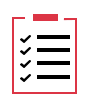
Once process to convert PST files on Mac is successfully completed to the desired file format. The tool generates a report with the complete details of the export process. It includes details like Selected Path, Destination Path, Mail Count, Fail Count, etc. One can also save the report in CSV format, which can be referred in future.

This converter tool is loaded with impressive features to help export PST to Mac Mail. Moreover, it can support Mac OS X 10.8 and all the latest versions. The various versions include Mac OS 10.8 (Mountain Lion), 10.9 (Mavericks), Mac OS 10.10 (Yosemite), 10.11 (El Capitan),10.12 (Sierra), 10.13 (High Sierra), MAC OS X 11.0 (Big Sur) and above versions.
Trial Limitations
Limitations
Demo version of Mac PST Converter software exports only 25 items per PST file.
System Specifications
Hard Disk Space
100 MB of free hard disk space
RAM
4 GB of RAM (2 GB is recommended)
Processor
1 GHz Processor (2.4 GHz is recommended)
Operating System
MacOS X 10.8 (Mountain Lion), MacOS X 10.9(Mavericks), MacOS X 10.10 (Yosemite), MacOS X 10.11 (El Capitan), MacOS X 10.12 (Sierra), MacOS X 10.13 (High Sierra), MacOS X 10.14 (Mojave), MacOS X 10.15 (Catalina), MAC OS X 11.0 (Big Sur) and above versions
Application Pre-Requisites
System Region must be United States and Language should be English
Java JDK & JRE 8 should be installed in the system.
FAQs
![]()
![]()
![]()
![]()
![]()
![]()
![]()
![]()
![]()
![]()
![]()
![]()
![]()
![]()
![]()
Electronic Delivery
![]()
![]()
![]()
![]()
![]()
![]()
Complete Overview of Software to Convert PST Files on Mac
| Features | DEMO Version | FULL Version |
|---|---|---|
| Allows Adding PST File | ||
| Dual options to Add File | ||
| Provides Date Filtering Feature | ||
| Option to Maintain Folder Hierarchy | ||
| Advanced Naming Conventions | ||
| Compatible with Mac OS X 11.0 (Big Sur) or above versions | ||
| Export Outlook PST to Multiple Formats | 25 Items / PST File | All Items / Folder |
| Cost | FREE | $29 |
Frequently Asked Questions
Perform 4 steps to convert PST file on Mac