Free Live Demo: PCVITA Mac Gmail Backup Software - Fully Secured Download Version
Software supports to create backup of email data in different formats like PST, EML, MSG, MBOX & EMLX.
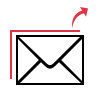
The Mac Gmail Backup software features to provide a email backup for Gmail single user account. All email folders are included in the download during the Gmail Backup Process. Therefore, the complete Gmail account emails are downloaded as part of the backup process. For this you must make sure to have good internet Bandwidth for smooth backup process & One needs to provide valid credentials of their account and within few minutes, you will be having archive file in hand.

The tool is incorporated with a simple & user-friendly interface. It offers an understandable layout, which eliminates all the challenges faced at the time of Gmail backup .The tool successfully run on Mac Versions macOS High Sierra(10.13), macOS Sierra(10.12),OS X El Captain(10.11), OS X Yosemite(10.10), OS X Mavericks (10.9), OS X Mountain Lion(10.8)
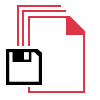
This feature applies to email folders using which you can download data only from selective folders. You can either download from all folders or selective ones using Select All or checkbox against selective folders like Inbox, Drafts, Sent Mail etc. respectively which you want to backup on Mac.

You can take the backup of Gmail data within a specific date range. Apply filters to minimize the time consumed in unnecessarily downloading the entire Gmail account data with Mac Gmail to PST, EML, EMLX. MBOX & MSG Converter tool.
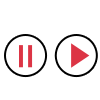
Pause & Resume Downloading
Software provides Pause and Resume Option for uninterrupted Backup of Gmail emails. If in between the downloading, internet connection is lost or stopped, the process can be later resumed. Once paused, the process can be resumed even after the software is closed and re-run later on, only by providing the respective account password.
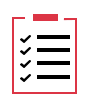
Maintains Status Report of Backup
While you backup Gmail to MBOX, PST, EML, EMLX & MSG, the tool will show complete progress report with details like: Source Path, Destination Path, MailCount, Fail Count & Status of backup process. You can also save the Status Report as CSV after the complete Gmail backup process.
Trial Limitations
Limitations
Demo of MAC Gmail Backup software can preview & Export first 100 Emails to EML, EMLX, MSG, MBOX and PST
System Specifications
Hard Disk Space
100 MB of free hard disk space
RAM
Minimum 2 GB RAM is required
Processor
Intel® Pentium 1 GHz processor (2.4 GHz is recommended)
Operating System
Mac OS X 10.8 and above versions ( MacOS X Catalina (10.15), MacOS X Mojave (10.14), MacOS High Sierra(10.13), MacOS Sierra(10.12), MacOS X El Captain(10.11), MacOS X Yosemite(10.10), MacOS X Mavericks (10.9), MacOS X Mountain Lion(10.8) )
Application
Pre-Requisites
FAQs
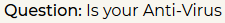
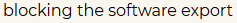

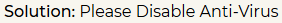
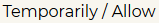
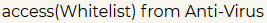
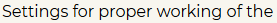

Electronic Delivery
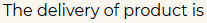
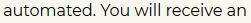
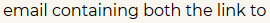
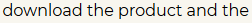
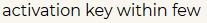
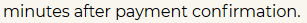
| Features | DEMO Version | FULL Version |
|---|---|---|
| Backup Single Gmail User Account Emails | ||
| Backup All or Selective Folders | ||
| Backup by Date | ||
| Pause & Resume Backup Process | ||
| Maintains Status Report | ||
| Supports Mac OS X 10.8 & later versions | ||
| Save & Export Mac Gmail Email into PST, MBOX, MSG, EML and EMLX | Backup First 100 Emails | All Items |
| Cost | FREE | $39 |
Frequently Asked Questions
"I have approx 10 Gb of data in my Gmail Account. How Can I take complete backup of my Gmail Account?"
"I have an Apple Mac machine and my usual interaction with clients is done via Gmail. However, after a recent account hack, I have become particular about its safety. Concerning the same, I wanted to ensure that business continuity is always maintained. Therefore, I want the data from my Gmail account to reside on my machine too, so that I can always have access on it even though the account is hacked. Is there a possible way to do so?"
"There are a lot of emails stored on my Gmail account that are of great importance due to the contents they store within. This has caused a security concern, which I am unable to get over. Is there a way to get these emails on my Mac machine in bulk so that they can be cleared off from the online storage? Online storage is risky owing to the possibility of hacking. How to backup Gmail account on Mac machine?"
"I am currently having Gmail for Business Account with Custom domains. Does your software also supports to take backup of Custom Domain Gmail Account?"
"I am a MAC user and I am using limited file formats due to some security reasons. I wanted to know about the MAC Gmail Backup software file formats. In which format the backup is migrated?"