Free Live Demo: PCVITA Lotus Notes to Exchange Software - Fully Secured Download Version
Expert Rating for Software To Migrate Domino / Lotus Notes NSF to Exchange Server
Supports Various Major Export Options
Another advanced feature of this Lotus Domino to Microsoft Exchange migration software is that users have multiple export options including Microsoft Exchange, Microsoft 365 and Microsoft Outlook. Users should have Domino Server installed on their machine. Additionally, the utility makes sure that all the data is migrated with 100% accuracy.
Important Features of Tool to Migrate NSF Files to Exchange Server

With the help of this advanced tool, users can simply export HCL Notes to Exchange 2010, 2013, 2016, 2019 mailbox. It allows users to map Notes mailboxes to Exchange Server. It only requires Lotus Notes installation to perform conversion.
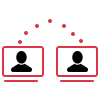
If a user wants to migrate Lotus Domino to Exchange 2019, 2016, 2013, 2010, then this software is the best option for them. Users can directly export Domino mailbox data to the Server. It only requires working Exchange environment and Live Domino Server.
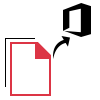
Migrate NSF to ![]()
This option enables users to transfer Lotus Notes to ![]() account in just few clicks. The process needs Lotus Notes installed on the system,
account in just few clicks. The process needs Lotus Notes installed on the system, ![]() credentials for each NSF file which is converted.
credentials for each NSF file which is converted.
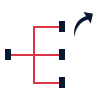
Export Lotus Domino to ![]()
The Lotus Notes to Office 365 Migration Tool supports Domino mailbox to ![]() migration. Users can directly transfer the mailbox data to
migration. Users can directly transfer the mailbox data to ![]() account. It only requires Live Domino Server and its credentials and
account. It only requires Live Domino Server and its credentials and ![]() credentials.
credentials.
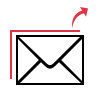
Convert NSF Files to ![]()
With this feature of the conversion tool, users can export their data from NSF files to PST. The software creates single PST file for each NSF file. Moreover, the tool creates new PST file after 20 GB size limit. ![]() and IBM Notes should be installed on the system.
and IBM Notes should be installed on the system.
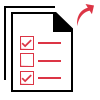
Export Encrypted Notes Messages
If a user is having encryption in the NSF file, then the users can decrypt the email messages of NSF file and then convert NSF to Exchange, ![]() and
and ![]() . It is an optional feature of the tool so the users can check / uncheck the option depending on the requirement.
. It is an optional feature of the tool so the users can check / uncheck the option depending on the requirement.
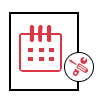
Customizable CN Value
The Lotus Domino to Exchange Online migration software is advanced enough to detect and convert canonical name set for any sender’s email in the Notes database. Users can either set single SMTP format for all values or individual value for each address in a CSV file.
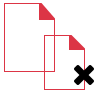
Remove Duplicate Contacts
If a user has NSF file in which there are a lot of contacts stored in it. If that file has duplicate contacts stored in it and the user want to exclude the duplicate contacts while exporting IBM Notes to Exchange 2010, 2013, 2016, 2019.
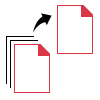
The application provides an option to transfer client / server mailboxes to different email platforms in a batch. The user friendly interface makes the step by step conversion process simple for users.
Complete IBM Notes Migration
This NSF to Exchange migration software makes it possible for the users to move emails, contacts, tasks, journals, etc. Users can check / uncheck the mailbox items which are required rather than exporting entire data.
Transfer Selective Data Using Filters
Even though the Lotus Notes to Exchange export tool supports batch migration, but the users who want to export only selective data can also go for it. There are different filters such as email filters, To-do filters and calendar filters. Users can set “To” & “From” date range to migrate data from specified date range.
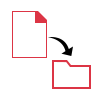
Option to Include Folder
This option of the Domino to Microsoft Exchange Migration software enables users to convert only chosen folders of the mailboxes. You just have to type the name of the folder and the application will move that folder only. If the user enters Inbox folder name, then it will convert the Inbox data and its subfolders as well. Whereas, if there is a need to convert the subfolder only then it should me specified like Inbox/XYZ.
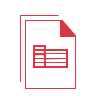
Option for Calendar Recurrence
There is an option for calendar recurrence as well while moving mailbox data. The different types of calendar recurrences are as Daily, Weekly, Monthly by Day, Monthly by Date and Yearly from source file into destination file.
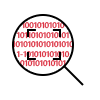
Preserves Internet Header
This tool retains the original internet header of a file which denotes with origin of the message. This software preserves attachments, links to attachments, HTML formatting of Lotus Notes. The inline images are retained as well when converting to Exchange mailboxes.
Trial Limitations
Limitations
Trial version of Lotus Notes to Exchange Migration software exports only 25 items / folder for each NSF file or each Domino Server Mailbox.
System Specifications
Hard Disk Space
100 MB of free hard disk space required
RAM
2 GB is recommended
Processor
Intel® Pentium 1 GHz processor(x86, x64) or equivalent
Application Pre-Requisites
Lotus Notes Client should be installed & configured properly and should not be connected / offline with Domino Server.
To export the data directly into a live Exchange Server - Exchange Versions 2003, 2007, 2010, 2013, 2016, 2019 are supported.
Microsoft .NET Framework 4.5 or above.
If you are using Windows 10/8.1/8/7 or Vista, then launch the software as "Run as Administrator"
Microsoft Outlook should be installed & must be configured properly for any valid or dummy account / profile.
Supported Editions
Microsoft Windows – Windows 10, 8, 7 (32 bit or 64 bit) & Windows Server 2016, 2012 R2, 2008.
Microsoft Exchange Server – Exchange 2019, 2016, 2013, 2010, 2007, 2003, 2000 (32 & 64-bit).
Domino Server – Domino Server 7.0 & above versions are supported.
Microsoft Outlook – Outlook 2000, 2003, 2007, 2010, 2013, 2016, 2019 (32 & 64-bit).
IBM Lotus Notes – Lotus Notes 10.0, 9.0.1, 9.0, 8.5, 8.0, 7,0, 6.5 & 6.0 versions are supported.
FAQs
![]()
![]()
![]()
![]()
![]()
![]()
![]()
![]()
![]()
![]()
![]()
![]()
![]()
![]()
![]()
Electronic Delivery
![]()
![]()
![]()
![]()
![]()
![]()
Complete Overview of Lotus Notes Email Migration to Exchange Server
| Features | DEMO Version | FULL Version |
|---|---|---|
| Add Lotus Notes Files / Folders | ||
| Add Domino Server NSF Folders / Files | ||
| Choose Categories (Mails, Tasks, Contacts, Calenders) | ||
| Provides Advance Email Filters | ||
| Supports Windows 10 & Other Versions | ||
| Export Report in CSV Format | ||
| Migrate Lotus Notes / Domino to Exchange Server | Export 25 Items / Folder | All Items |
| Cost | FREE | $250 |
Frequently Asked Questions
Follow the Below 5 Steps to Perform Export Process:
What Customers Are Saying