Free Live Demo: PCVITA IMAP Backup Software - Fully Secured Download Version
Best Solution to Cater Your Backup Requirements
Allows Backup from All Domains
One of the most incredible features of the tool include the one where there is an option to choose any domain supported by IMAP. Easy login to the account is provided to directly export the data from IMAP account of the user's choice. Moreover, the easiness of adding the IMAP server & the Port Number allow performing the backup of the required emails with no troubles.
Offers Various Export Options
One of the most liked features of our IMAP mail backup tool is that it enables users to export their sensitive email messages into as many as 8 file formats. Users can select any of the export options and the software will take care of rest of the task. Moreover, the application ensures that data integirty is maintained throughout the process.
Smartly Built Tool to Save IMAP Emails Without Hindrances

Efficient backup of IMAP emails from all the domains such as Gmail, Yahoo, AOL, Outlook, Hotmail, iCloud, etc.. The Mac IMAP Backup software allows users to create a backup of single as well as multiple IMAP mailboxes on the chosen location.

Secure IMAP Emails Backup Process
The software has the capability to select the domain host and create a backup of IMAP emails securely. There is the functionality to login the software and choose the folder from which users want to create a backup of IMAP emails The software doesn't store any credentials of your account.
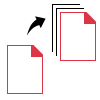
Multiple File Formats
Option to export IMAP emails to various file formats is offered by the IMAP Backup tool for Mac. There are multiple formats including PST, MBOX, HTML, PDF, EML, EMLX, MSG, & TXT that can be chosen as export type for backup.

Advance Filters Option
The software allows users to apply various advance filters for selective backup of IMAP emails from various mailboxes. In these filters, users can choose folder, apply data-range filter, and exclude folders as per requirement.
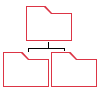
Preserve Folder Hierarchy
Another amazing feature of the IMAP Backup software for Mac is that it keeps the data structure and integrity maintained. Users do not have to worry about the data after creating the backup as the data is not modified and is kept the same even after downloading in bulk.
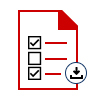
Incremental Backup Option
Once the data is exported using the utility, it is possible for the users to export the newly arrived emails from IMAP mailboxes. Meaning, after the entire procedure, only the newly received emails can be saved using the Incremental Backup option.
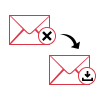
Delete After Download option
The Mac IMAP Backup Tool has the capability to create a backup of all the data from all the required mailboxes locally in desired file format. After creating a backup, there is an option to delete the data from the server to regain space from the mailboxes.

Compatible with Mac OS
This software is engineered for creating backup on Mac OS machine. The tool is capable of exporting data from all the versions of Mac OS i.e. 10.8 up till Mac OS X 11 and above versions. It is embedded with mechanisms to make the interface easy and interactive.
Trial Limitations
Limitations
The free demo version will allow users to take backup of 100 emails from a domain.
System Specifications
Hard Disk Space
100 MB of free hard disk space
RAM
4 GB of RAM is recommended
Processor
2.4 GHz is recommended
Supported Editions
MAC OS X 10.8 and above versions
MAC OS X 11.0 (Big Sur) and above versions
FAQs
![]()
![]()
![]()
![]()
![]()
![]()
![]()
![]()
Electronic Delivery
![]()
![]()
![]()
![]()
![]()
![]()
| Features | DEMO Version | FULL Version |
|---|---|---|
| Secure Backup of IMAP Server | ||
| Maintain Folder Structure of Mailbox | ||
| Date Based Filter for Selective Backup | ||
| Option of Incremental Backup | ||
| Option to Delete Emails After Download | ||
| Offers 8 Different Export Options | ||
| Compatible with Mac OS | ||
| Backup IMAP Server Emails | 100 Emails | |
| Cost | FREE | $25 (5 Users) |
Frequently Asked Questions