Free Live Demo: Best Gmail Account Backup Software - Fully Secured Download Version
1. Gmail Emails
2. Gmail Contacts & Calendars
3. Google Drive
Gmail backup tool is capable to backup complete Google drive files.

Google Docs

Google Slides

Google Sheets

Google Drawings
All Mailbox Categories Supported
This advanced Gmail mailbox backup software offers numerous advanced features for users to make the process quick and efficient. Users can easily backup all or selective mailbox categories from Gmail. Additionally, the application does not save any Gmail credentials or any other data during the backup process.
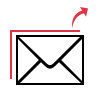
Users can take complete backup of Gmail mailbox(es) like Inbox, Sent, Trash, Personal Folders, Drafts, etc. It provides an option to backup Gmail emails based upon certain date range. Users can apply filters rendered by software to reduce the time duration consumed in unnecessary downloading.
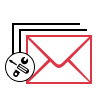
4+ Formats To Backup Gmail Emails
The software will backup Gmail emails into PST, MSG, PDF, MBOX, and EML file formats. Users will then be able to access their mailbox data in the respective applications supported by file formats. Choose any of the desired format and later, use it in various other programs.
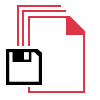
Download Mailboxes With Labels
This software maintains exact folder labels and emails associated attachments while backing up Gmail mailbox emails. All the technical things associated with emails, calendars, contacts, and documents of Gmail account will be archived by this software.

Take Permission For Account Access
The Gmail backup tool redirects clients directly to the webpage for O-Authentication process. This feature asks users to allow software that it can access their account. It is designed basically to take permission for using the account data only for backup procedure and nothing else.
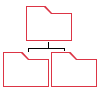
Keep All Folder Structure Intact
This Gmail backup tool retains original hierarchical order of nested folders with their exact labels. It will download folders in same structure as it was in Gmail account. No matter how much data is available in Gmail ID, the software will download all with zero loss. Also, software can download Gmail data of multiple users.
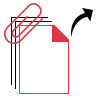
Holds Email Properties & Attachments
The tool preserves metadata information (to, bcc, cc, from, subject, attachments, sender & receiver address) and HTML, RTF and TXT format of emails. In addition to this, it renders an option to save resultant files at the desired location. Users can also create a new folder directly from software panel for the same.

Save Emails With Different Name
This Gmail backup software offers Naming Convention option to set different name for the email. By default the names of emails will be according to the email subject. However, you can use the Naming Convention option for choose different format. This feature is only available in case of PDF, EML, MSG email formats.
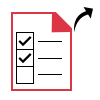
Selective Gmail Data Backup
You can backup selected set of mailbox items from Gmail account. The utility provides option to select data like Emails, Contacts, Calendars, and Documents for backup. Also, the tool promotes to download selected set of email folders. In addition, you can filter the emails within a date range for efficient Gmail email migration.

No Need for Outlook Installation
The unique feature of this Gmail data backup software is that, it doesn't requires the Outlook installation to export Gmail emails into PST format. All the Gmail account data (mails, contacts, & drive) without any hassle.
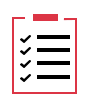
Generate Complete Backup Report
After completion of backup process, Gmail backup tool creates a complete backup status report at destination location. The detailed report contains information like: Email count, Contacts count, Calendars count, Documents count, Action & Status.

Give Support to Multiple Languages
Gmail email backup tool offers 11 different languages in its UI to make users comfortable with the functionality. Besides English, the other language options are English, French, Dutch, Spanish, Portugese, Japanese, Chinese, Italian, Russians, Netherlands and Indonesia.

Supports Windows 11 & Other Versions
This advanced software has made the backup job simple for most of the users. Another great functionality of this tool is that it is supported in Windows 11, 10, 8.1, 8 and other below versions seamlessly.
Trial Limitations
Limitations
Demo version of Gmail Data Backup Software allow to save 100 emails & 25 other items (Calendars, Contacts, Documents).
System Specifications
Hard Disk Space
100 MB of free hard disk space
RAM
Minimum 4 GB RAM is required
Processor
Intel® Core™ 2 Duo CPU E4600 @ 2.40GHz 2.39GHz
Application
Pre-Requisites
Supported Editions
Microsoft Windows - Win 7 / 8 / 8.1 / 10 (32-Bit & 64-Bit), 11 (64-Bit) & Windows Server 2003 / 2008 / 2012 / 2019
Microsoft Outlook - 2000, 2003, 2007, 2010, 2013, 2016, 2019, 2021 (32-Bit & 64-Bit)
FAQs
![]()
![]()
![]()
![]()
![]()
![]()
![]()
![]()
Electronic Delivery
![]()
![]()
![]()
![]()
![]()
![]()
| Features | DEMO Version | FULL Version |
|---|---|---|
| Add Gmail Account | ||
| Option to Backup Single / Multiple User Account | ||
| Backup Gmail Mailbox in Multiple File Formats | ||
| Support for Emails, Calendars, Contacts & Documents | ||
| Quickly Save Gmail Emails to Hard Drive | ||
| Support Windows 11 & Below Versions | ||
| Backup Gmail Mailbox Data | Limited Items | All Items |
| Cost | FREE | $29 |
Frequently Asked Questions
The entire process includes 5 quick steps: