Free Live Demo: PCVITA File Shredder Tool - Fully Secured Download Version
Expert Rating for Tool to Shred Data Completely
File Eraser tool for erasing a file by shredding it into bits occupying all random bits in its place. Whereas simple deletion means traces are left behind, file wipe is more complete and gives nearly impossible data recovery.
Elaborated Attributes of Software to Completely Wipe File Data
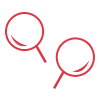
The PCVITA File Shredder Tool completely deletes files from every storage device, making the deletion totally irreversible. It has two easy modes for doing this:
This program takes the complexity out of erasing, thus permitting you to securely delete files in just a few clicks. No technical knowledge is required.

This file eraser will generate a report after the data is wiped confirming compliance standards such as GDPR and HIPAA to minimize risks in terms of data breaches. The report includes the following:
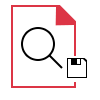
This File Eraser tool will completely delete your files by offering you the choice of erasing algorithms for different storage devices such as:

This software permanently destroy files on all storage devices using multiple file shredding methods. For instance:
Low-Level Security:
Medium-Level Security:
High-Level / Military-Grade Security:
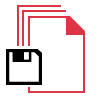
This advanced file erasure software allows you to check the storage devices thoroughly, before actually wiping them. It has a key security feature that meets top-end security standards. The shredding algorithm overwrites data at several levels guaranteeing complete cleaning of very critical information. Utilize this method to eliminate data traces, once completely dismantles left no possiblity of recovery.

This file deletion software erases data from Windows and Mac sources. This software runs on all versions of macOS from macOS X 11.0 (Big Sur) to the latest, like Sonoma. Not only that, it also supports Windows 10 both 32-bit and 64-bit systems, Windows 11 64-bit, and others. This tool provides any operating system, be it older or the latest versions, with a great and efficient solution to erase sensitive data securely.
Software Download
Trial Limitations
Limitations
Demo version of File Eraser software allows to wipe first 10 files, below 5MB size.
System Specifications
(Windows)
Hard Disk Space
Minimum 100 MB of free hard disk space
RAM
4 GB is recommended
Processor
Intel® Core™ 2 Duo CPU E4600 @ 2.40GHz 2.39GHz
(Mac)
Hard Disk Space
200 MB of free hard disk space required
RAM
4 GB is recommended
Processor
2.4 GHz is recommended
Application
Pre-Requisites
(Windows)
(Mac)
Supported Editions
(Windows)
(Mac)
Product Guides
FAQs
![]()
![]()
![]()
![]()
![]()
![]()
![]()
![]()
![]()
![]()
![]()
![]()
![]()
![]()
![]()
Electronic Delivery
![]()
![]()
![]()
![]()
![]()
![]()
Comparison Overview of Free Trail and Full Version
| Features | DEMO Version | FULL Version |
|---|---|---|
| Permanently Erase File Data | ||
| Pre-installed Reliable and Stable Removal Methods | ||
| Deletion Report Provided | ||
| Includes Advanced Secure Deletion Algorithms | ||
| Safely Erase Files and Folders | ||
| Secure Removal of Connected Devices (e.g., External USB Drives, Flash Drives) | First 10 files, Below 5MB size | All Items |
| 24/7 Customer Support & 100% Data Security | ||
| Cost | FREE | $29 |
Frequently Asked Questions
Here, are the simple steps to completely delete files without recovery: