Free Live Demo: PCVITA Outlook Email Address Extractor Tool - Fully Secured Download Version
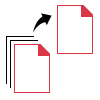
The software to extract Email Addresses from Outlook has the capability to take out email addresses from both single and multiple PST files. It is also possible to add a folder that consists of PST files which the email addresses are to be extracted from. In addition to that, the search feature offered by the tool automatically finds and adds the file to the software panel.
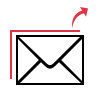
Extract Email Addresses from OST File
There is another option to export all email addresses from Outlook that includes OST file as well. Either search for the OST file or directly browse and add the file in the software and the extraction process will start. There is no need for the users to be worried about the data as there are no risks of data loss or damage.
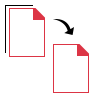
Extract Email Addresses from MSG File
This Outlook Email Address Extractor Tool also offers extraction from MSG files. Choose MSG before adding or searching for the files to extract email addresses from. If there are emails in bulk stored in a folder, add the folder for extraction from Outlook 2019, 2016, 2013, 2010. Also, if the wrong folder has been added by mistake, it can also be removed.
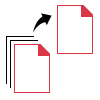
The application to pull email addresses from Outlook 2019, 2016, 2013 enables users to perform export process in bulk. This advanced feature makes it extremely easy for the users to perform extraction from multiple Outlook data files. Moreover, the batch process makes the process quick and efficient.
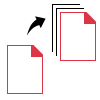
Multiple Export Types
While pulling email addresses via Outlook Email Address Extractor Utility, there are as many as six export options provided to save the end results in. These six options are PST, VCF, CSV, PDF, HTML and TXT format. Users can be chose any of these export options to save their resultant files in. Moreover, the software makes sure to keep the data integrity safe and maintain the hierarchy.
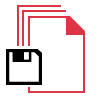
Extraction in vCard Format
The most astonishing feature of this tool is that it allows the users to save the extracted email addresses in vCard format. The vCard versions like v2.1, v3.0, and latest versions v4.0 are supported while exporting all email addresses from Outlook. To top that, there is an option to create a single vCard folder to save all the extracted email addresses in.

Dual-Filter Mode
The software to extract email addresses from Outlook provides the users with two types of filters for selective extraction.

Include / Exclude Certain Phrases
Another remarkable feature offered by the extraction tool is the include/exclude feature to add or remove emails from a domain.

Simple User-Interface
Since not all users have technical expertise, the Outlook Email Address Extraction Tool has an easy-to-understand interface. Any type of user, one with technical knowledge, one without, can understand the working of this tool without any difficulty.
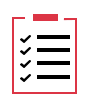
Detailed Report of Extraction Process
After the export process is completed, the tool generates a report that holds the success count and the failure count (if any) from the process. Also, this report is created in a CSV file format to and stored in the destination location where the user has decided to store the resultant file at.
Trial Limitations
Limitations
The free demo version of the tool will consider first 5 PST and OST files and extract only 10 email addresses from Outlook files into Excel (CSV), VCF, PST, PDF, TXT and HTML format.
This software to export all email addresses from Outlook will extract only 10 email addresses from MSG file.
System Specifications
Hard Disk Space
50 MB of free hard disk space
RAM
4 GB of RAM is recommended
Processor
2.2GHz Processor is recommended
Additional Software
Microsoft .NET Framework 4.5.
MS Outlook should be installed and configured properly to export all email address from MS Outlook default storage.
Operating System
Microsoft Windows 10, 8.1, 8, 7 (32-bit and 64-bit) & Windows Server 2008, 2012, 2016.
FAQs
![]()
![]()
![]()
![]()
![]()
![]()
![]()
![]()
Electronic Delivery
![]()
![]()
![]()
![]()
![]()
![]()
Complete Overview of Demo and Full Version of Software
| Features | DEMO Version | FULL Version |
|---|---|---|
| Extract Email Addresses from Outlook PST / OST / MSG File(s) | ||
| Save Resultant Data in CSV, VCF, PST, PDF, TXT and HTML | ||
| Search Outlook Data File(s) on System Storage | ||
| Export Email Addresses on the basis of From / To / Cc / Bcc | ||
| Use Date-Filter to Pull Out Selected Addresses | ||
| Include or Exclude Email Addresses from Particular Domains | ||
| Exclude Email Addresses Containing Certain Phrases | ||
| Export All Email Addresses from Outlook | 10 Email Addresses Only | |
| Cost | FREE | $29 |
Frequently Asked Questions
The steps to export all email addresses from Outlook are:
What Customers Are Saying