Free Live Demo: PCVITA MBOX Attachment Extractor Tool - Fully Secured Download Version
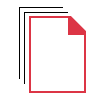
The software to extract MBOX attachments is embedded with a feature to extract multiple attachments in one shot. There is an option to import MBOX files individually or in batch mode. It is easy to extract the attachments in MBOX without having to worry about the duplicity of data and risk of loss.
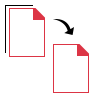
Extraction from All MBOX Formats
MBOX file format has multiple variants of it that includes MBX, MBS, and MBOX (without extension) that a lot of email clients support. The software supports extraction from all these file formats and ensures that all the data is retrieved without any modifications in meta data.
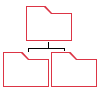
Choose Folder Hierarchy Options
The tool to extract MBOX attachments offers two types of Folder Hierarchy options:

Use Naming Convention if Required
The MBOX Attachment Extractor Tool allows the users to apply a naming pattern of their choice:
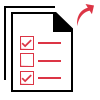
This software is capable of extracting attachments from MBOX files from a specific time-frame. There is an in-built feature that allows the users to enter a Start Date and End Date to choose the MBOX files and extract attachments from these filtered files. This gives users an opportunity to extract attached files within a certain date-range.

Supports MBOX of Multiple Clients
The MBOX Attachment Extraction Utility has another great feature that gives users the option to identify the files and process them no matter what email client they are from. All the attachments are extracted with no troubles at all from every email client supporting MBOX such as Apple Mail, Mozilla Thunderbird, Gmail MBOX, Entourage, Eudora, etc.
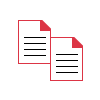
Meta Data Protection of Attached Files
The algorithms of this software are designed in such a way that the attributes of the attachments are not harmed. The tool keeps the metadata attributes safe and performs the extraction with no failure. The meta properties of the attachments are preserved irrespective of the file size or type such as PDF, Doc, etc.
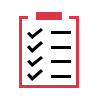
Generate Process Report
It is possible to generate a success and failure report of the process with the help of this software to extract attachments from MBOX files. The report contains the information of the process such as the number of the files exported, how many failed during the process, how many successfully extracted etc.
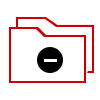
Export Attachments According to File Size and Type
Another amazing feature to extract attachments is by providing a file size and file type to the software:

Windows and Mac OS Compatibility
MBOX Attachment Extractor Tool supports extraction in both Windows as well as Mac OS:
Software Download
Trial Limitations
Limitations
The free demo version of the tool will allow you to extract only 10 attachments from MBOX, MBX and MBS files.
System Specifications
(Windows)
Hard Disk Space
Minimum 100 MB of free hard disk space
RAM
4 GB is recommended
Processor
Intel® Core™ 2 Duo CPU E4600 @ 2.40GHz 2.39GHz
(Mac)
Hard Disk Space
100 MB of free hard disk space required
RAM
4 GB is recommended
Processor
2.4 GHz is recommended
Application
Pre-Requisites
(Windows)
(Mac)
Supported Editions
(Windows)
(Mac)
FAQs
![]()
![]()
![]()
![]()
![]()
![]()
![]()
![]()
Electronic Delivery
![]()
![]()
![]()
![]()
![]()
![]()
An Overview on What the Demo and Full Version Offers
| Features | DEMO Version | FULL Version |
|---|---|---|
| Add File(s) / Add Folder | ||
| Extract Attachments from MBOX, MBS and MBX Files | ||
| Selective Attachments Extraction | ||
| Include or Exclude Attachments as Per File Type | ||
| Progress Report | ||
| Supports Windows OS 10 and below | ||
| Supports Mac OS X 10.8 and above | ||
| Extract MBOX Attachments | First 10 Attachments | All Attachments |
| Cost | FREE | $29 |
Frequently Asked Questions