Free Live Demo: PCVITA Export Exchange Mailbox to PST - Fully Secured Download Version
Expert Rating for Software To Export Exchange Server Mailbox to PST
This software provides users with an option to export multiple Exchange Database to PST format. Additionally, the tool also maintains the original formatting and meta properties intact. The users can move calendar, contacts, mails details to PST file.
Important Features of Tool to Exchange Export Mailbox To PST File

Generate Preview of Mailbox Data
Once the user logins into the Exchange Server using the Admin credentials, the tool to export Exchange mailbox to PST shows the information of each mailbox such as the Mailbox name and Permissions. If the user selects the “Include Sub-Domain” option, then it will preview the data inside the Sub-Domains as well.
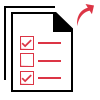
Transfer Selective Mailbox Data
After the Active Directory gets loaded into the application, the users can check/uncheck the according to their requirements. Using this option, users will be able to migrate selected emails, contacts from Exchange mailboxes to PST file. The Exchange Export tool offers users to transfer Exchange emails, contacts to Outlook PST format as per the needs.

Search Within Sub-Domain
During Exchange mailbox migration to PST, the software offers users to search mailboxes within the Sub-Domain. Users just have to check the “Sub-Domain User’s” option to enable this feature which will generate a preview of the mailboxes within the Sub-Domain and allow users to Search them.
Apply Date Filters
When a user tries to export Exchange mailbox to PST, the application provides an option to move selected mailbox categories such as emails, calendar, contacts, tasks, etc. The users just have to define the dates using “From” & “To” option and the tool will migrate data from the specified date range only.
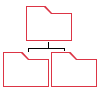
Folder Structure Maintained
While exporting Exchange mailboxes to PST format, a user can check or uncheck the option of "Maintained Folder Hierarchy" so that folder structure not changed while viewing data in Outlook Application.
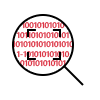
Auto Load Active Directory
As the tool exports mails from Live Exchange Server to PST, the Active Directory is automatically scanned and loaded in the software. When the active directory and Exchange server are active, the details of these can be seen.
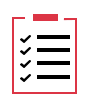
Create Process Report
This Exchange Export Tool enables users to generate a real-time conversion report. This report contains details such as the name of mailbox which is being migrated, count of emails, contacts, calendars, tasks, etc. which are exported.
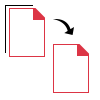
Outlook Installation Required
The software to transfer emails from Exchange mailboxes to Outlook PST format requires Outlook installation. The user should have Outlook installed on the system to migrate Exchange mailbox to PST.
Trial Limitations
Limitations
The Free Trial Version of Exchange Mailbox Export Tool will migrate only 25 items per folder into Outlook PST Format.
System Specifications
Hard Disk Space
100 MB of free hard disk space required
RAM
500 MB of RAM (1 GB is recommended)
Processor
1GHz processor (2.4 GHz is recommended)
Supported Editions
Microsoft Windows – 7, 8, 10 (32 bit or 64 bit), Windows Server 2008, 2012 R2, 2016
MS Outlook – Outlook 2000, 2003, 2007, 2010(32/64 bit), 2013 (32/64 bit), 2016 (32/64 bit), 2019 (32/64 bit).
To directly export data from Exchange Server – MS Exchange 2019, 2016, 2013, 2010, 2007, 2003 (Source)
Application Pre-Requisites
For Exchange 2007 & Above
For Exchange 2003 & Below
FAQs
![]()
![]()
![]()
![]()
![]()
![]()
![]()
![]()
![]()
![]()
![]()
![]()
![]()
![]()
![]()
Electronic Delivery
![]()
![]()
![]()
![]()
![]()
![]()
Complete Overview of Software Export Microsoft Exchange Mailbox to PST
| Features | DEMO Version | FULL Version |
|---|---|---|
| Permits to Add Exchange Mailbox | ||
| Preview Mailbox & Permissions | ||
| Choose Categories (Calenders, Mails, Contacts, Tasks) | ||
| Advance Email Filters to Export Selective Data | ||
| Supports Windows 10, 8, 7 & Other Versions | ||
| Export & Split Outlook PST File | ||
| Migrate Exchange Mailbox to Outlook PST | Export 25 Items / Folder | All Items |
| Cost | FREE | $10 Per User (Min. 5 Users) |
Frequently Asked Questions
What Customers Are Saying