Free Live Demo: PCVITA Export Exchange Database in PST - Fully Secured Download Version
Expert Rating for Software to Extract Exchange Database File into PST File
Incorporate high user control for selecting all Exchange 2010 database items at 1 click and export all at once by deploying the best EDB extractor software. Extracts emails, saved calendars, all contacts, scheduled tasks, events, etc. This application can easily export Exchange mailbox to PST file format.
Significant Features of Tool to Export Exchange 2016 Exchange Database to PST
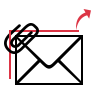
This is the most rated software by experts who are looking for a solution to perform conversion. The tool repairs corrupt EDB file and carries out process in a smooth way. This software creates a UNICODE PST file that can be accessed in all the latest versions of Outlook.
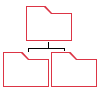
Save Original Folder Structure
This advanced application makes sure that all the Exchange server Database associated items are exported in accurate sequence and sequentially export Exchange database to PST. To enable this option, you just have to enable the 'Maintain Folder Hierarchy' checkbox and leave rest of the job for the tool.
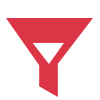
Wide Range of Advanced Features
This EDB Converter Tool provides multiple advanced features that makes the entire job effortless and hassle-free. You can either split large PST file into multiple parts, apply date-filter or category-filter. All these features are optional, so you can use them as per your need.
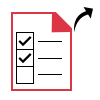
Perform Selective Data Conversion
This application to export offline Exchange database into PST permits users to transfer only selected data from Exchange mailbox. This option helps users in migrating only important data and eliminating irrelevant data. Users can save a lot of time and storage space by using this feature.

Apply Date Filtering
The software provides feature of selective conversion. Users can export files within a specific date range. This option provides the freedom to migarte only the required files instead of exporting the entire mailbox.

Preview Attributes of EDB
After loading the Exchange files, users can preview them in the software panel. This includes Normal Mail view, properties, Hex, Message Header, MIME, HTML, RTF, and Attachments. You can preview all elements of a mail such as calendars, contacts, etc.

Preserved Email Header
Best EDB Extractor Tool saves the metadata info including: To, Bcc, Subject, From, Sender and Receiver address etc. Intensely export PST from Exchange database (2019, 2016, 2013, 2010, 2007, 2003) along with attachments & appointments.
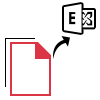
Supports Various Exchange Versions
This EDB File to PST Conversion Tool can scan and extract unmounted databases from all versions of the Exchange server. Users can easily extract Exchange 2019, 2016, 2013, 2010, 2007, 2003, 2000 (32- and 64-bit) version database to Outlook PST and Office 365 email profile.
Trial Limitations
Limitations
The free trial version allows you to preview the recovered data & exports upto 25 items per folder from the Exchange database to PST.
System Specifications
Hard Disk Space
100 MB of free space required
RAM
4 GB is recommended
Processor
Intel® Core™ 2 Duo CPU E4600 @ 2.40GHz 2.39GH
Pre-Requisites
Supported Editions
Windows OS – 7 / 8 / 8.1 / 10 (32-Bit & 64-Bit) / Vista & Windows Server 2003 / 2008 / 2012.
Microsoft Outlook - 2003, 2007, 2010, 2013, 2016, 2019 (32-Bit & 64-Bit)
Exchange Server - 2003, 2007, 2010, 2013, 2016 & 2019 (32-Bit & 64-Bit)
FAQs
![]()
![]()
![]()
![]()
![]()
![]()
![]()
![]()
![]()
![]()
![]()
![]()
![]()
![]()
![]()
Electronic Delivery
![]()
![]()
![]()
![]()
![]()
![]()
Feature Comparison of Demo and Licensed Version
| Features | DEMO Version | FULL Version |
|---|---|---|
| Add EDB & STM Files | ||
| Dual Scanning Modes (Quick or Advanced) | ||
| Preview EDB with Attachments | ||
| Decrypt Exchange Mails | ||
| Supports Windows 10 & Other Versions | ||
| Save & Export to PST | Export 25 Items / Folder | |
| Cost | FREE | $99 |
Frequently Asked Questions
What Customers Are Saying