A highly acclaimed software by Exchange Administrators and IT experts worldwide for its efficient and seamless Exchange to Office 365 migration. It places utmost importance on data integrity and security while completing migrations within specified timeframes and budgets.
Free Live Demo: PCVITA Exchange to Office 365 Migration tool - Fully Secured Download Version

Program enables users to easily connect Exchange 2016, 2013, 2010, 2007, 2003, and prior, to Office 365. Move entire emails, calendars, contacts, notes, and tasks with other folders like inbox, outbox, drafts, and other personal folders. Entire migration will be carried in one go in a trouble-free way.
(*Migration speed may vary based on machine configuration and Internet bandwidth.)

The tool simplifies the migration process, it allows you to efficiently transfer bulk user accounts using the respective Admin account. It only required a few details of the Exchange server and the destination Office 365 Admin account credentials. It does not have any limitations on several mailboxes: tested with 1500+ mailboxes. In this way, it ensures swift migration of Exchange mailboxes to Office 365 without disruptions.

PCVITA Exchange to Office 365 migration tool enables users to prioritize specific user accounts for migration before others. Instead of moving all mailboxes from an on-premises environment, users can migrate selective mailboxes to the target Office 365 tenant. They can mark the start icon on the user accounts before migration.

The software allows you to apply various filters such as a date filter for each mailbox category and a category filter to migrate only essential data from Exchange accounts. You only have to mention To-to-From data to set this filtration. Automatically, the tool will discard all Exchange emails that do not reside within the period and exhibit selective transferring.

The solution is advanced enough to export user account data of any size. Administrators can migrate any number of Exchange 2019, 2016, 2013, and 2010 mailboxes into Office 365 without data loss. Additionally, It also maintains the original folder hierarchy of the source Exchange mailbox, ensuring the preservation of mailbox data in user-defined folders.

The PCVITA Exchange On-Premise to Office 365 Migration Tool offers two options to add users from the source Exchange server for migration, this includes:
This mapping is possible by rendering valid O365 account details for each user account corresponding to respective MS Exchange server mailboxes.
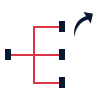
Advanced features of the tool include:
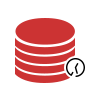
The Exchange to Office 365 migration tool provides the option to stop the ongoing migration process if required. This feature proves useful in case of errors during migration. You can halt the process, rectify those errors, and resume from the point of interruption.
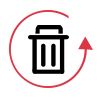
Track migration progress and monitor accounts' migration status through the user-friendly dashboard interface. The software displays transfer progress in the Pending, Progress, and Completed stages. Check all ongoing processes from the All tab. Additionally, it allows the migration of data from sub-domain users available in the Exchange Server. To do so, you just need to enable the checkbox while entering Exchange Server details to include sub-domain users.
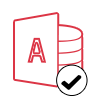
After completing the migration of Exchange mailboxes to Office 365, the utility provides a summary and detailed report. The summary report includes counts of successfully exported emails, contacts, calendars, and failed items. The detailed report contains complete user account information, including Source and Destination ID, Folder Name, File Name, and Status.
Trial Limitations
Limitations
The free trial version of Exchange Mailbox to Office 365 Migration software will transfer Emails, Contacts and Calendar for two user accounts only.
System Specifications
Hard Disk Space
Around 500 MB for installation & the tool requires at least 20GB of free space to store data
RAM
8 GB is recommended
Processor
Minimum 8 Core Processor
Pre-Requisites
Supported Editions
FAQs
![]()
![]()
![]()
![]()
![]()
![]()
![]()
![]()
![]()
![]()
![]()
![]()
![]()
![]()
![]()
Electronic Delivery
![]()
![]()
![]()
![]()
![]()
![]()
Frequently Asked Questions
You can use our software to experience a simple way of moving Exchange mailboxes to Office 365 account:
What Customers Are Saying