Convert Excel Contacts to Outlook Address Book and Various Other File Formats on Windows and Mac OS.
Free Live Demo: PCVITA Excel to Outlook Address Book Converter - Fully Secured Download Version
Expert Rating for Tool to Export Excel Contacts to Outlook PST
Excel spreadsheet to Outlook Converter transfers all contacts of an Excel file (.xlx) into a configured Microsoft Outlook profile. This application does not have any contacts count limitation. So, no matter how many contacts you have in your Excel file, the software will add multiple contacts in Outlook from the excel sheet in a batch.
Significant Features of Software to Convert Excel Contacts to Outlook PST
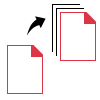
Convert Contacts to Various Formats
The Excel to Outlook Converter permits users to convert the Excel contacts to various file formats such as PST, PDF, MSG, TXT, and HTML. Users can choose any one of these file formats to export their data and the entire file will be exported in a single attempt.
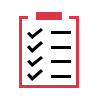
Manual or Auto-Mapping Option
There are two mapping options provided by the tool i.e. auto-mapping which will automatically map all the columns of selected Excel file to the respected file columns. Manual mapping option lets users include/exclude desired contacts fields and map them manually.
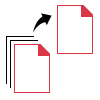
Export Multiple Excel Files
Users can add single or multiple Excel files with the help of the Add File(s) option provided by the Excel to Outlook Address Book software. The Add File(s) option will allow users to choose all the Excel files they want from their local storage to be added in the software in a single go.
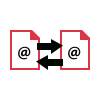
Map Multiple Contact Numbers
The software gives users the permission to map and export all contact details of a person regardless of how many or phone numbers there are. It is made possible to map all these fields easily and export the entire information along with the option to map custom contact fields.

Compatibility with Mac OS X
This Excel Converter tool is compatible with all the latest versions of Mac OS X 10.15, 10.14 Mojave, 10.13 High Sierra, 10.12 Sierra, 10.11 El Capitan, 10.10 Yosemite, 10.9 Mavericks, and 10.8 Mountain Lion. The tool doesn’t create any issue with other applications of the system.

Supports Multiple File Formats
The tool has the capability to convert Excel files of formats .xlsx, .xls, .csv, .xla, .xlam, .xlsb, .xlsm, .xlt, .xltx, and .xltm. The tool is also compatible with Windows 10 and other versions and exports Excel contacts to Outlook 2019, 2016, 2013, and lower versions.
Software Download
Trial Limitations
Limitations
The free demo version of this software (both Mac and Windows OS) allows you to export first 10 contacts per Excel file into Outlook Contacts List and other export options..
System Specifications
(Windows)
Hard Disk Space
Minimum 100 MB of free hard disk space
RAM
4 GB is recommended
Processor
Intel® Core™ 2 Duo CPU E4600 @ 2.40GHz 2.39GHz
(Mac)
Hard Disk Space
100 MB of free hard disk space required
RAM
4 GB is recommended
Processor
2.4 GHz is recommended
Application
Pre-Requisites
(Windows)
(Mac)
Supported Editions
(Windows)
(Mac)
Product Guides
FAQs
![]()
![]()
![]()
![]()
![]()
![]()
![]()
![]()
![]()
![]()
![]()
![]()
![]()
![]()
![]()
Electronic Delivery
![]()
![]()
![]()
![]()
![]()
![]()
Complete Overview of Software to Convert Excel Contacts to Outlook Contacts List
| Features | DEMO Version | FULL Version |
|---|---|---|
| Load Multiple Excel Files | ||
| Map Columns | ||
| Mapping Excel Fields with Outlook Attributes | ||
| Supports Windows 10 & Other Versions | ||
| Display Matched Attributes List | ||
| Export Excel Contacts into Multiple Formats | ||
| Import Excel into Outlook Address Book | 10 Contacts / Excel File | Unlimited Contacts |
| Cost | FREE | $39 |
Frequently Asked Questions
Execute 5 Quick and Easy Steps to Perform Conversion:
What Customers Are Saying