Free Live Demo: PCVITA Excel Contacts to VCF Converter - Fully Secured Download Version
| All Excel Files | The software supports all type of Excel files including XLSX, XLS, XLSM, XLSB, CSV, ODS, XLT, TXT, DIF, SLK and other. |
| Excel Attributes | Excel file can comprise multiple contact fields, like First name, Middle Name, Last Name, Gender, Job title, Department, Telephone numbers (Work & Mobile), Email addresses, Status, City, State, Zipcode, Country, FAX, Address, Birthday, Postal Code, etc. All these contact fields can be converted into vCard file format simply. |
| vCard Contact Fields | Contact Name (First, Middle, Last), Title, Suffix, Display Name, Birthdate, Gender, Nickname, Title, Department, Company, Telephone Number, Mobile Number, Email addresses, Business Address, Business Phone, Business Street, Business City, Official Website, Postal Code, Country, Home Telephone Number, Home Fax, Personal Website, Home Address, IMAddress, Zip and other contact details can be mapped and converted using Excel Contacts to VCF Converter |
| Excel File Generated By | Today, there are several applications and email clients that use Excel files to save or export their contacts. For example, Google Contacts, LinkedIn Connections, Hotmail, Microsoft Outlook, Zoho Sheets, Mozilla Thunderbird, Microsoft Excel, etc. No matter how your Excel contact file was generated, the XLS contacts to VCF Conversion software will convert entire Excel contacts to vCard really quick. |
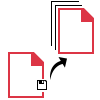
Excel Contacts to VCF Converter tool lets users to convert multiple contacts to .vcf file at a time (tested on more than 40,000 contacts). Users can save all fields of spreadsheet to the resulting vCard data file via mapping. This application will also create an individual VCF file for each contact available in MS Excel spreadsheet.
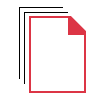
Save Output in Different VCF Versions
One of the most advanced and useful feature of this application is that it offers 3 different options to export Excel contacts into vCard. Users can select any of the vCard version from vCard 2.1, 3.0 and 4.0. As different platforms support different vCard version, this tool provides you the option to select the version as per your choice.
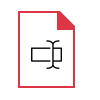
Map All Fields of Excel and vCard File
In order to move details of each column into VCF fields, make use of data mapping option. Once the application loads the whole Excel file, it will get the list all of columns in drop-down menu for MS Excel field. Select a specific column name from the Excel field drop down list and respective name from vCard elements drop down menu, to map each column.
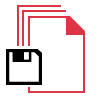
Supports vCard Approved Devices
Once you create the VCF files, you can successfully import them to Microsoft Outlook profile, WhatsApp, Android phones, Samsung, BlackBerry, Nokia, etc., for further usage of all contacts. Although, there is no need to install MS Outlook to convert excel file contacts into vcard file format
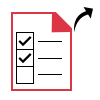
Import Empty Email Address Fields
XLS contacts to VCF converter utility facilitates an option to import contacts with email address fields as empty. Simply check or uncheck the checkbox to import empty mail address contacts in case all the contacts are available in Excel spreadsheet file.
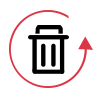
Shows Complete Live Export Report
After converting the multiple contacts to .vcf, the software will display a real time conversion report. Out of all the contacts, users can see the number of contacts having empty mail addresses and the number of contacts to be converted respectively.

Generate Instant Preview of Excel File
After adding the XLS or XLSX file, this export XLS contacts to VCF software will create an instant preview of excel file. Users can view rows and columns along with its respective data. It is capable enough to load multiple spreadsheets of Excel file, thus one can easily view content of each page individually in it.

Save VCF on Desired Destination Path
Convert excel contacts to VCF format application enables to convert excel file contacts into vCard file format and saves exported .vcf file to the desktop by default. If users want to save the resultant VCF files into the location of their choice, then they can do so by browsing for an alternate location on the system.
Trial Limitations
Limitations
Demo version of Excel contacts to VCF converter software can preview & convert first 25 contacts of Excel file into vCard.
Note: In case if you want to import the output vCard into your iCloud account, then choose vCard v4.0 as iCloud doesn't support older vCard versions.
System Specifications
Hard Disk Space
100 MB of free hard disk space
RAM
Minimum 2 GB RAM is required
Processor
Intel® Pentium 1 GHz processor (x86, x64) or equivalent
Operating System
Win 7 / 8 / 8.1 / 10 (32-Bit & 64-Bit), Windows 11 (64-Bit) & Windows Server 2008 / 2012 R2 / 2016 / 2019
Application
Pre-Requisites
Supported Editions
FAQs
![]()
![]()
![]()
![]()
![]()
![]()
![]()
![]()
![]()
![]()
![]()
![]()
![]()
![]()
![]()
Electronic Delivery
![]()
![]()
![]()
![]()
![]()
![]()
| Features | DEMO Version | FULL Version |
|---|---|---|
| Provides a Preview of Excel Content | ||
| Map Attributes (vCard Attributes & Excel Fields) | ||
| Display Matched Attributes List | ||
| Supports Windows 11 & Other Versions | ||
| Import Empty Email Attributes | ||
| Export Excel Contacts to VCF | ||
| Preview & Export Email Address | Only First 25 Contacts | No Limitations |
| Display & Transfer Mobile / Phone Number | Only First 25 Contacts | No Limitations |
| Cost | FREE | $49 |
Frequently Asked Questions
Follow these Simple Steps to Convert Excel spreadsheet contacts to vCard instantly:
Client Reviews