Free Live Demo: PCVITA EML to MBOX Converter Software - Fully Secured Download Version
Expert Rating For This Software to Export EML Files into MBOX Format
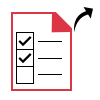
This software allows the users to manually select only the required number of files to bulk convert EML to MBOX by selecting the “Export Selected” option on the top right corner. Such files will be saved in different folders as selected export file type.
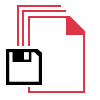
Saves MBOX Files At Chosen Locations
The application also allows the users to select the desired location of the converted files. The software enables the users to select any location/folder on their computer system to store the converted files.

Preview Files in Multiple Modes
While converting files from EML to MBOX, the Converter wizard automatically loads all of the EML files for previewing. The user can select any of the preview format from the eight different options available such as Normal View, Hex, Attachments, REF, HTML, MIME, etc.

Date Range Filter Option Available
EML to MBOX Exporter software provides Date Range Filter option which enables the user to select the range of dates. The dates can be filtered from the “To” and “From” fields and the emails within that provided date range are converted.
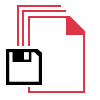
Creates Separate MBOX Folders
To convert EML files to MBOX, the software creates separate MBOX folders for different EML folders. The data present in different EML folders is stored in separate MBOX folders after conversion. It also creates separate MBOX folders for personalized EML folders.
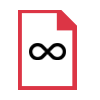
No File Size Limitation for Conversion
Another advantage of using this tool over others is that it does not enforce any limitation on the size of the files that can be converted. Also, it converts any number of files. The is no limit on the quantity of files as well as you can export 'n' number of files while using this software.

All Windows OS Compatible
EML to MBOX conversion software is fully compatible with all computers and laptops having Windows OS with different versions including Windows 10, Windows 7, Windows 8.1, etc.
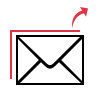
Converts Files From All Mail Clients
EML files to MBOX Converter software converts EML files from different email clients into MBOX. Mail clients such as Microsoft Outlook, Mozilla Thunderbird, Apple Mail, etc. are supported.
Try Demo Version of the Application for Free on Windows OS
Trial Limitations
Limitations
Demo version of EML files to MBOX Converter Software allow to export 10 items from each folder.
System Specifications
Hard Disk Space
100 MB of free hard disk space
RAM
4 GB of RAM
Processor
Intel® Pentium 1 GHz processor (x86, x64) or equivalent
Operating System
Windows 2000, 2003, 2008, Vista, Windows 7/8/8.1, 2008/2012 , Windows 10 (32-bit & 64-bit)
FAQs
![]()
![]()
![]()
![]()
![]()
![]()
![]()
![]()
Electronic Delivery
![]()
![]()
![]()
![]()
![]()
![]()
Get a Complete Overview of the Software Features
| Features | DEMO Version | FULL Version |
|---|---|---|
| Add EML and EMLX Files at Once | ||
| Preview EML / EMLX Files Data in Preview Panel | ||
| Preview Emails with Attachments and Export | ||
| Apply Naming Conventions Before Conversion | ||
| Maintain Folder Heirarchy After Conversion | ||
| Apply Date Filter for Selected File Conversion | ||
| Windows 10 and Below Version Supported | ||
| Export EMLX / EML to MBOX File Format | 10 Items/Folder | |
| Export EML Files into Multiple File Format | 10 Items/Folder | |
| Cost | FREE | $29 |
Frequently Asked Questions
What Customers Are Saying