Free Live Demo: PCVITA EML Attachment Extractor Tool - Fully Secured Download Version
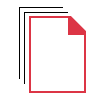
This tool has been designed while keeping in mind to pull all attachments from EML/EMLX files without any hindrances. The software is not only capable of extracting the attachments but also store them on the local drive. There is also an option to extract attachments from major email applications such as Thunderbird, Live Mail, Apple Mail, etc.
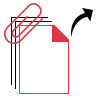
The application permits extraction in bulk by providing two options i.e., Add File(s) and Add Folder options. Using either of them, it is possible to efficiently extract attachments from EML/EMLX files in bulk only with a few clicks. Add Folder option allows to add the folder that contains all the EML/EMLX files along with attachments that you can extract in bulk.

Date-Filter for Extraction
EML Attachments Extractor has the ability to pull the attachments out and save them in the local storage of a user. There is another amazing feature that allows the users to extract attachments selectively from a specific time duration. For that, the dates which the attachments are to be extracted from should be mentioned under the Start Date and End Date. The software will start extracting attachments from EML/EMLX files that fall under the specified date-range.

Naming Convention – Dual Mode
The flexible software to save EML attachments has an incredible feature that offers two modes for naming convention. It is possible to choose a naming pattern for the folder as well as the attachments. Select if you want a naming pattern only for the folder or create separate folders for each file containing the attachment which can also have a different naming pattern.
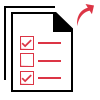
Save EML Attachments Based on File-Type
During the extraction procedure, there is an option which gives users the permission to get their attachments from EML/EMLX files according to the file type. There is an option to mark the check boxes beside Include and Exclude File type. The software will include or exclude attachments from the specified file type.
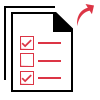
Extracting Attachments as Per File Size
The EML Attachment Extractor Software has a great feature embedded in it that has the capability to let users choose the size of the attachments. It can extract attachments of a file size of 1 kb to 100 MB by marking the File Size check box. Therefore, the attachments that you download will be extracted on the basis of the file size that you have decided.
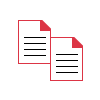
Keep Data Integrity Intact
This top-rated application to save all EML attachments is designed with algorithms that make it the easiest and safest utility with ability to keep the attributes of the data intact. The risk of losing data or manipulation of data or inconsistency is eliminated. All the properties of metadata stored in the attachments are preserved and kept maintained.
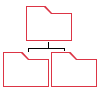
Preserve Original Folder Structure
Here is one more of the attractive features that the tool to extract EML attachments which is capable enough to not only pull attachments but maintain the structure of the folder. Availing the Maintain Folder Hierarchy option is how the original folder structure can be preserved. The files are kept safe, the folder structure is not disturbed, folder/sub-folders name structures are kept intact.
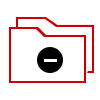
Option for No Folder Hierarchy
There is also an option to not preserve the folder structure and just save all the attachment files in a single folder. The software offers a No Folder Hierarchy option for those who do not wish to maintain the structure but just want the attachments to be extracted. All of the attachments will be saved in one folder in any order.

Compatible with Windows and Mac OS
This EML/EMLX Attachment Extractor Software can be used on both Windows and Mac operating systems. It is compatible with the Windows OS 10, 8.1, 8, 7, and lower versions. On the Mac OS, it supports to download attachments in Mac OS X 10.15 (Catalina), Mac OS 10.14 (Mojave), Mac OS 10.13 (High Sierra), and below versions.
Software Download
Trial Limitations
Limitations
The free trial version of EML Attachment Extractor tool will process first 5 files & will extract 1 item from each EML file.
System Specifications
(Windows)
Hard Disk Space
Minimum 100 MB of free hard disk space
RAM
4 GB is recommended
Processor
Intel® Core™ 2 Duo CPU E4600 @ 2.40GHz 2.39GHz
(Mac)
Hard Disk Space
100 MB of free hard disk space required
RAM
4 GB is recommended
Processor
2.4 GHz is recommended
Application
Pre-Requisites
(Windows)
(Mac)
Supported Editions
(Windows)
(Mac)
FAQs
![]()
![]()
![]()
![]()
![]()
![]()
![]()
![]()
Electronic Delivery
![]()
![]()
![]()
![]()
![]()
![]()
An Overview on What the Demo and Full Version Offers
| Features | DEMO Version | FULL Version |
|---|---|---|
| Add File(s)/Add Folder | ||
| EML Attachments Extraction | ||
| Extracting Attachments Selectively | ||
| Include / Exclude Attachments as Per File Type | ||
| Supports Windows OS 10 and below | ||
| Supports Mac OS X 10.8 and above | ||
| Progress Report | ||
| Unlimited File Transfer | First 5 EML Files | |
| Cost | FREE | $29 |
Frequently Asked Questions