PST Compress Software is specially designed to reduce oversized PST files by extracting and saving email attachments. It is capable enough to decrease .pst file size in batch without losing a single bit of data. Also, compact PST tool generates a log report to display the status of compressed Outlook PST files.
Free Live Demo: PCVITA Compact PST - Fully Secured Download Version
Expert Rating for Software to Compress Outlook Data File
Main Features of Software to Compact PST File
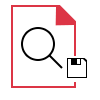
By using compress multiple PST files program, users can easily reduce oversized PST file in size without removing its attachments. With the help of this utility, users can extract any attachments found in a data file and keep them in a separate folder. Users can find PST file size reduced to a great extent with attachments saved in a single folder via Compact PST Tool.
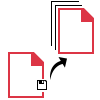
In order to decrease a PST file and compress it, the PST compression tool lets the removal of all attachments. If you select this option, the application will extract attachments and delete them permanently. It will shrink the size of the PST file and remove all attachments from a local machine.
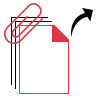
Through this amazing feature, users can extract and save all the attachments. Apart from this, users can compress the PST file in Outlook with attachments to reduce the size of the attached documents. The software to compress the PST file will zip all attachments found within a PST data file.

Once you begin the PST compression process then, the Shrink Outlook PST file tool will generate a final report to compact PST files, together with recent progress status. This report contains all details like the name of the PST file, folder name, the number of emails found, the total number of attachments found, etc.
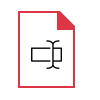
With the help of compact multiple PST files, utility users can reduce the size of the PST file to make it more manageable. It will allow the user to extract attachments and save all of them as per their convenience.

This PST Compressor software is compatible with Windows 10/ 8.1/ 8/ 7 and below versions. MS Outlook installation is necessary for this tool to work. Outlook versions 2016, 2013, 2010, 2007, 2003, 2000 are supported.
Trial Limitations
Limitations
The demo version of PST Compress software compresses the first 5 emails per folder of PST file to render the preview.
System Specifications
Hard Disk Space
5 MB of free hard disk space
RAM
512 MB of RAM (1 GB is recommended)
Processor
1GHz processor (2.4 GHz is recommended)
Application Pre-Requisites
If you are using Windows 10/8.1/8/7, then launch the tool as "Run as Administrator"
Microsoft .NET framework 4.5 or above must be installed.
MS Outlook must be installed and configured properly for any valid or dummy profile.
Supported Editions
Microsoft Windows – 7 / 8 / 8.1 / 10, 2008 / 2012 (32-bit & 64-bit)
Microsoft Outlook – 2000, 2003, 2007, 2010, 2013, 2016, 2019 (32 bit)
FAQs
![]()
![]()
![]()
![]()
![]()
![]()
![]()
![]()
![]()
![]()
![]()
![]()
![]()
![]()
![]()
Electronic Delivery
![]()
![]()
![]()
![]()
![]()
![]()
Complete Overview of Software to Shrink PST File
| Features | DEMO Version | FULL Version |
|---|---|---|
| Add Outlook PST File | ||
| Remove Desired PST Files | ||
| Support All Outlook Versions (32 bit) 2016 & Below | ||
| Supports Windows 10 / 8 & Other Versions | ||
| Provides 3 Compression options | ||
| Batch Compression | First 5 Items / PST File | |
| Compress the Data Files | 5 Items / Folder | |
| Cost | FREE | $49 |
Frequently Asked Questions
To compress PST file in Outlook 2003, 2007, 2010, 2013 or 2016, follow the steps as below: