First Choice of Office 365 Administrators Who Choose this Microsoft 365 Backup Solution Over Others.
Free Live Demo: PCVITA Office 365 Backup Software - Fully Secured Download Version
The Company / Organizations have planned and moved to MS Office 365 for better collaboration and storage capabilities. Well, it is a cloud-based connectivity suite of Apps & Services, that stores all your data on the cloud. This does not mean that data stored on cloud are completely safe & secure.
A good O365 backup of Account (SAAS data) ensures that all your crucial data is secured and whenever needed can be restored back to Microsoft Office 365 / OWA. Know what are the reasons why backup required.
| Gaps in Office 365 Retention Policy | O365 email backup & retention policies that are hard to manage and limited. Backup is a best practice to fill the gaps and protects data by storing it in one place. |
| Security Threats Internal / External | Threats from the Insiders or Malware, Viruses, and Ransomware Attacks, those are increasing more frequently. Only a good backup & recovery plan mitigates the risk of losing critical data. |
| Legal Requirements | No one knows when they require their critical data. Office 365 email Backup ensures retrieval of O365 data whenever needed like for legal action to meet any compliance needs. |
| Ex-Employee Data | Whenever an employee leaves an organization, the account is removed permanently to empty space acquired. Who knows when you need all those deleted data in future. Don’t you think backup will help you? |
Why PCVITA Office 365 Mailbox Backup Tool is Secure?
PCVITA Office 365 backup software allows user to securely create a backup of the user mailbox or O365 shared mailbox items i.e. emails, contacts, calendar and documents. The tool is developed to help both big & small organizations to manage their high security standards. Software secures your business data and helps in retrieving data when needed.
| Backup Office 365 Mailbox to Local Server | Software to backup complete Outlook 365 user data exclusively on local storages / server / computer. So, no need to worry as your crucial mailbox items are not stored on 3rd party servers. Access your OWA data offline when needed. |
| No Impact on Work | Office 365 Email Backup Solution runs in the background and is completely invisible to the user. Freely work as there is no impact on the performance of your system. No, data blockage even during the process to backup office 365 on premise in background. |
| Secure Office 365 Backup & Restore | You can easily import PST file directly to Office 365 whenever required. Creating copy of O365 emails is the possibility to restore mailbox items easily and immediately. Office 365 backup tool ensures stability of data and guarantees availability in case needed. |
| 24*7 Technical support | Technical support is available 24*7, that is included in the price. Have any doubt or query about the tool or need any help, our Customer Support Service team is there for you 24 hours. |
PCVITA Office 365 Cloud Email Backup Utility as a Service
We provide on-demand restore & backup service for Office 365 to extend your crucial data protection. Submit your query to Us!
Office 365 User Mailbox Backup
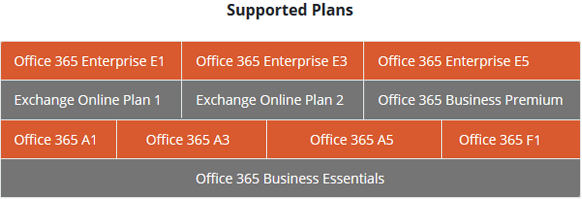
Backup Office 365 Business Premium / Essentials, O365 Education A1 / A3 / A5, O365 Enterprise E1 / E3 / E5, Firstline Workers F1 and Exchange Online Plan 1 / Plan 2.
Multiple Ways to Import Users into Tool
This advanced utility allows users to import user mailboxes into tool in two ways:
There is a Download Template button that will provide you a CSV template that you can use to import users.
Live Dashboard to Track Backup Progress of Users
This Microsoft 365 Backup Tool also offers users to track the backup progress of user mailboxes in real-time via its Dashboard screen. The inbuilt dashboard provides details like the Email Address of User mailbox, the real time count of emails, calendars, contacts and documents that are being backed up. Additionally, the users can view the dashboard in List View and Tile View.
Important Features of Software to Backup & Restore Emails from Office 365

Using Office 365 backup software, you can backup offline copies of multiple O365 mailboxes (emails, contacts, calendars, and documentss) from the cloud to on-premise storage space. For this, the admin needs to fetch or import users into tool and select the destination location for backup.
Moreover, the utility ensures that all your data is saved while keeping data integrity intact.
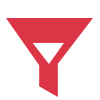
Advance Options to Backup Office 365 Mailbox
The software offers multiple robust features which make the entire process efficient:

Office 365 Restore Functionality
Utilizing the Office 365 Backup & Restore tool, admin can effortlessly restore the data and migrate Outlook to Office 365 mailbox using the PST file. One can also keep the actual folder structure with Folder Hierarchy feature during restoration task. This tool acts as a single utility that will help them to manage O365 mailboxes easily.

Backup on Virtual or Physical Machine
One can install the software on Physical or virtual Windows-based machine. Installing this software on a Virtual Machine hosted in the cloud assist users to backup Office 365 mailbox online and allows to manage the backup process from any system. Installing the tool on local machine help users to keep the copy on the hard drive. Users can choose any option that is secure and accessible to them.
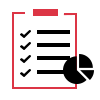
Activity Status of Office 365 Backup Task
Activity report window is very much beneficial for gathering information about on-going backup process. It will be available for backup as well as restore process. User will see the information about Emails, Calendars, Contacts and Documents. So, they can analyze how much data is downloaded and how much is left.
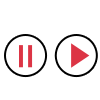
Stop and Start Feature
For the seamless backup process, the Office 365 Backup Mailbox tool offers Stop and Start feature. With this functionality, one can temporarily stop the on-going process and then Start it again whenever required. This entire process will not cause any data loss and makes sure that data integrity is kept intact.
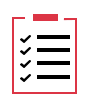
Download Two Types of Reports
This Microsoft 365 backup software offers users to download two types of export reports:

There are three additional options provided by this tool:
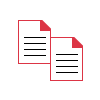
Data Integrity is Kept Intact
Another important feature offered by the Office 365 email backup solution is that it keeps data integrity intact during the entire process. This is the most important feature because users have most of their crucial emails stored in their Microsoft 365 mailboxes that they cannot afford to lose. So, the tool makes sure that data integrity is kept intact.

Trusted by Many Experts
This O365 mailbox backup solution is trusted by many Office 365 administrators and tech experts all around the world. The software does not compromise with the security of user mailboxes during the process. Moreover, it does not store any mailbox credentials of the users who opt for this solution to backup O365 data.
Software Download
Size : 89.9 MB
Version : 5.9.2
MD5 : 92fc5248b90eac2db2320aa050ed714f
Trial Limitations
Limitations
Free demo version of this tool will allow you to take complete backup of 2 Microsoft 365 user mailboxes.
System Specifications
Hard Disk Space
500 MB for installation
RAM
Minimum 8 GB is required
Processor
Minimum 8 core Processor 2.2 GHz Processor
Pre-Requisites
Supported Editions
FAQs
![]()
![]()
![]()
![]()
![]()
![]()
![]()
![]()
![]()
![]()
![]()
![]()
![]()
![]()
![]()
Electronic Delivery
![]()
![]()
![]()
![]()
![]()
![]()
Complete Overview of Software to Restore & Backup Office 365 Mailbox
| Features | DEMO Version | FULL Version |
|---|---|---|
| Allows Multiple Office 365 User Backup | ||
| Import From CSV & Server User A/C details | ||
| Supports Windows 10 & Other Versions | ||
| Backup Office 365 Emails, Contacts, Calendars & Documents) | ||
| Inbuilt Dashboard Within the Tool | ||
| Backup Office 365 Emails with 100% Accuracy | Two User Accounts | All Items |
| Cost | FREE | $25 |
Frequently Asked Questions
What Customers Are Saying
PCVITA Office 365 Email Backup Software Verified Purchase Reviews