An innovative tool to export and save AOL mail folders to multiple file formats. With the help of this professional AOL Mail application, AOL users can smoothly download their emails to hard drive in different formats. This AOL backup tool is designed exclusively for AOL users to archive AOL webmail to the desired format.
Free Live Demo: PCVITA AOL Backup Tool - Fully Secured Download Version
This AOL backup tool is designed in such a manner that it allows to export all the AOL mail folders to the hard drive. These include Inbox, Sent Items, Trash, and other customized folders which have been added to the profile. This enables a user to backup all the AOL folders, thus allowing them to access smoothly.
Important Features of Software to Save AOL Emails
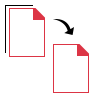
AOL Emails to Multiple Formats
With the help of the AOL mail application, now users can copy AOL mail folders to Outlook, Thunderbird, Windows Live Mail, etc. It allows users to download AOL emails to different file formats such as PST, HTML, CSV, TXT, EML, MSG, PDF, and MBOX. This tool also allows users to PRINT emails.
A user can either choose selective folders to export AOL emails or set a specific date to download the emails. This is an added feature, which helps those users who need to archive AOL emails instead of all the folders. users can also save AOL mail using different naming conventions. Additionally, attachments can be Pin, Append, and Save on Disk as well.
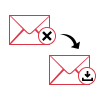
Facility to Delete AOL Emails
The AOL backup tool is packed with remarkable features, thus providing an instant backup process. After the backup is generated, the user is allowed to wipe off the downloaded emails from the AOL server. This option is applicable only to emails, which helps to improve the storage capacity after the emails are deleted.
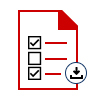
This versatile tool is designed keeping in the mind the various limitation of manual methods. Therefore, this tool provides Pause & Resume options to manage downloading of AOL backup for emails. A user can make use of pause to stop the backup process and resume option to continue the stopped process, if it is required.
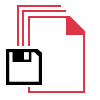
The AOL Mail backup is programmed with powerful algorithms to provide impressive features. The tool enable users to save the credentials entered, by marking the checkbox just adjacent to Login button. This approach to save the credentials will make AOL backup tool to remember the credentials. Thus, users can easily login to his/her profile at any time.
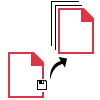
During the process of exporting AOL emails to the desired file format. The tool automatically deletes emails after a process to archive AOL webmail items locally. For that, a user needs to simply select “Delete After Download” option. It is one of the distinguishing feature which helps to free up the storage space.

This AOL email backup tool offers a wide range of distinct features to all the end users. Therefore, the tool provides the option to change the UI language. So that the tool can be opted by different users across the globe. It makes all the options, guidance provided, etc. on the user interface, which will be translated to the preferred language.

The AOL email backup software renders its users with an option to preserve the folder structure of the AOL files. It maintains the read/unread status of the mails after they have been stored in the local system. Also, the order in which the emails were arranged before getting backuped is same in the resultant files.
Trial Limitations
Limitations
The trial version of AOL Backup software downloads & saves 100 AOL emails only.
System Specifications
Hard Disk Space
500 MB of free hard disk space
RAM
4 GB is recommended
Processor
Intel® Core 2 Duo CPU E4600 @ 2.40GHz 2.39GHz
Application Pre-Requisites
Operating System
Windows 11 (64 bit), 10, 8, 7 (32 bit or 64 bit) & Windows Server 2019, 2016, 2012 R2, 2008
FAQs
![]()
![]()
![]()
![]()
![]()
![]()
![]()
![]()
![]()
![]()
![]()
![]()
![]()
![]()
![]()
Electronic Delivery
![]()
![]()
![]()
![]()
![]()
![]()
Complete Overview of Tool to Save AOL Mails
| Features | DEMO Version | FULL Version |
|---|---|---|
| Add AOL Email Account | ||
| Single/Multiple User Backup | ||
| Convert AOL Emails to PST, MBOX, EML, MSG, PDF | ||
| Tool Supports Multiple Languages UI | ||
| AOL Email Backup | ||
| Preserves Folder Hierarchy | ||
| Incremental Backup | Not Available | |
| Save AOL in Desired Format | Export 100 Emails | |
| Cost | FREE | $49 |
Frequently Asked Questions
Follow 5 steps to save AOL emails: