Free Live Demo: Access Database Password Recovery Tool - Fully secured Download Version
Sorts of Access Database Passwords

Multilingual Password

Complex Password

Numeric or
Alphanumeric

ANSI
/ UNICODE

Lost or
Forgotten

Support Access 97, 2000, 2002
General Encrypted Access Database Scenarios & its Resolutions
The Access database password recovery software permits to recover password of protected Access backup MDB file. It easily removes any types of passwords like lengthy, tough, alphanumeric, etc., in just three simple steps.
Know Why This Application Has More Demand Over Other Applications
Proficient Utility to Recover Access Database Protected Password

Using this MDB password recovery tool, one can make any encrypted MDB file accessible. This software can recover Access database password and open protected MS Access MDB file. It can easily decrypt any encrypted Access database. It has the ability to instantly recover forgot password of Access database. Hence, this Access password recovery tool does not make any modification into the assigned MDB file password.

This proficient MS Access password recovery software is equipped with an enriched algorithm which helps to instantly unlock Access MDB file password. It can easily remove the multilingual and alphanumeric password of an encrypted Access database. It also recovers passwords which are composed of special characters, numbers, and numeric passwords without any hassle. This tool helps to remove forgotten password of protected Access database.

Copy Access DB Password Option
When you add an encrypted MDB file to recover password the MS Access MDB password cracker scans it properly. Alternatively, the tool will display all the information which consisting MS Access DB created in Access 95 or 97 and recovered password of Access database MDB files. Once the software recovers password successfully, then copy the recovered MS Access password to open the relevant Access database.

This Access database password opener tool can easily crack and remove encryption from Access database MDB file without confronting any issue. It has the ability to recover lost or forgotten MDB file password containing multilingual characters, special numbers, and so on. Also, this Access database cracker can recover and unlock the database password within a few clicks.

Offers Single Panel User Interface
The Access database password recovery tool is specially designed in such a way that novice users can easily utilize it. It is a true example of user-friendliness. It has the commands and multiple options to recover MDB password are integrated on a single pane. This lost Access password viewer software makes the recovery procedure less technical for geek users. And one do not need to locate or change the panel to recover Access password this prevent the unnecessary confusion.
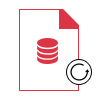
Open Access Backup Database
MS Access password unlocker has the ability to decrypt an Access backup MDB file. The software can open backup MDB of any Access database versions such as MS Access 2016, Access 201, Access 2010, Access 2007, Access 2003, Access 2002, MS Access 2000, Access 95 or 97. This MDB password recovery tool recovers and unlocks protected Access backup database without any difficulty.

Utilize The Brute-Force Attack Mechanism
This Access database password recovery tool utilizes the Brute-Force mechanism to extract an MDB file password. This technique is to try out each possible character combinations. The length and complexity of the password do not impact the recovery time of the Access database MDB file.
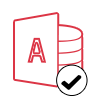
Extensively Supportable Access Database
Access MDB password remover tool is a Windows-based software. It is compatible with MDB file generated on MS Access 2016, Access 201, Access 2010, Access 2007, Access 2003, Access 2002, MS Access 2000, Access 95 or 97 database password. It can effortlessly recover and reset the protected Access database password. It supports all MS Access & Windows OS versions to recover Access DB password without confronting any restrictions.
Trial Limitations
Limitations
Demo Version of this Access Database Password Recovery solution can recovers only the first 2 characters in passwords.
System Specifications
Hard Disk Space
100 MB of free hard disk space
RAM
Minimum 2 GB RAM is required
Processor
Intel® Pentium 1 GHz processor (x86, x64) or equivalent
Operating System
Windows 7,8,10 (32 bit or 64 bit), Windows Server 2008, 2012 R2, 2016.
Application
Pre-Requisites
Additional Requirements
FAQs
![]()
![]()
![]()
![]()
![]()
![]()
![]()
![]()
![]()
![]()
![]()
![]()
![]()
![]()
![]()
Electronic Delivery
![]()
![]()
![]()
![]()
![]()
![]()
| Features | DEMO Version | FULL Version |
|---|---|---|
| Browse protected Access database file | ||
| Recover Access Database Password | ||
| Unlock MS Access database password | ||
| Supports all version of MS Access & Windows OS | ||
| Unlock Access database MDB file | Not Supported | |
| Open MS Access database file | Not Supported | |
| Copy proficient retrieved password | Copy First 2 characters Only | |
| Cost | Free | $19 |
Frequently Asked Questions
What Our Customers Saying