Fix Inaccessible Outlook OST Files Using the Most Rated Software by Tech Experts.
Free Live Demo: PCVITA OST Recovery Software - Fully Secured Download Version
Expert Recommended Software to Repair and Recover Corrupted OST File
Supports to Recover Outlook .bak File
This tool also supports recovery of .bak file which is created by SCANPST.EXE / Inbox Repair Tool when recovering the OST file. After recovering the file, the software saves the restored file into various other file formats & makes data accessible in Microsoft Outlook.
Search OST File Stored in your System
One of the most advanced features offered by this tool is that it allows users to search for the OST files stored in their system. They can search the files either in a selected disk drive or all the drives. This option will get all the OST files from your selected storage and provide a list of all the files. Then, you can select the OST file(s) of your choice and recover them using this tool. The steps to recover OST file are:
Important Features of Software to Repair Corrupted OST File

The OST file recovery wizard easily rebuilds all contents including user’s emails, tasks, contacts, to-lists, calendars etc., from Offline folder file with original information. It will rescue the present corruption from OST file and make file accessible again in MS Outlook by saving it in PST format.
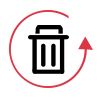
The OST recovery tool is capable of restoring the soft deleted and even permanently deleted messages from browsed file. It will regain back information in same format as of the original one. Users only have to activate advance scanning mode to activate this feature in tool.

Preview Data from Corrupt OST File
Software loads all recovered mailboxes and its content in the preview panel. All Outlook items like emails, notes, tasks, contacts, etc., will be listed with total item count. Along with this, attachments of each OST email can be previewed via this Exchange OST recovery wizard.
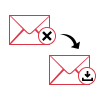
Eliminate Reloading Time of Data
After complete scanning, the product archive the information of OST file of Microsoft Outlook 2019, 2016, 2013, etc. This saved data can be reloaded later, whenever needed. It means that users will not have to re-scan the same file again in software, if they saves the scanning report.

Different Files to Save Recovered Data
Outlook OST repair tool provides flexible option to recover corrupted outlook OST file & store the retrieved healthy data on local machine. Users can save items in PST, HTML, EML, and MSG format with assurance of maintaining the data integrity.

Recover OST File with its Properties
When the utility is fixing OST file, it saves internal message body and header section of emails. Microsoft Outlook OST recovery program gives assurance to its end users that it will hold meta properties throughout the process. Also, attachment extension of emails will be same as it was before the corruption.
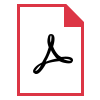
Save Data in PDF
The software recovers and save OST files as PDF. It provides various customize options to repair like:
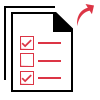
Several Options for Selective Recovery
The software provides following ways to filter data from recovery procedure

Decrypt S/MIME or OpenPGP
The utility is capable to decrypt OST emails & allow to remove encryption from OST emails which are encrypted with SMIME or OpenPGP. For this users need to provide associated certificates to decrypt emails with the private key. Along with this, the software provides 7+ preview modes before the recovery process.
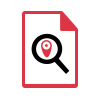
Automatically Locate OST File
The OST recovery software provides “Search File” option which let users search OST file in the following two ways.

Maintains Folder Hierarchy
The OST file repair wizard keeps folder structure intact throughout the procedure. Not even single change will take place during the file repairing and recovering activities. If users enable checkbox of maintaining folder hierarchy then, structure is going to be as it is.

Advance Features Available
The OST file Recovery tool provides the feature to filter out OST files and repair them according to dates. The date filter option allows the users to recover selective files according to dates. Also, it enables the users to restore specific components of the files like contacts, calenders, tasks, etc.
Trial Limitations
Limitations
Demo version of OST Recovery Software allows to export only 25 items per folder.
System Specifications
Hard Disk Space
100 MB of free hard disk space
RAM
500 MB of RAM (2 GB is recommended)
Processor
Intel® Core™ 2 Duo CPU E4600 @ 2.40GHz 2.39GHz
Pre-Requisites
Supported Editions
FAQs
![]()
![]()
![]()
![]()
![]()
![]()
![]()
![]()
![]()
![]()
![]()
![]()
![]()
![]()
![]()
Electronic Delivery
![]()
![]()
![]()
![]()
![]()
![]()
Complete Overview of the Utility to Repair Corrupted / Damaged OST Files
| Features | DEMO Version | FULL Version |
|---|---|---|
| Add on OST Files at once | ||
| Displays Data of OST Files in Preview Panel | ||
| Preview Emails with Attachments & Recover | ||
| Option to Apply Naming Conventions to Save Files | ||
| Maintains Folder Hierarchy of Restored Files | ||
| Apply Date Range Filter for Chosen File Repair | ||
| Supports Windows 11, 10, 8, 7 & Other Versions | ||
| Recover Corrupted Outlook OST File | 10 Items/Folder | |
| Transforms OST Files into Multiple File Format | 10 Items/Folder | |
| Cost | FREE | $49 |
Frequently Asked Questions
The brief steps are given below:
By default, the location of OST file is dependent upon version of Microsoft Windows.