OST Reader Software is capable to explore, view or analyze OST files even without installing MS Outlook application. This application also displays the item counts for each folder and subfolders. Moreover, it can unlock OST in the absence of the Server Environment.
Free Version Is Not Available
Different Version of OST Viewer Provide a variety of features. Below is an extensive list of the features users can get with every versions:
OST Viewer
Different Version of OST Viewer Provide a variety of features. Below is an extensive list of the features users can get with every versions:
Pro Version
If users want to access additional features, upgrading to the pro edition of Outlook OST viewer is suggested.
Features of OST Viewer Pro
+
Pro Plus Version
Outlook OST viewer Pro Plus, the most advanced edition, comes with the best features:
Features of Outlook OST Viewer Pro
+
Expert Rating for Most Popular OST File Reader Software
The Outlook OST file viewer software provides an advance scan feature which when selected scans the OST files. This feature is used to check the file that has been selected. Once it scans the data of the file, it recovers it depending upon its level of corruption. A highly damaged file can be repaired by choosing the Advance Scan feature.
Main Features of Outlook OST File Viewer Software

With the help of PCVITA OST Viewer tool users can view OST files in batch. Emails, contacts, calendars, notes and other data items can be easily viewed. The software generates an instant preview of all emails along with integrated attributes such as To, From, Subject, Sent, Received date, and file size (in bytes).

Attachments consist of many essential things and sometimes an email comes up with an attachment only. Therefore, this Microsoft OST Reader software displays OST file emails with the associated attachments as well. Moreover, users can easily view OST file attachments such as image, files, documents, etc.

The tool to read OST files does not require to have any particular program on the machine such as Outlook or Exchange Server. OST email viewer is an independent utility to view multiple Outlook Offline Storage files without Exchange profile.
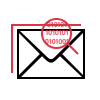
Contacts are important to exchange the information. Hence, Outlook OST File Viewer Software is capable to read OST contacts and distribution list as well. All the contacts will be displayed in the same way as it shows in Microsoft Outlook.
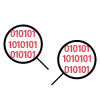
OST Calender Viewer
The MS Outlook OST Reader utility also view calendar files of Offline OST files. It will show the emails first, but later users can go to the calendar tab and read them. Along with this, it can also read OST files items like task, Notes, and Journals easily.
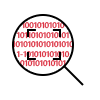
Optimized OST Viewing
The Mirosfot Outlook OST File Viewer Tool lets users to read data from OST files in an optimized way even without displaying any crash report. Using this application, one can change the path of the Temp folder from the installation drive to any other drive. This feature help users to reduce the main memory consumption.
Software Limitations
Limitations
Free Version of Outlook OST Reader previews OST Emails, Contacts, Calenders, Notes, Journals Items.
System Specifications
Hard Disk Space
100 MB of free hard disk space
RAM
2 GB Recommended)
Processor
Intel® Core™ 2 Duo CPU E4600 @ 2.40GHz 2.39GHz
Pre-Requisites
Supported Editions
FAQs
![]()
![]()
![]()
![]()
![]()
![]()
![]()
![]()
![]()
![]()
![]()
![]()
![]()
![]()
![]()
Electronic Delivery
![]()
![]()
![]()
![]()
![]()
![]()
Upgrade to Outlook OST Viewer Pro For Advance Search & Export Option
| Features | Viewer | PRO Version | PRO+ Version |
|---|---|---|---|
| Add OST File(s) | |||
| Advance Scan Mode | |||
| Preview OST File(s) | |||
| View OST File(s) Attachments | |||
| Free Download on Multiple Computers | |||
| Supports Windows OS 11, 10, 8, 7 Versions | |||
| Naming Convention Option | |||
| Advance Searching Option | |||
| Export Emails to PDF | |||
| Export Emails to Various Formats | |||
| Cost | Free | $69 | $129 |
| Download | Purchase | Purchase |
Frequently Asked Questions