Free Live Demo: PCVITA EDB Converter Software - Fully Secured Download Version
The EDB Migration tool facilitates its users to export EDB file into various file formats and save them on their devices.
Main Features of Software for Exchange EDB File Conversion Tool

Option to Search Exchange EDB File
EDB exporter has an option to search for random EDB file in local drives. If a user does not know the location of his Exchange EDB file, then this option will save lots of time. One just needs to use this option and it will search for offline EDB file on the system and load it automatically in the software panel.

Export Files Using Date Filter Feature
The Exchange EDB exporter is capable of migrating selective files by filtering out dates. The EDB files within a specific time period are converted. Those dates are needed to be chosen in the "From" and "To" fields. The PCVITA EDB converter picks up files within those dates & converts them.
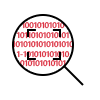
Remove SMIME & OpenPGP Encryptions
An EDB file can be encrypted in two different ways. SMIME encryption is done using certain certificates. Another encryption method is done using Public & Private keys, this type is OpenPGP encryption. PCVITA EDB converter software is capable of removing both of these encryptions without losing any data.

View EDB Files in Preview Panel
The EDB conversion software provides the feature to view the EDB files in different view modes. These view modes include Normal mail view, Hex view, Properties, Message header, MIME view, HTML , RTF view & Attachments. Another feature is to view the data items of the EDB files like mails, journals, calender, contacts, tasks, notes.

Use Naming Conventions & Divide PST
In the EDB database converter software, an option to apply various naming formats is provided when converting EDB file to formats like HTML, EML, MSG & PDF format. There are five naming options to choose from. The user can select any of those. Also, there is a feature to divide large PST files which is optional to use as per the user's convenience.

Preserves Folder Hierarchy
The EDB database converter software maintains the folder structure. The users can select the "maintain folder hierarchy" option in the tool to retain the folder structure as the original one and save their converted files in the desired location. The tool allows bulk conversion of EDB files.
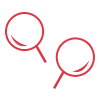
Dual Scan for EDB Files
No matter whether your Exchange EDB files are in healthy or corrupted state, this advanced software will allow you to scan the files in two ways. If your EDB file is severely corrupted, then you can use the Advanced Scan mode to further perform the conversion. For healthy files or less corrupted EDB files, Quick Scan will get the job done for you.
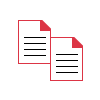
Preserve Metadata & Ignore System Folder
The Microsoft EDB Converter Software makes sure that the data integrity and meta data is kep intact throughout the whole process. Users can easily convert complete EDB data without worrying about the meta data. Moreover, there is an option to Ignore System Folders if you don't want to convert them along with EDB file.
Trial Limitations
Limitations
The Demo version of PCVITA EDB Converter converts only 25 items per Mailbox from EDB file to various file type.
System Specifications
Hard Disk Space
100 MB of free hard disk space
RAM
4 GB is recommended
Processor
Intel® Core™ 2 Duo CPU E4600 @ 2.40GHz 2.39GH
Pre-Requisites
Supported Editions
FAQs
![]()
![]()
![]()
![]()
![]()
![]()
![]()
![]()
![]()
![]()
![]()
![]()
![]()
![]()
![]()
Electronic Delivery
![]()
![]()
![]()
![]()
![]()
![]()
Complete Overview of Exchange EDB Converter Software
| Features | DEMO Version | FULL Version |
|---|---|---|
| Add Exchange (EDB & STM) Files | ||
| Sort Feature in Preview Panel | ||
| Remove Email Encryption | ||
| Preview EDB Files with Attachment | ||
| Quick and Advanced Scanning Modes | ||
| Splits PST files by Size | ||
| Supports Windows 10, 8, 7 & Other Versions | ||
| Export Mailboxes from EDB to Multiple Formats | 25 Items/Folder | |
| Cost | FREE | $99 |
Frequently Asked Questions
Step by Step Working of this Software is Discussed Below: